Using the control panel, Changing the lcd screen language – Epson SureColor T3170M 24" Wireless Printer, Scanner & Copier User Manual
Page 20
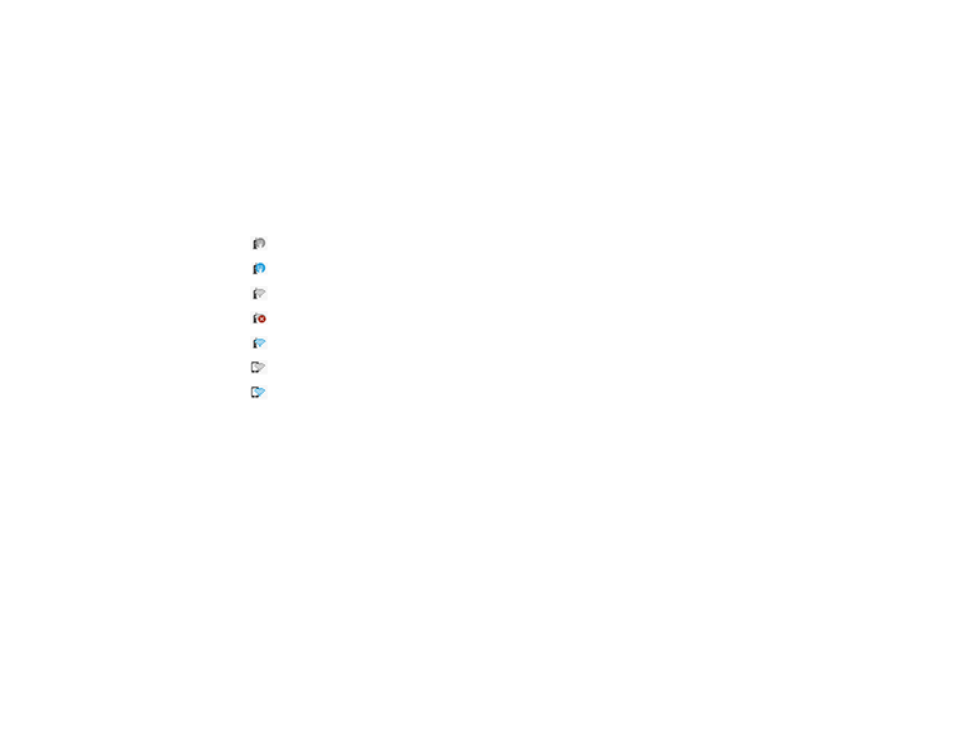
20
1
Status messages
2
Roll paper information
When roll paper is not loaded,
- - -
is displayed.
3
Information icon (displays notifications or warnings)
4
Copy
menu
5
Scan
menu
6
Network Folder
menu
7
Network Connection Settings
: No Ethernet connection
: Ethernet connection established
: No Wi-Fi connection
: Wi-Fi network error or the product is searching for a connection
: Wi-Fi connection established; the number of bars indicates signal strength
: No Wi-Fi Direct connection
: Wi-Fi Direct connection established
8
Supply Status
(displays remaining ink cartridge and maintenance box levels)
Parent topic:
Using the Control Panel
See these sections to learn about the control panel and select control panel settings.
Changing the LCD Screen Language
Selecting the Date and Time
Setting a Password and Locking the Control Panel
Parent topic:
Changing the LCD Screen Language
You can change the language used on the LCD screen.
