Epson SureColor T3170M 24" Wireless Printer, Scanner & Copier User Manual
Page 193
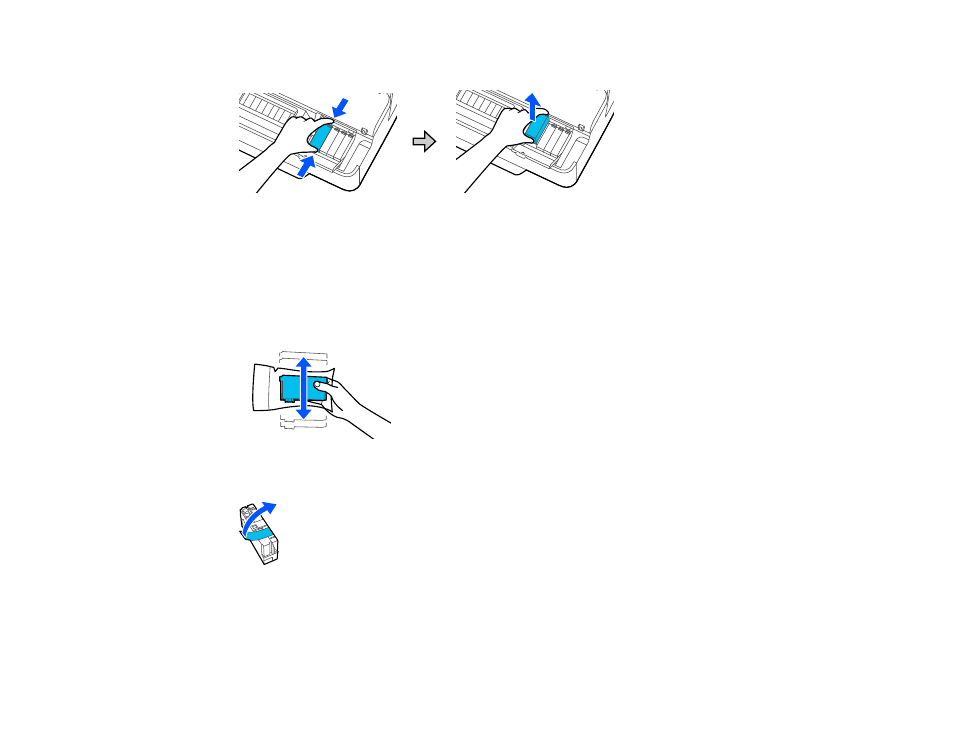
193
5.
Push in the tab at the top of the ink cartridge and pull it out.
Note:
Dispose of used cartridges carefully. Do not take the used cartridge apart or try to refill it.
Warning:
If ink gets on your skin, wash it thoroughly with soap and water. If ink gets into your eyes,
flush them immediately with water. If ink gets into your mouth, spit it out and see a doctor right away.
Keep ink cartridges out of the reach of children.
6.
Gently shake the new ink cartridge for about 10 seconds.
7.
Remove the cartridge from the package and peel off the yellow tape.
This manual is related to the following products:
