Epson SureColor T3170M 24" Wireless Printer, Scanner & Copier User Manual
Page 105
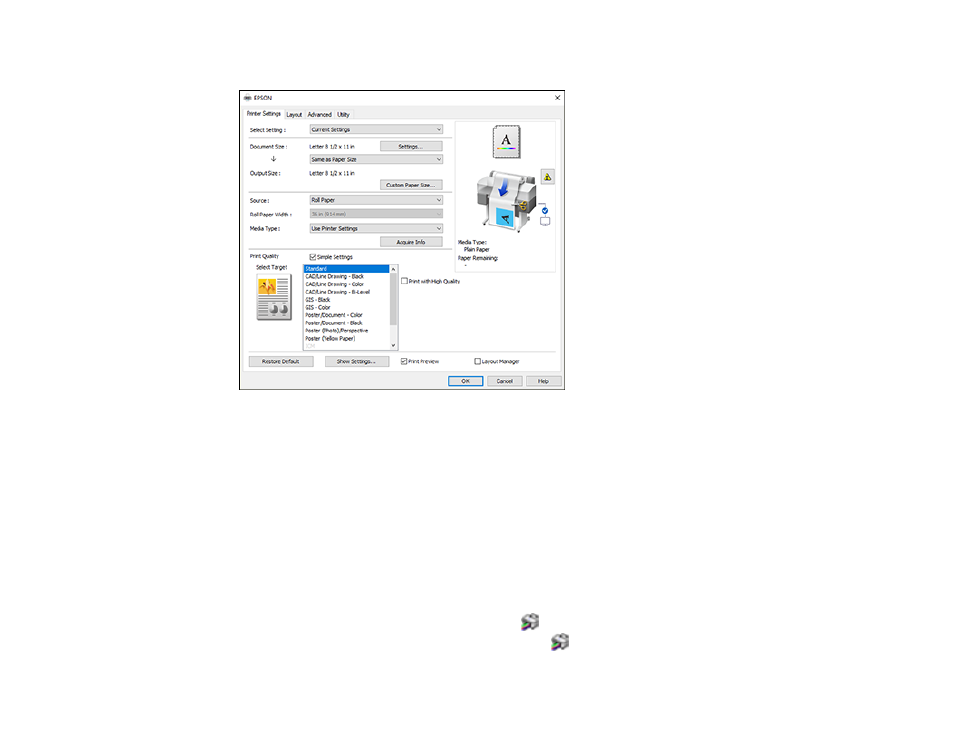
105
You see the printer settings window:
3.
Select the print settings you want to use as defaults in all your Windows programs.
4.
Click
OK
.
These settings are now the defaults selected for printing. You can still change them as needed for
printing in any program session.
Parent topic:
Related tasks
Selecting Basic Print Settings - Windows
Changing the Language of the Printer Software Screens
You can change the language used on the Windows printer software screens.
1.
Access the Windows Desktop and right-click the
icon for your product in the right side of the
Windows taskbar, or click the up arrow and right-click
.
This manual is related to the following products:
