Epson SureColor T3170M 24" Wireless Printer, Scanner & Copier User Manual
Page 164
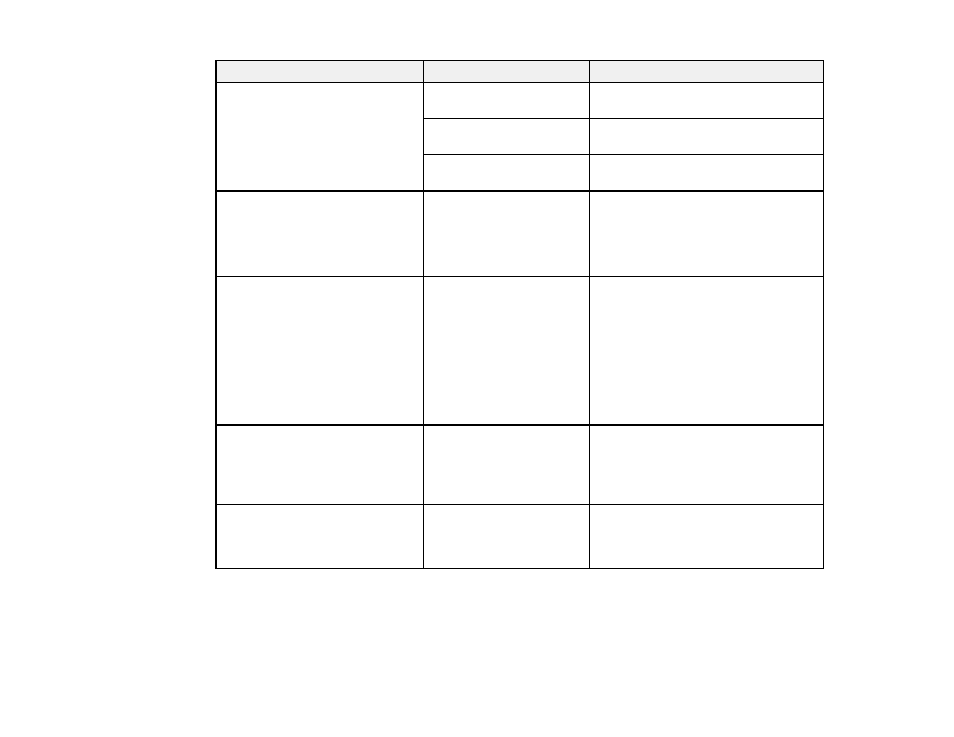
164
Setting
Options
Description
File Format
File Format
Selects the file format for the saved
image
Compression Ratio
Selects the compression ratio for the
saved image
PDF Settings
Sets the permissions and passwords
for the saved PDF
Resolution
200 dpi
300 dpi
400 dpi
600 dpi
Select the scanning resolution
Scan Size
Auto Detect
ISO A
US-ANSI
US-ARCH
JIS-B
ISO B
User-Defined
Determines the size of the scanned
original. In most cases,
Auto Detect
should be used. Tracing paper and the
optional carrier sheet are not detected
automatically.
Top Offset
0.0 to 3.94 inches
0.0 to 100.0 mm
Selects the amount of area at the top
of the scanned original that will not be
scanned. If you are using the optional
carrier sheet, the value should be 0.75
inch (19 mm).
Original Type
Text/Line Drawing
Tracing Paper
Blueprint
Selects the type that corresponds to
the loaded original
Advanced
