Epson SureColor T3170M 24" Wireless Printer, Scanner & Copier User Manual
Page 177
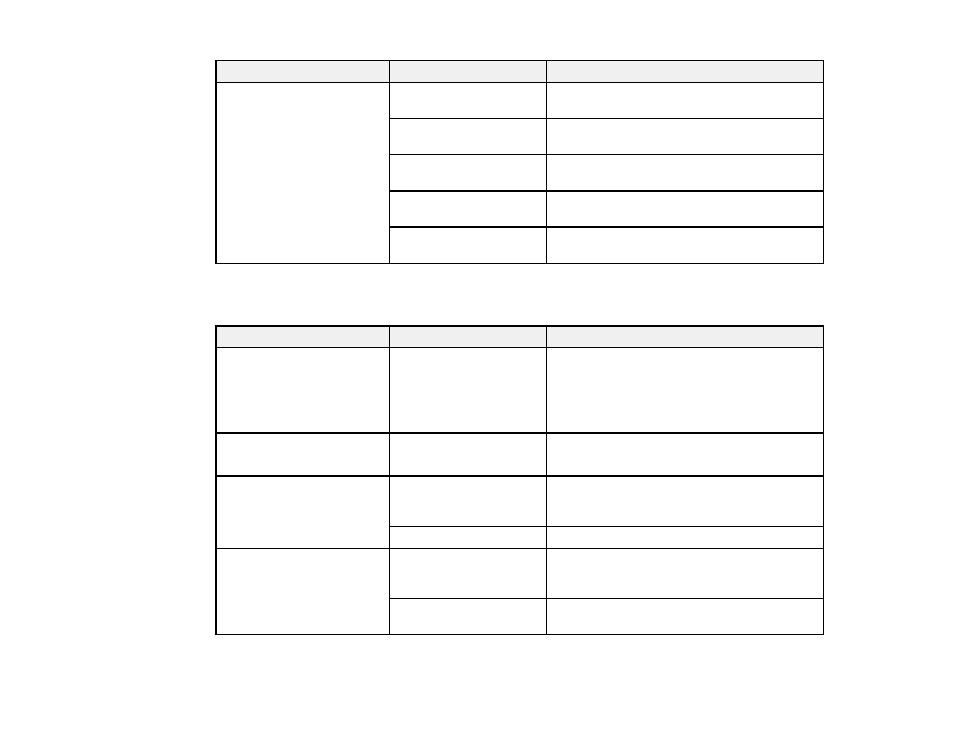
177
Setting
Options
Description
Color Mode (Common)
EPSON Standard
(sRGB)
Optimize the sRGB space and correct the
color
Business Graphics
Perform color correction to optimize your
images based on the sRGB space
GIS
Perform color correction when printing
topographical maps
Line Drawing
Perform color correction when printing CAD
drawings and other line drawings
Off (No Color
Management)
No color correction is performed
HP-GL/2 Unique Settings
Adjust these settings as necessary when printing in HP-GL/2 or HP RTL mode.
Setting
Options
Description
Rotate
0°
90°
180°
270°
Rotate the coordinates of the drawn data
counterclockwise before printing
Origin Setup
Left Edge
Center
Set the data coordinate origin
Mirror Image
On
Select to horizontally flip the image using the
center of the output size width as the basis
line
Off
Select to print without flipping the image
Line Merge
On
Select to merge the intersection of
overlapping lines within the image according
to the MC command of the data
Off
Select to move lines to be printed later to the
front at intersections
