Connecting cables – Sony NW-A306 Walkman A Series High-Resolution Digital Audio Player (Black) User Manual
Page 94
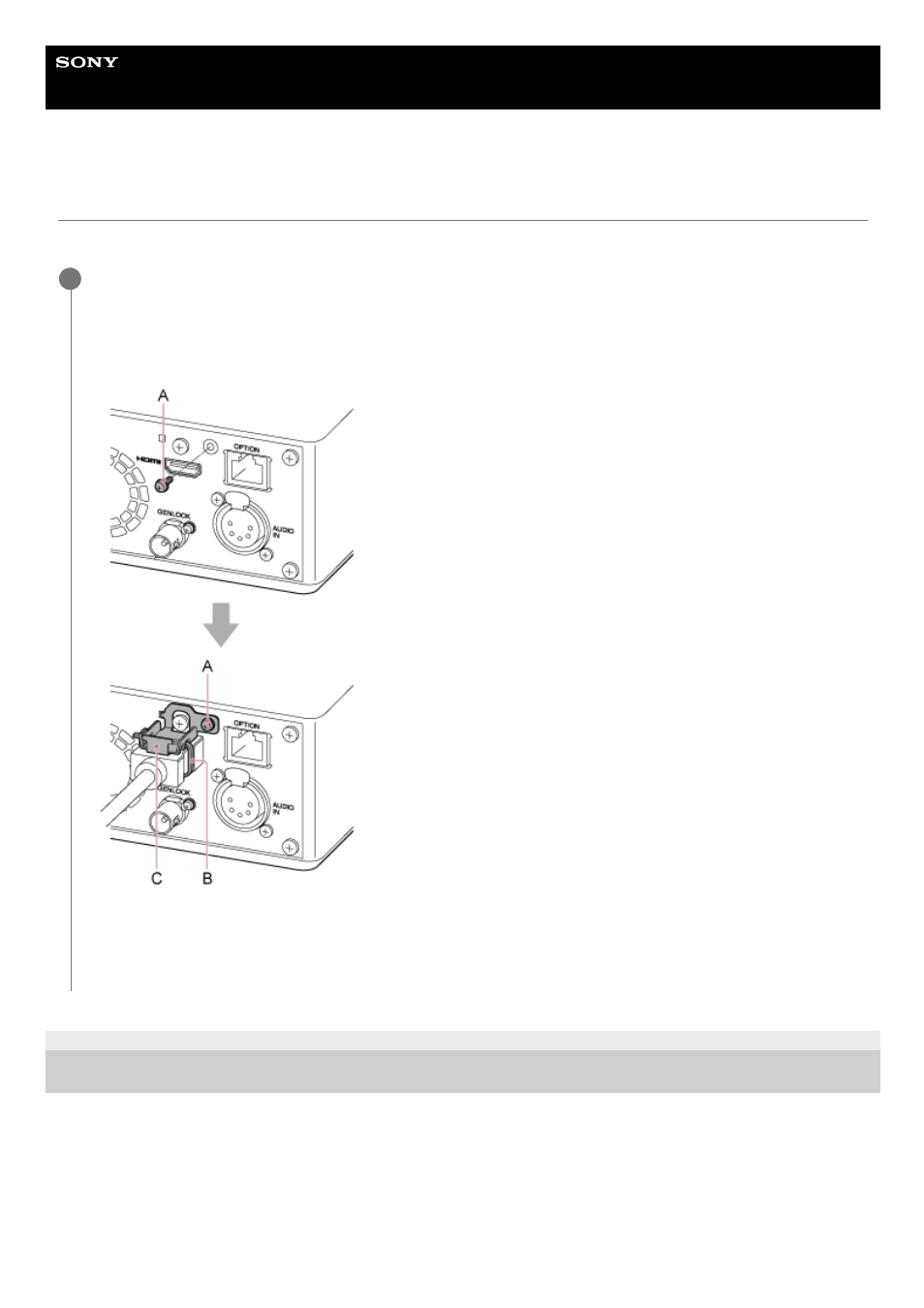
Interchangeable Lens Digital Camera
ILME-FR7 / ILME-FR7K
Connecting Cables
This topic describes cable connections.
5-041-957-11(1) Copyright 2022 Sony Corporation
Connect the required cables to the connectors on the rear panel.
To prevent the HDMI cable from being removed, remove the HDMI cable retaining plate mounting screw (M2.6×6,
black) from the connector block and attach the supplied HDMI cable retaining plate using the mounting screw.
Secure the HDMI cable to the HDMI cable retaining plate using a commercially available cable tie or band.
A: HDMI cable retaining plate mounting screw (M2.6×6, black)
B: Commercially available cable tie or band
C: HDMI cable retaining plate (supplied)
1
94
See also other documents in the category Sony Acoustics:
- ZS-X3CP (56 pages)
- ZS-X3CP (28 pages)
- CMT-C7NT (64 pages)
- SA-F11 (92 pages)
- CDP-CX210 (20 pages)
- CDP-CX210 (19 pages)
- SRS-PC71 (2 pages)
- GS70PC (2 pages)
- CFD-S23 (17 pages)
- ZS-Y3L (2 pages)
- ZS-Y2L (2 pages)
- SS-MFS500H (2 pages)
- SRS-A47 (2 pages)
- CDP-CX240 (32 pages)
- CDP-CX220 (32 pages)
- SRS A05S (1 page)
- SRS-A5 (2 pages)
- SRS-A5 (9 pages)
- XB80AV (52 pages)
- XS-F1320SL (2 pages)
- SS-XG500 (12 pages)
- CDP-XE370 (20 pages)
- CDP-XE370 (20 pages)
- CD-7335 (2 pages)
- SRS-PC35 (2 pages)
- SRS-PC35 (8 pages)
- CMT-BX3 (32 pages)
- MHC-RV900D (80 pages)
- DSR-2000P (6 pages)
- CMT-EX200 (24 pages)
- SRS-NWGU50 (2 pages)
- SRS-PC45 (2 pages)
- CMT-A5 (96 pages)
- TC-WE835S (24 pages)
- TC-WE635 (24 pages)
- CMT-EX1 (28 pages)
- SS-SR120 (1 page)
- CMT-EP505 (24 pages)
- CMT-EP404 (24 pages)
- CMT-HP7 (36 pages)
- CMT-HP7 (36 pages)
- DSR-2000 (160 pages)
- CMT-EP50LIV (24 pages)
- CMT-EP50 (24 pages)
- SS-SP32FW (28 pages)
