Sony NW-A306 Walkman A Series High-Resolution Digital Audio Player (Black) User Manual
Page 122
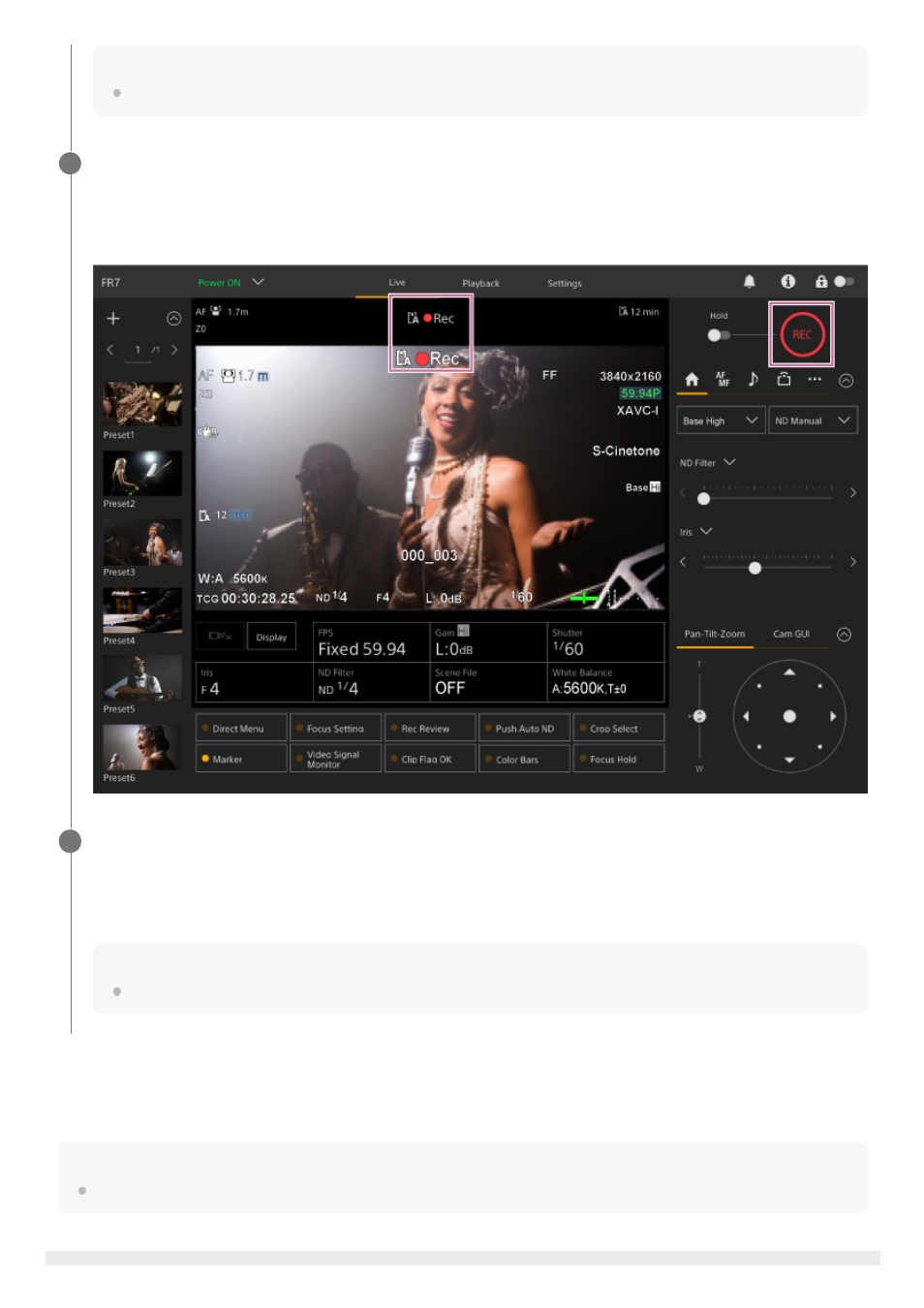
To switch the power supply of the unit to standby state
Press the power switch in the Web App and select [Power Standby] to set the power supply of the unit to standby state.
Hint
You can also set the power supply to standby state using the power button on the supplied infrared remote control.
Hint
You can also turn on the unit using the power button on the supplied infrared remote control.
Press the record START/STOP button.
Recording starts, and the recording/tally lamp (2 places) of the unit lights up.
During recording, the record START/STOP button lights. Also, an icon for the target recording media and [●Rec] are
displayed.
4
To stop recording, press the record START/STOP button again.
Recording stops, and the recording/tally lamp (2 places) of the unit turns off.
During recording standby state, the record START/STOP button is not lit. Also, an icon for the target recording
media and [Stby] are displayed.
Hint
You can also start/stop recording using the record START/STOP button on the supplied infrared remote control.
5
122
