Rec format – Sony NW-A306 Walkman A Series High-Resolution Digital Audio Player (Black) User Manual
Page 359
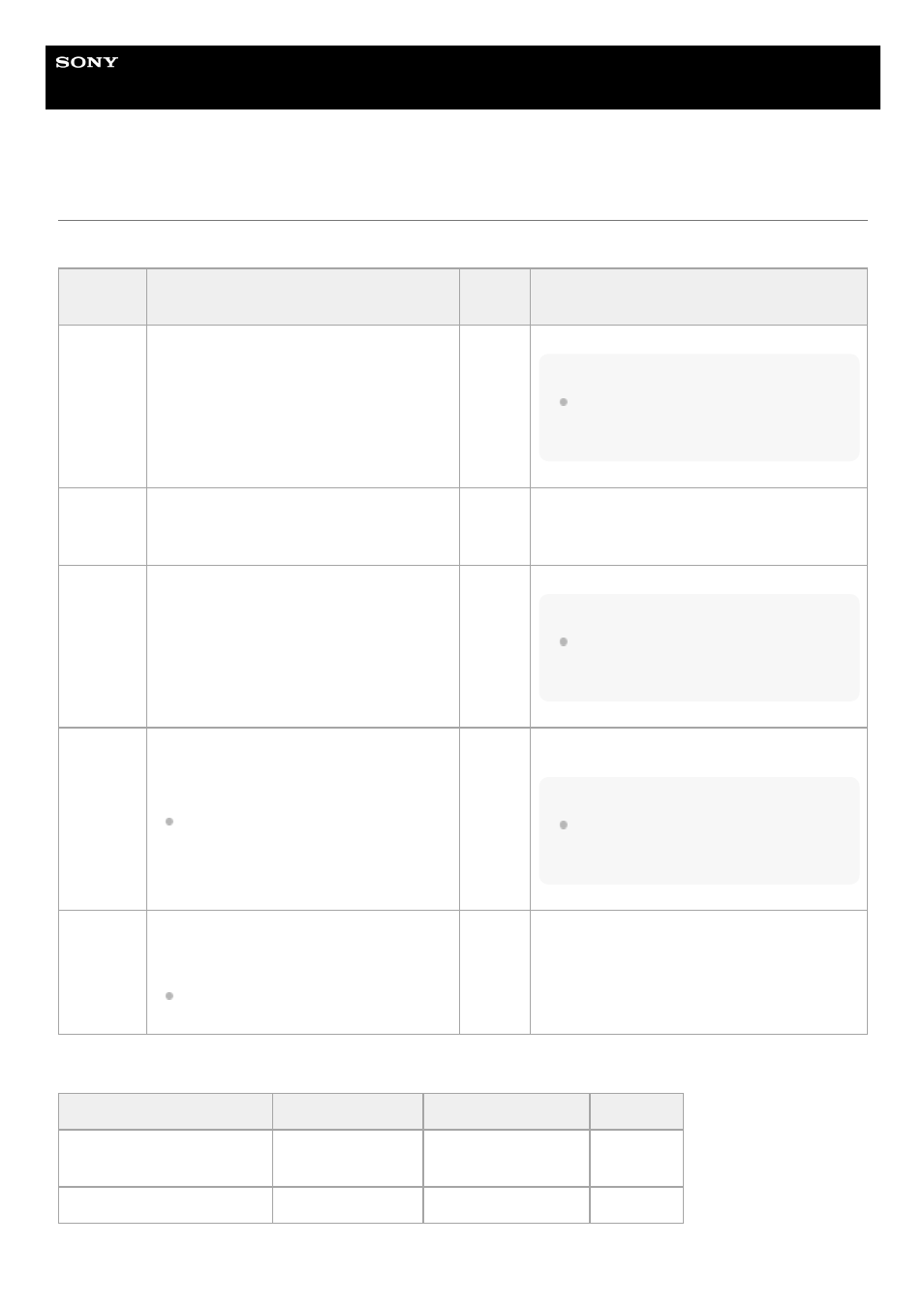
Interchangeable Lens Digital Camera
ILME-FR7 / ILME-FR7K
Rec Format
Sets recording format settings.
[RAW Output Format] settings
Item
Sub-item setting
Factory
default
Description
Frequency
59.94 / 50 / 29.97 / 25 / 24 / 23.98
59.94
Selects the system frequency.
Note
If the frequency is changed, the camera will
reboot. After rebooting, reload the page in the
web browser.
Imager
Scan
Mode
FF / S35
FF
Selects the imager size.
Codec
RAW / RAW & XAVC-I / XAVC-I / XAVC-L
XAVC-I
Sets the clip recording/playback codec.
Note
When [Imager Scan Mode] is set to [S35],
[RAW] and [RAW & XAVC-I] cannot be
selected.
RAW
Output
Format
The available settings vary depending on
the [Frequency] setting.
See “[RAW Output Format] settings”
below.
–
Sets the size of the RAW image to output to an
external RAW recorder.
Note
When [Codec] is set to [RAW & XAVC-I], the
[Video Format] setting switches in link with
the [RAW Output Format] setting.
Video
Format
The available settings vary depending on
the [Frequency], [Imager Scan Mode], and
[Codec] settings.
See “[Video Format] settings” below.
–
Sets the image size and bit rate.
Frequency
Imager Scan Mode
Codec
Setting
59.94 / 50 / 29.97 / 25 / 23.98 FF
RAW / RAW & XAVC-I
4096Ч2160
3840Ч2160
24
FF
RAW / RAW & XAVC-I
4096Ч2160
359
