Sony NW-A306 Walkman A Series High-Resolution Digital Audio Player (Black) User Manual
Page 428
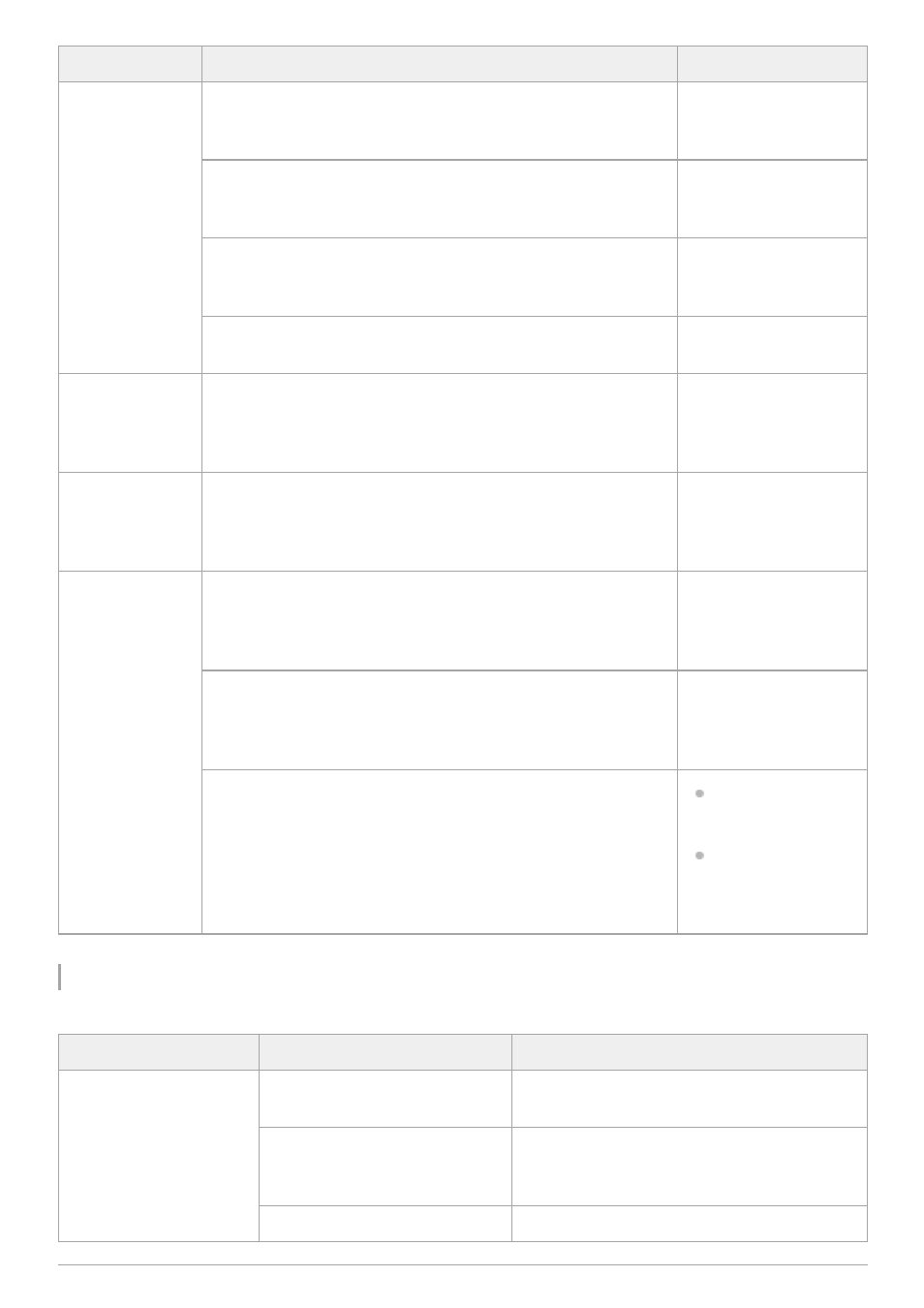
Remote controller
Infrared remote control
Symptom
Cause
Solution
No image is output
from the SDI
connector.
A cable that does not support the output SDI standard is being used.
Use a cable that supports
the output SDI standard
in use.
The monitor connected to the SDI connector does not support the
output signal.
Use a monitor that
supports the output SDI
standard.
The recording format is set for RAW output.
Change the recording
format to a setting other
than RAW output.
The HDMI output is set to SD resolution.
Set the HDMI output to a
resolution other than SD.
No image is output
from the optical
fiber or the image
is distorted.
The module being used does not comply with the SFF or SMPTE
standards, or does not satisfy Power Level I (1.0 W).
.”
No image is output
or is distorted
when using
external sync.
An external sync signal suitable for the configured video signal
format is not being input.
Input an external sync
signal suitable for the
configured video signal
format.
There is noise in
the audio.
The camera, PoE++ power delivery device, and peripheral devices
are not connected to ground.
Connect the camera,
PoE++ power delivery
device, and peripheral
devices to ground.
The unit is being used in an environment with devices that generate
strong electric and magnetic fields (such as TV/radio transmitter
antennas, amateur radio transmitters, air conditioner motors, power
supply transformers).
Keep away from devices
that generate strong
electric and magnetic
fields.
The lens, lens support, and drive unit are in contact with the unit or
an object in the surrounding environment and an abnormal noise is
emitted.
Attach the lens
correctly.
Check for any
obstacles near the
camera.
Symptom
Cause
Solution
Infrared remote control
does not function when
pressed.
Infrared remote control operation is
disabled.
Set [Technical] > [IR Remote] > [Setting] to [On] in
the web menu.
The battery has been discharged
or the battery polarity is incorrect.
Operate the infrared remote control near the IR
sensor of the unit. If the Power LED blinks,
replace the battery.
Initial setup was not completed.
Complete the initial setup using the Web App.
428
