Deleting a saved position using the web app – Sony NW-A306 Walkman A Series High-Resolution Digital Audio Player (Black) User Manual
Page 146
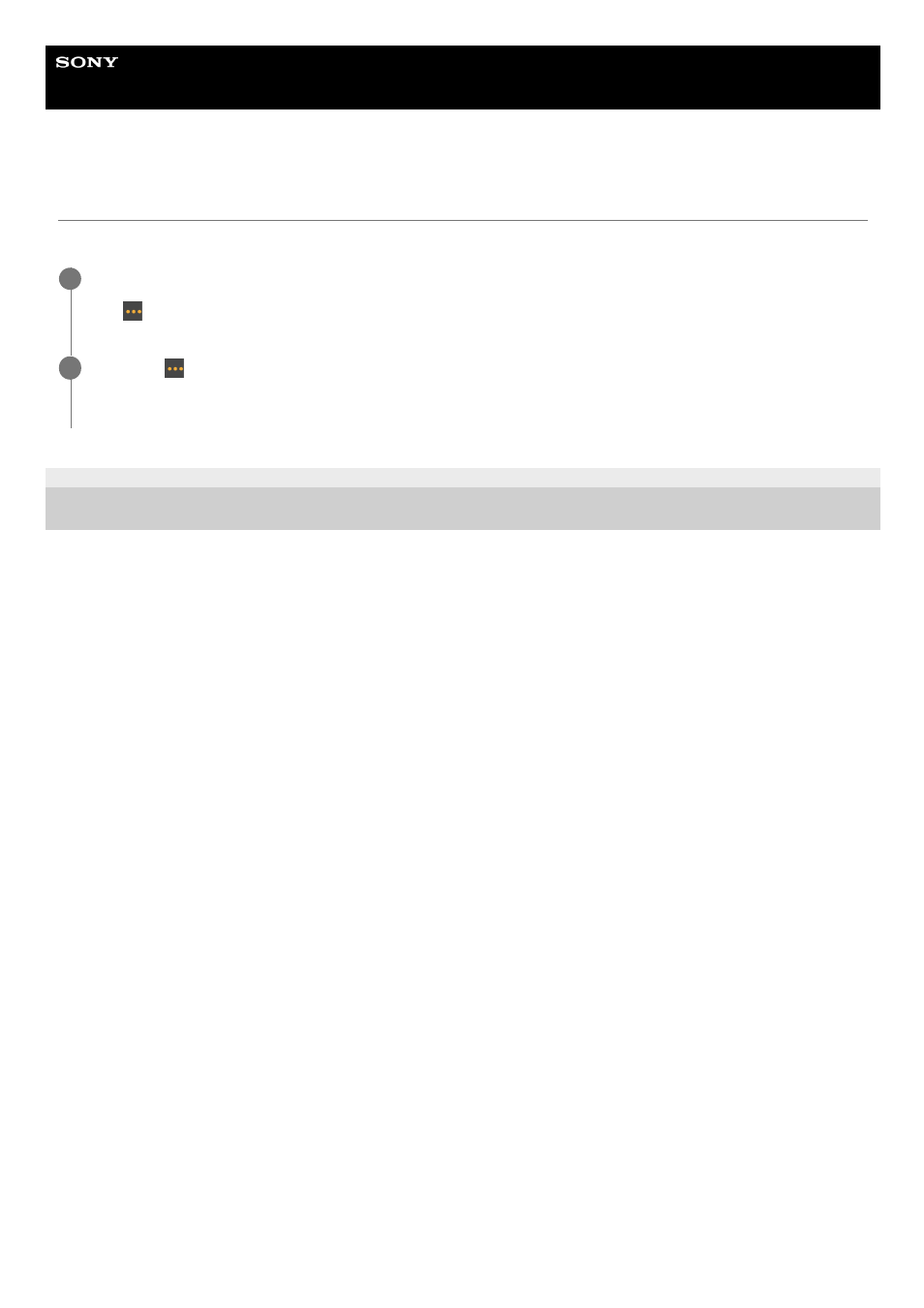
Interchangeable Lens Digital Camera
ILME-FR7 / ILME-FR7K
Deleting a Saved Position Using the Web App
You can delete position presets.
5-041-957-11(1) Copyright 2022 Sony Corporation
Press the position image you want to delete in the preset position control panel.
The
(Preset Position Menu) button appears at the top right of the image.
1
Press the
(Preset Position Menu) button and select [Delete] from the displayed menu.
The saved position is deleted.
2
146
See also other documents in the category Sony Acoustics:
- ZS-X3CP (56 pages)
- ZS-X3CP (28 pages)
- CMT-C7NT (64 pages)
- SA-F11 (92 pages)
- CDP-CX210 (20 pages)
- CDP-CX210 (19 pages)
- SRS-PC71 (2 pages)
- GS70PC (2 pages)
- CFD-S23 (17 pages)
- ZS-Y3L (2 pages)
- ZS-Y2L (2 pages)
- SS-MFS500H (2 pages)
- SRS-A47 (2 pages)
- CDP-CX240 (32 pages)
- CDP-CX220 (32 pages)
- SRS-A5 (9 pages)
- SRS A05S (1 page)
- SRS-A5 (2 pages)
- XB80AV (52 pages)
- XS-F1320SL (2 pages)
- SS-XG500 (12 pages)
- CDP-XE370 (20 pages)
- CDP-XE370 (20 pages)
- CD-7335 (2 pages)
- SRS-PC35 (2 pages)
- SRS-PC35 (8 pages)
- CMT-BX3 (32 pages)
- MHC-RV900D (80 pages)
- DSR-2000P (6 pages)
- CMT-EX200 (24 pages)
- SRS-NWGU50 (2 pages)
- SRS-PC45 (2 pages)
- CMT-A5 (96 pages)
- TC-WE835S (24 pages)
- TC-WE635 (24 pages)
- CMT-EX1 (28 pages)
- SS-SR120 (1 page)
- CMT-EP505 (24 pages)
- CMT-EP404 (24 pages)
- CMT-HP7 (36 pages)
- CMT-HP7 (36 pages)
- DSR-2000 (160 pages)
- CMT-EP50 (24 pages)
- CMT-EP50LIV (24 pages)
- SS-SP32FW (28 pages)
