Sony NW-A306 Walkman A Series High-Resolution Digital Audio Player (Black) User Manual
Page 163
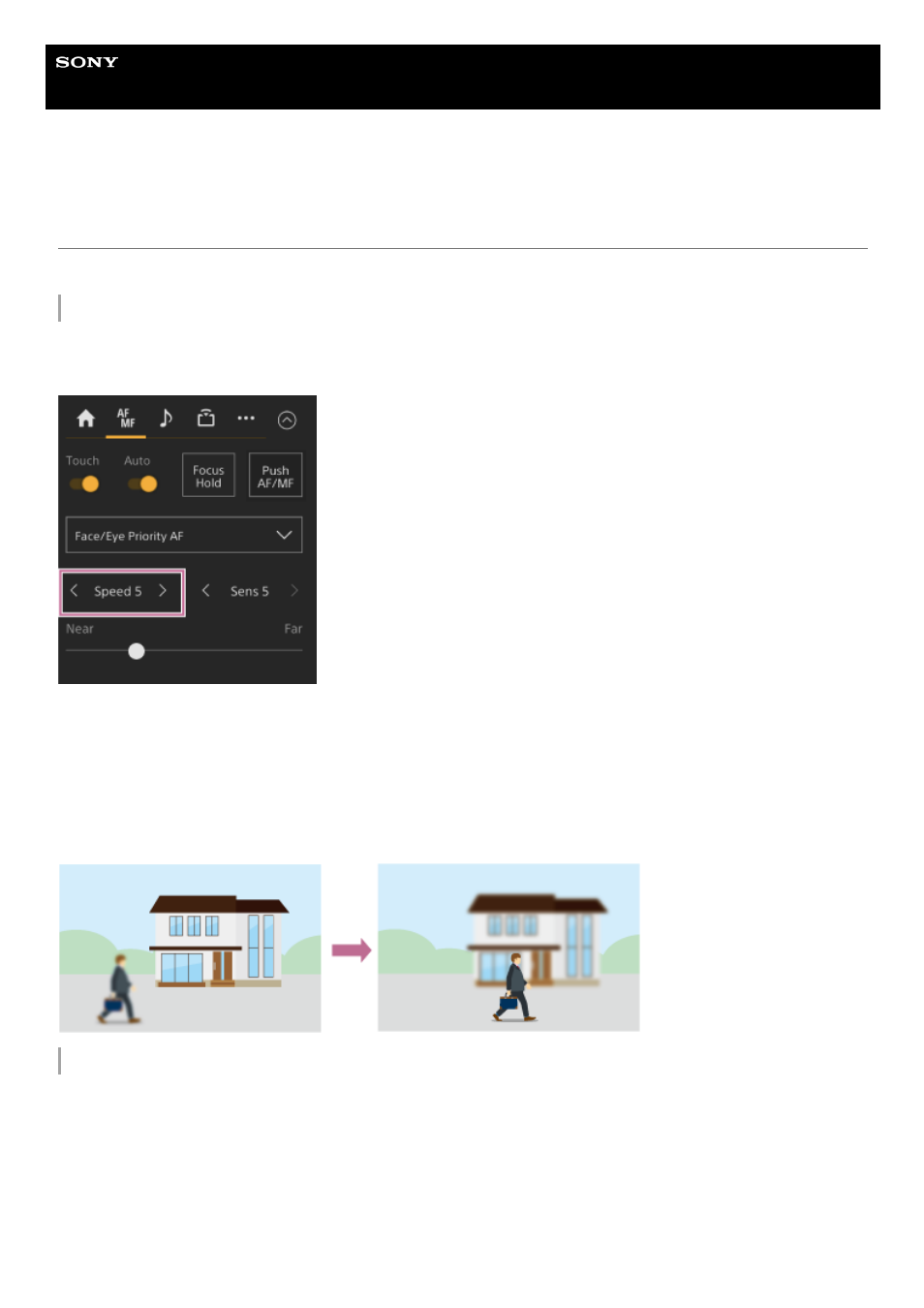
Interchangeable Lens Digital Camera
ILME-FR7 / ILME-FR7K
Adjusting the Auto Focus Operation (AF Transition Speed, AF Subject Shift
Sensitivity)
You can adjust the auto focus operation by changing the transition speed and the subject shift sensitivity.
Setting the AF transition speed
You can set the speed of the focus drive for when the subject changes using the [AF Transition Speed] button in the
camera control panel.
Select the speed from the range [Speed 1] (Slow) to [Speed 7] (Fast) in increments of 1. Press the < button to decrease
the value (slower) or the > button to increase the value (faster).
When set to low speed, the focus moves slowly when the subject to be focused changes, enabling the shooting with
impressive image expression.
When set to high speed, the focus switches between subjects quickly. In the example below, the focus changes quickly
from the building in the background to the person walking in the foreground. The subject that enters the frame is
immediately focused, making this setting ideal for documentary shooting which requires quick focusing.
AF subject shift sensitivity
You can set the sensitivity for changing between subjects using [AF Subj. Shift Sens.] button in the camera control panel.
163
