Sony NW-A306 Walkman A Series High-Resolution Digital Audio Player (Black) User Manual
Page 47
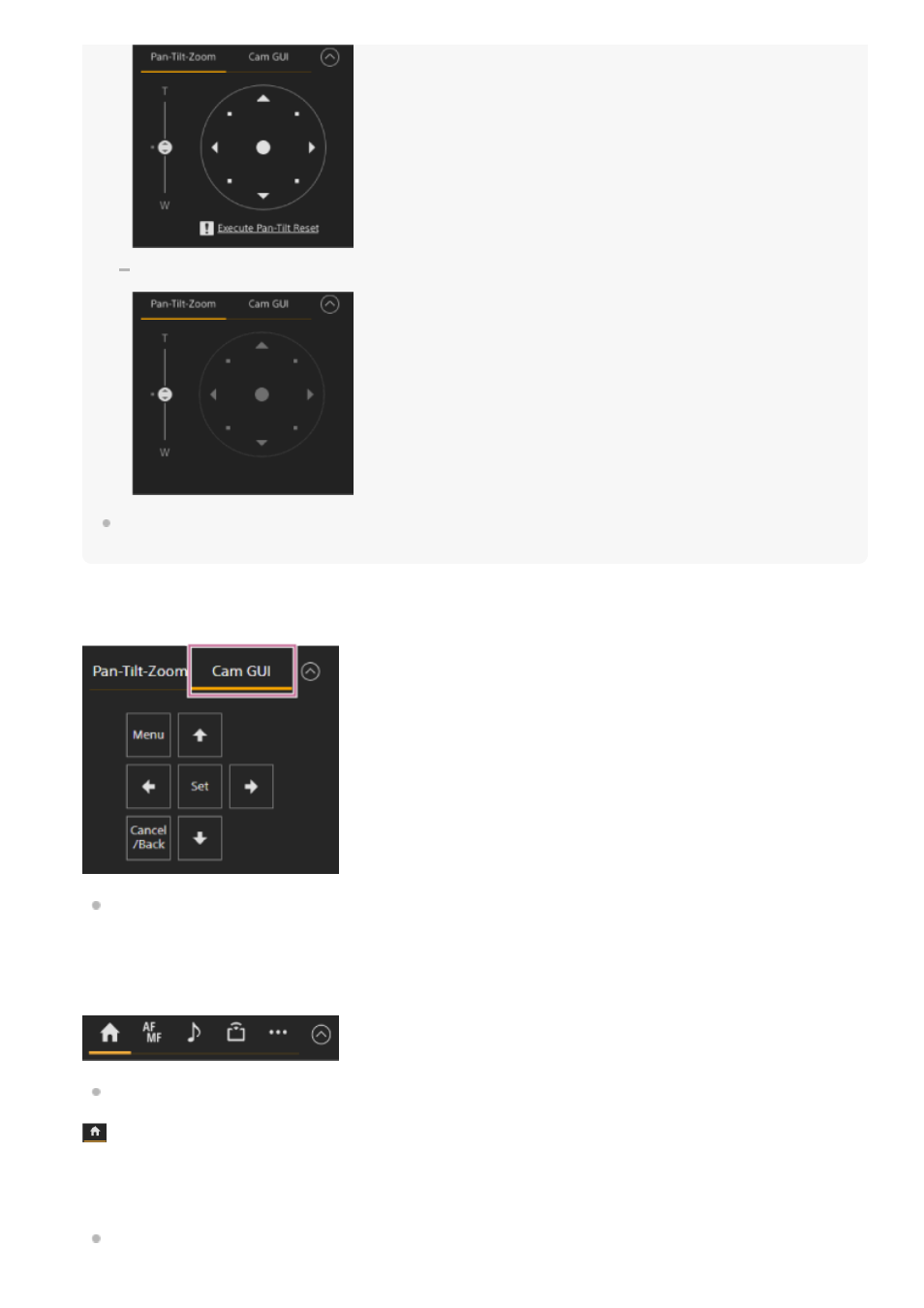
When pan/tilt operation is disabled
When pan/tilt is not initialized or needs to be reset, you can quickly access the [Pan-Tilt Reset] button in the camera control
panel by pressing the message displayed below the joystick.
Use the GUI control panel to operate the camera menu, clip playback, and other functions. Press the [Cam GUI] tab
to display the GUI control panel.
For details about operation, see “Operating the Camera Menu” and “Playing Clips and Other Clip Operations.”
Camera control panel
Use to configure the functions required to operate the camera.
Switch between the screens to display using the tabs at the top.
For details, see the description of each function.
(Main) tab
Displays the setup items for frequently used functions.
The top and bottom slider functions can be changed by pressing the [▼] button and selecting from the displayed list.
The following functions can be selected.
ND Filter
7.
47
- ZS-X3CP (56 pages)
- ZS-X3CP (28 pages)
- CMT-C7NT (64 pages)
- SA-F11 (92 pages)
- CDP-CX210 (20 pages)
- CDP-CX210 (19 pages)
- SRS-PC71 (2 pages)
- GS70PC (2 pages)
- CFD-S23 (17 pages)
- ZS-Y3L (2 pages)
- ZS-Y2L (2 pages)
- SS-MFS500H (2 pages)
- SRS-A47 (2 pages)
- CDP-CX240 (32 pages)
- CDP-CX220 (32 pages)
- SRS A05S (1 page)
- SRS-A5 (2 pages)
- SRS-A5 (9 pages)
- XB80AV (52 pages)
- XS-F1320SL (2 pages)
- SS-XG500 (12 pages)
- CDP-XE370 (20 pages)
- CDP-XE370 (20 pages)
- CD-7335 (2 pages)
- SRS-PC35 (8 pages)
- SRS-PC35 (2 pages)
- CMT-BX3 (32 pages)
- MHC-RV900D (80 pages)
- DSR-2000P (6 pages)
- CMT-EX200 (24 pages)
- SRS-NWGU50 (2 pages)
- SRS-PC45 (2 pages)
- CMT-A5 (96 pages)
- TC-WE835S (24 pages)
- TC-WE635 (24 pages)
- CMT-EX1 (28 pages)
- SS-SR120 (1 page)
- CMT-EP404 (24 pages)
- CMT-EP505 (24 pages)
- CMT-HP7 (36 pages)
- CMT-HP7 (36 pages)
- DSR-2000 (160 pages)
- CMT-EP50LIV (24 pages)
- CMT-EP50 (24 pages)
- SS-SP32FW (28 pages)
