Sony NW-A306 Walkman A Series High-Resolution Digital Audio Player (Black) User Manual
Page 59
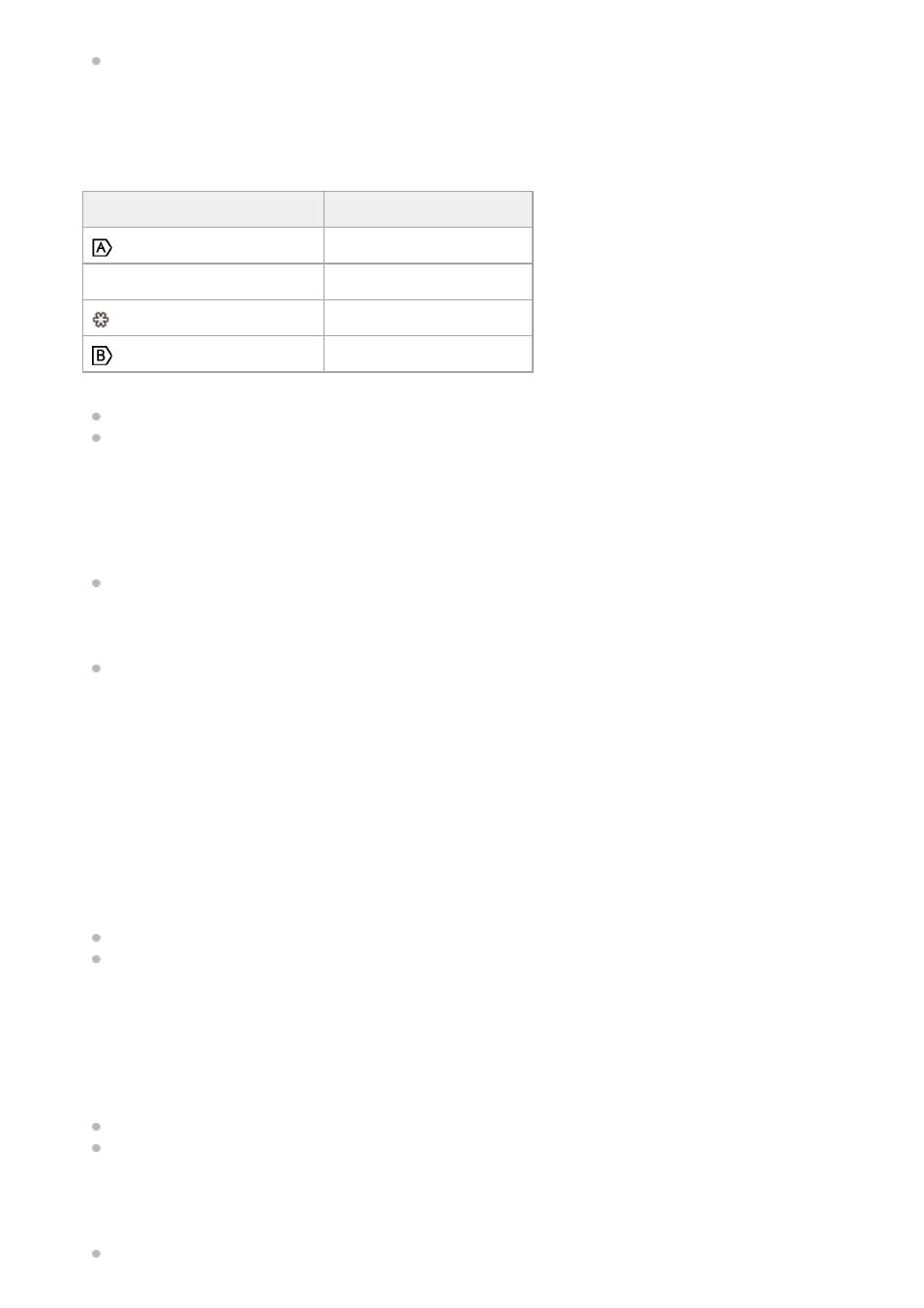
For details about the iris, see “
Adjusting the Iris Automatically
.”
Video level warning indicator
20.
Gain indicator
Displays the EI value when in Cine EI mode.
For details about the gain, see “
Adjusting the Gain Automatically
” and “
For details about Cine EI mode, see “Setting the shooting mode” in “
.”
21.
Display
Meaning
(A)
Auto mode
L
Preset L mode
(Temporary adjustment mode)
Temporary adjustment mode
(B)
Bokeh control mode
Clip name display
Displays the name of the clip being recorded or to record next.
22.
Shutter indicator
For details about the shutter, see “
Adjusting the Shutter Automatically
” and “
Adjusting the Shutter Manually
23.
AE mode/AE level indicator
For details about auto exposure (AE), see “
Setting the Target Level for Automatic Brightness Adjustment
.”
24.
Spirit level indicator
Displays the horizontal level in ±1° increments up to ±15°.
25.
Audio level meter
Displays the audio level of each channel.
26.
Video signal monitor
Displays a waveform, vectorscope, and histogram.
The orange line indicates the set value of the brightness level marker.
In Cine EI mode, it displays the LUT type of the signal being monitored.
.”
For details about Cine EI mode, see “Setting the shooting mode” in “
.”
27.
Base Sensitivity indicator/Base ISO indicator
In Custom mode, it displays the base sensitivity set using the [ISO/Gain / Exposure Index] button in the camera basic
configuration panel or [Shooting] > [ISO/Gain/EI] > [Base Sensitivity] in the camera menu.
In Cine EI mode, it displays the Base ISO sensitivity set using the [ISO/Gain / Exposure Index] button in the camera
basic configuration panel or [Shooting] > [ISO/Gain/EI] > [Base ISO] in the camera menu.
For details about the base sensitivity, see “Selecting the Base Sensitivity.”
For details about Cine EI mode, see “Setting the shooting mode” in “
.”
28.
Monitoring look indicator
In Cine EI mode, it displays the monitor LUT setting.
For details about the LUT setting, see “
Shooting with Look Adjustment in Post-Production
29.
59
