Initializing the unit – Sony NW-A306 Walkman A Series High-Resolution Digital Audio Player (Black) User Manual
Page 104
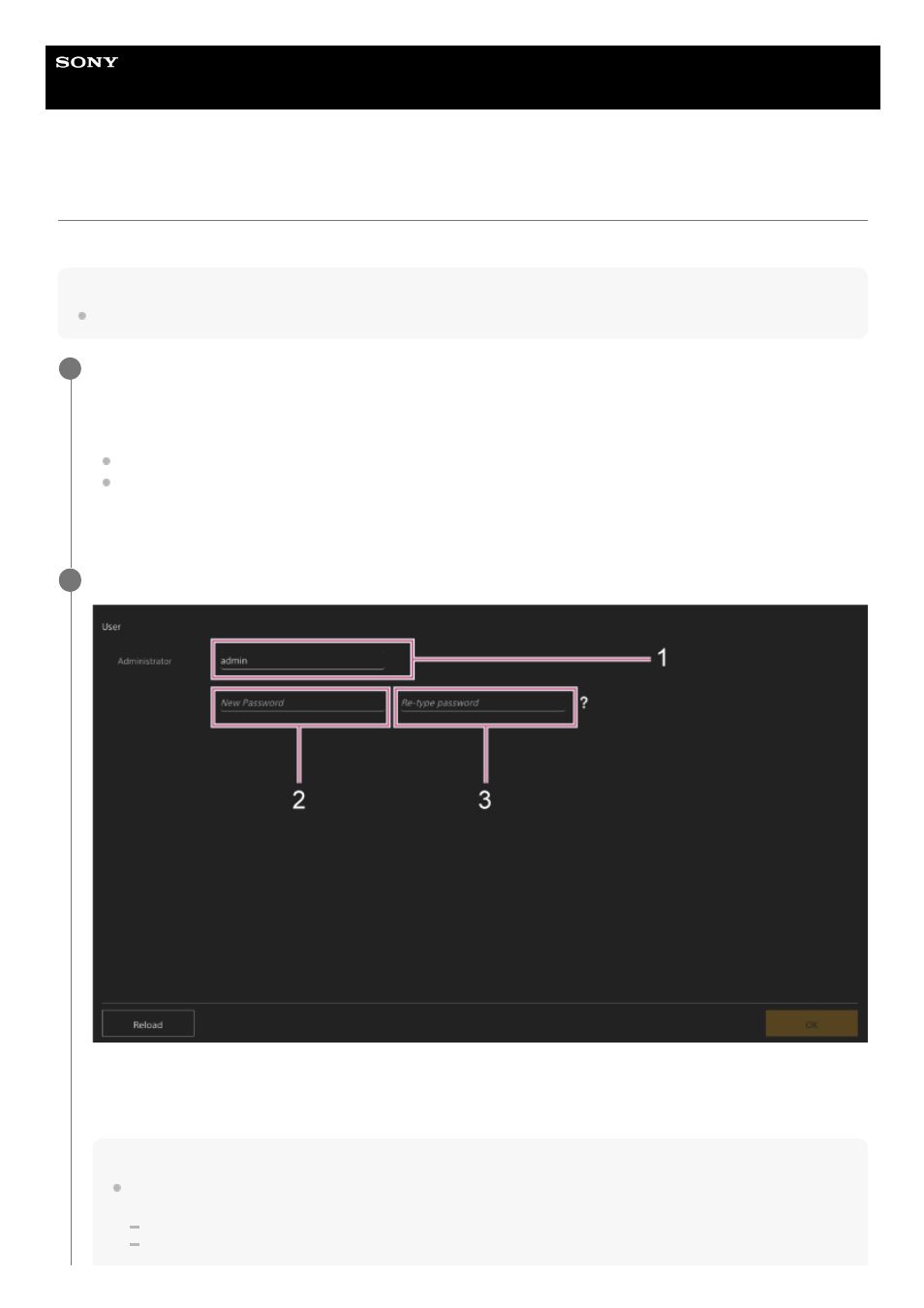
Interchangeable Lens Digital Camera
ILME-FR7 / ILME-FR7K
Initializing the Unit
Make sure to configure the unit using the following procedure when using the unit for the first time.
Hint
If the backup battery becomes completely discharged, you will need to configure the initial setup again.
Connect to the unit from a tablet or computer, and launch the Web App.
When the unit is used for the first time, you will be prompted to enter a user name and password in the web
browser. Enter the following settings.
User name: admin
Password: (leave blank)
Follow the on-screen instructions to configure the initial setup.
1
Enter the administrator (Administrator) user name and password, and press the [OK] button.
1: Enter the administrator user name.
2: Set the administrator password.
3: Enter the same password again for confirmation.
Note
The following characters can be used in the user name and password. The password must include at least one upper case
letter, one lower case letter, one number, and be 8 to 64 characters in length.
Alphanumeric characters
Symbols (!$%`*+-./<=>?@[]^_{|}~)
2
104
