Attaching the lens release button cover – Sony NW-A306 Walkman A Series High-Resolution Digital Audio Player (Black) User Manual
Page 451
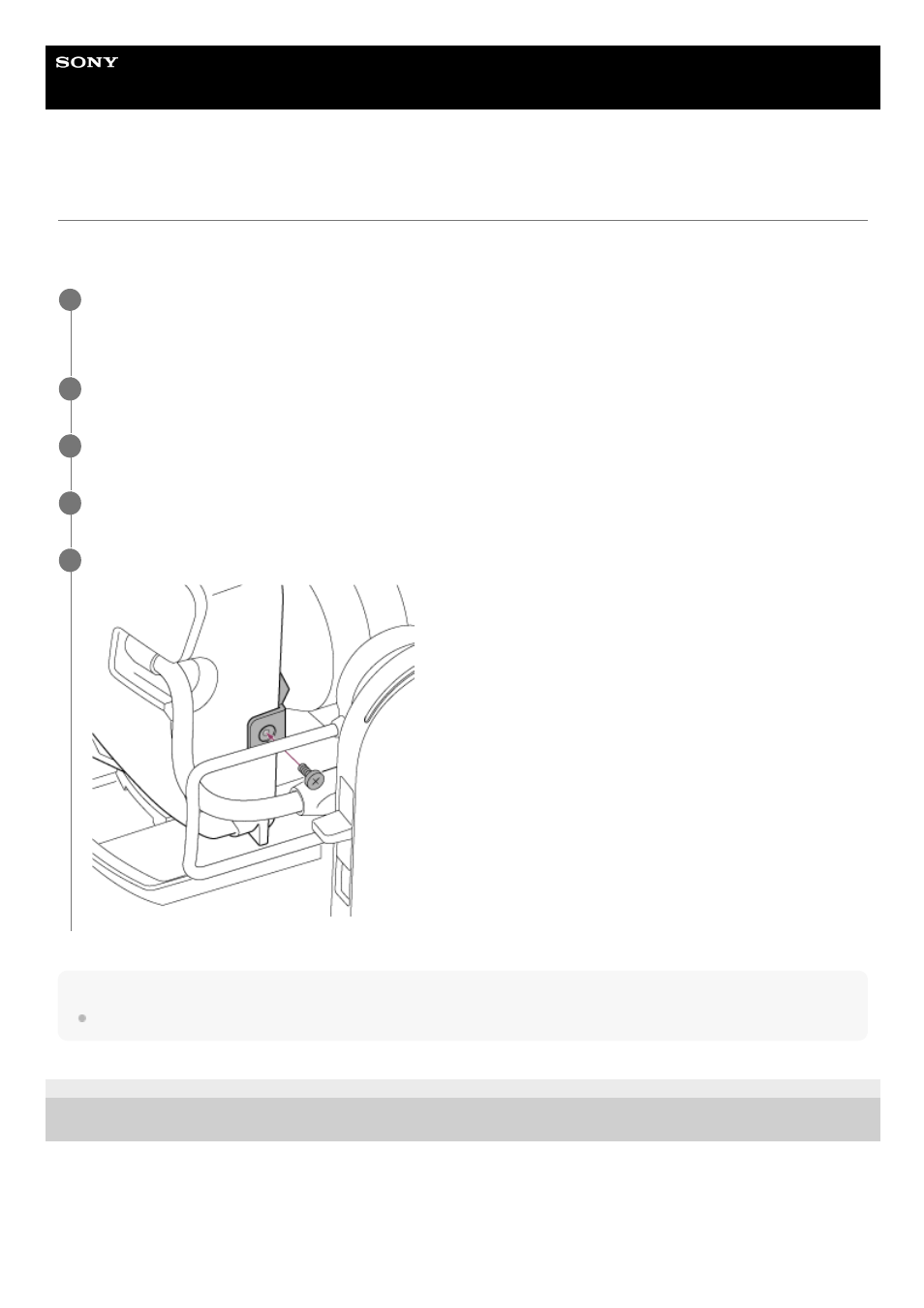
Interchangeable Lens Digital Camera
ILME-FR7 / ILME-FR7K
Attaching the Lens Release Button Cover
You can prevent unintentional removal of the lens by attaching the lens release button cover supplied with the CIB-PCM1
Ceiling Bracket (option) to the lens release button.
Note
This does not prevent the lens from completely being removed.
5-041-957-11(1) Copyright 2022 Sony Corporation
Attach a lens.
For details about attaching a lens, see “
1
Slide the pan/tilt lock lever to the LOCK position to lock the pan/tilt of the camera head.
2
Move the camera block to a position so the lens eject cover can be attached.
3
Attach the lens eject cover so that it covers the lens release button.
4
Secure the lens eject cover using the lens eject cover retaining screw.
5
451
See also other documents in the category Sony Acoustics:
- ZS-X3CP (56 pages)
- ZS-X3CP (28 pages)
- CMT-C7NT (64 pages)
- SA-F11 (92 pages)
- CDP-CX210 (20 pages)
- CDP-CX210 (19 pages)
- SRS-PC71 (2 pages)
- GS70PC (2 pages)
- CFD-S23 (17 pages)
- ZS-Y3L (2 pages)
- ZS-Y2L (2 pages)
- SS-MFS500H (2 pages)
- SRS-A47 (2 pages)
- CDP-CX240 (32 pages)
- CDP-CX220 (32 pages)
- SRS A05S (1 page)
- SRS-A5 (2 pages)
- SRS-A5 (9 pages)
- XB80AV (52 pages)
- XS-F1320SL (2 pages)
- SS-XG500 (12 pages)
- CDP-XE370 (20 pages)
- CDP-XE370 (20 pages)
- CD-7335 (2 pages)
- SRS-PC35 (8 pages)
- SRS-PC35 (2 pages)
- CMT-BX3 (32 pages)
- MHC-RV900D (80 pages)
- DSR-2000P (6 pages)
- CMT-EX200 (24 pages)
- SRS-NWGU50 (2 pages)
- SRS-PC45 (2 pages)
- CMT-A5 (96 pages)
- TC-WE835S (24 pages)
- TC-WE635 (24 pages)
- CMT-EX1 (28 pages)
- SS-SR120 (1 page)
- CMT-EP404 (24 pages)
- CMT-EP505 (24 pages)
- CMT-HP7 (36 pages)
- CMT-HP7 (36 pages)
- DSR-2000 (160 pages)
- CMT-EP50LIV (24 pages)
- CMT-EP50 (24 pages)
- SS-SP32FW (28 pages)
