Adjusting automatically in variable mode – Sony NW-A306 Walkman A Series High-Resolution Digital Audio Player (Black) User Manual
Page 190
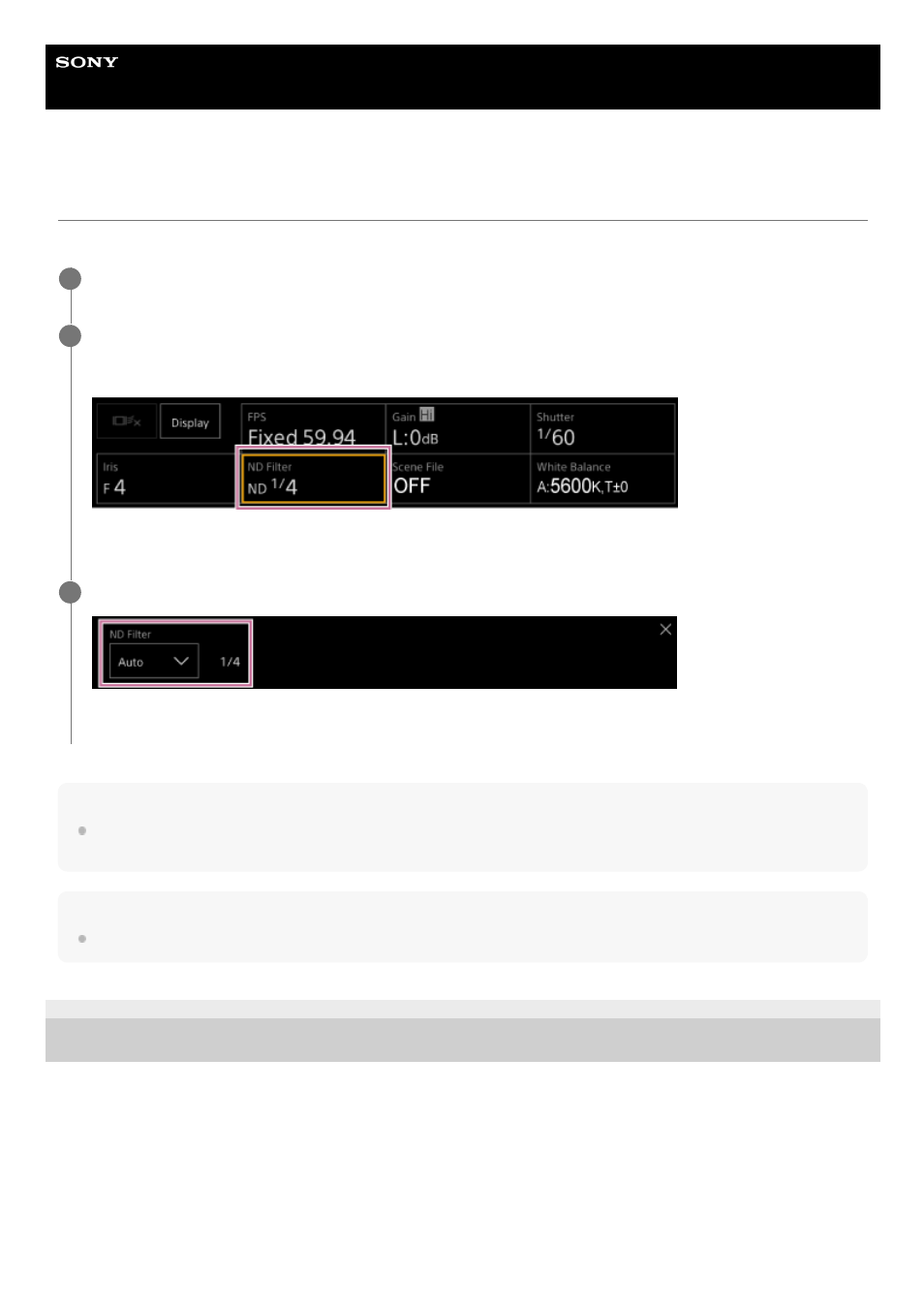
Interchangeable Lens Digital Camera
ILME-FR7 / ILME-FR7K
Adjusting Automatically in Variable Mode
You can enable auto exposure adjustment using the ND filter.
Note
When the ND filter is switched to or from [Clear] during shooting, the ND filter frame is displayed on the image and an operating
sound is emitted.
Hint
You can also assign [Auto ND Filter] to an assignable button, and press the button to switch between [Auto] and [Manual].
5-041-957-11(1) Copyright 2022 Sony Corporation
Set [Shooting] > [ND Filter] > [Mode] to [Variable] in the camera menu.
1
Press the [ND Filter] button in the camera basic configuration panel.
The frame of the [ND Filter] button changes to orange.
The ND Filter adjustment panel appears.
2
Press the [ND Filter] button and select [Auto] from the list.
The automatically adjusted ND filter transmittance value is displayed beside the [ND Filter] button.
3
190
