Sony NW-A306 Walkman A Series High-Resolution Digital Audio Player (Black) User Manual
Page 409
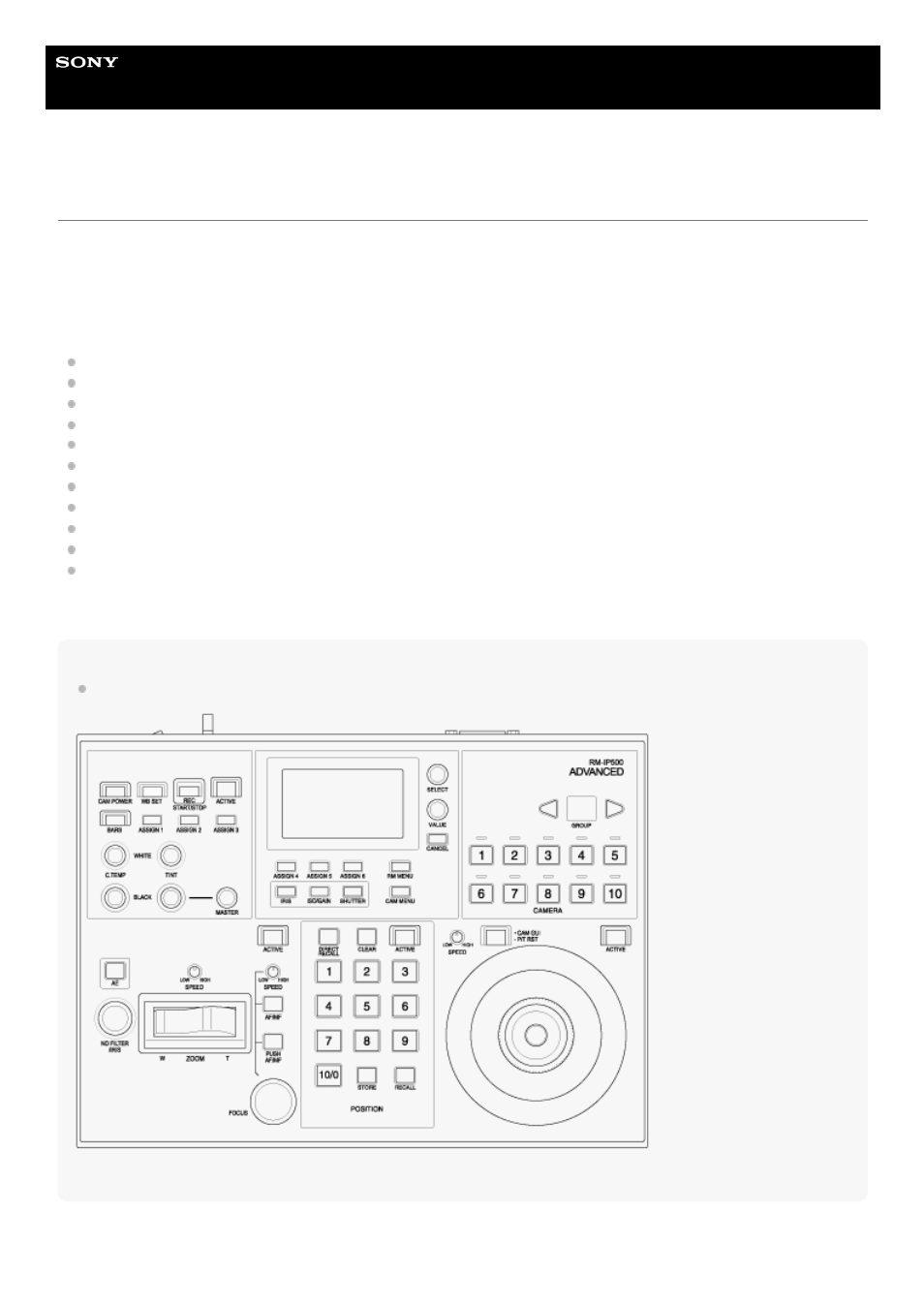
Interchangeable Lens Digital Camera
ILME-FR7 / ILME-FR7K
About Operation Using an RM-IP500 Remote Controller (option)
You can operate the unit using a Sony RM-IP500 Remote Controller running software version 2.2 or later. The devices
communicate using VISCA over IP (LAN).
Depending on the target item to operate, you may need to view the screen display of the unit. Prepare a monitor that can
be used to check the screen display.
The following operations are supported from an RM-IP500 Remote Controller.
Selecting the target camera
Adjusting the framing (pan, tilt, zoom)
Adjusting the focus (excludes touch operation)
Registering and recalling preset positions
Operating the menu of the unit (excluding the web menu)
Adjusting the brightness
Adjusting the white balance
Adjusting the black balance
Adjusting the audio input level
Starting/stopping recording
Executing assignable button functions of the unit
For details about RM-IP500 operation, refer to the operating instructions for the RM-IP500.
Hint
When using an RM-IP500, use the panel sheet for this unit that is supplied with the RM-IP500.
RM-IP500 (using panel sheet for this unit)
409
