Connector block – Sony NW-A306 Walkman A Series High-Resolution Digital Audio Player (Black) User Manual
Page 24
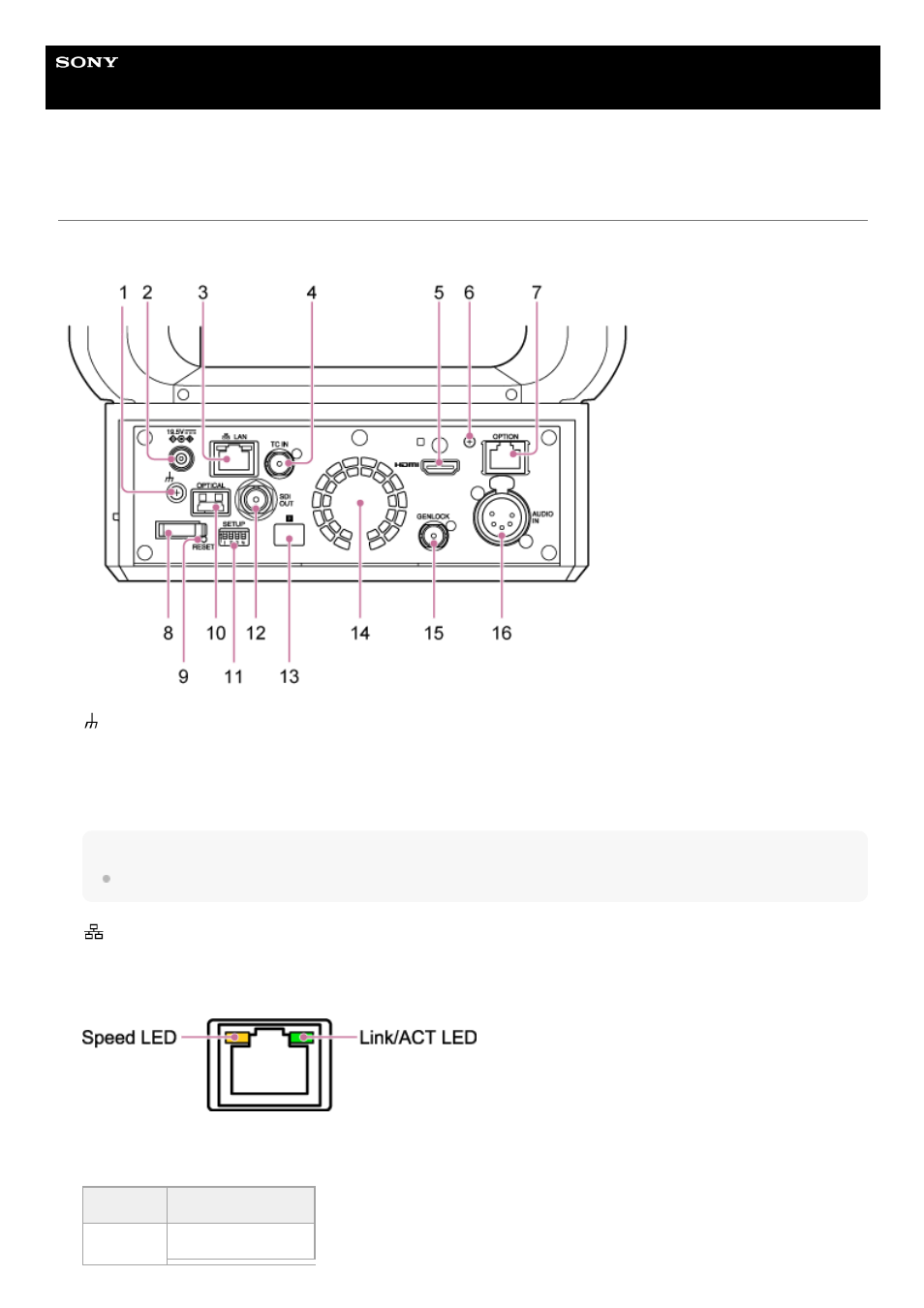
Interchangeable Lens Digital Camera
ILME-FR7 / ILME-FR7K
Connector Block
This topic describes the location and function of parts on the connector block of the unit.
(ground) connection
Connect to ground by connecting to the ground terminal of a power outlet or to a grounding bar.
1.
DC IN connector (standard DC jack)
Connect to an AC adaptor.
Note
Do not use any AC adaptor other than the one provided. Connecting another adaptor may cause a fire or malfunction.
2.
LAN (network) connector (RJ-45)
Connect a network cable (category 5e or higher) for network communication and PoE++
*
power supply.
Speed LED display status
Indicates the speed of the network connection.
3.
PoE++: Power over Ethernet Plus Plus. Conforms to IEEE802.3bt (Type 4 Class 8). For details about connecting, refer to the operating
instructions for the power supply device.
*
Display
Connection speed
Not lit
10 Mbps
24
- ZS-X3CP (56 pages)
- ZS-X3CP (28 pages)
- CMT-C7NT (64 pages)
- SA-F11 (92 pages)
- CDP-CX210 (20 pages)
- CDP-CX210 (19 pages)
- SRS-PC71 (2 pages)
- GS70PC (2 pages)
- CFD-S23 (17 pages)
- ZS-Y3L (2 pages)
- ZS-Y2L (2 pages)
- SS-MFS500H (2 pages)
- SRS-A47 (2 pages)
- CDP-CX240 (32 pages)
- CDP-CX220 (32 pages)
- SRS A05S (1 page)
- SRS-A5 (2 pages)
- SRS-A5 (9 pages)
- XB80AV (52 pages)
- XS-F1320SL (2 pages)
- SS-XG500 (12 pages)
- CDP-XE370 (20 pages)
- CDP-XE370 (20 pages)
- CD-7335 (2 pages)
- SRS-PC35 (8 pages)
- SRS-PC35 (2 pages)
- CMT-BX3 (32 pages)
- MHC-RV900D (80 pages)
- DSR-2000P (6 pages)
- CMT-EX200 (24 pages)
- SRS-NWGU50 (2 pages)
- SRS-PC45 (2 pages)
- CMT-A5 (96 pages)
- TC-WE835S (24 pages)
- TC-WE635 (24 pages)
- CMT-EX1 (28 pages)
- SS-SR120 (1 page)
- CMT-EP404 (24 pages)
- CMT-EP505 (24 pages)
- CMT-HP7 (36 pages)
- CMT-HP7 (36 pages)
- DSR-2000 (160 pages)
- CMT-EP50LIV (24 pages)
- CMT-EP50 (24 pages)
- SS-SP32FW (28 pages)
