Sony NW-A306 Walkman A Series High-Resolution Digital Audio Player (Black) User Manual
Page 422
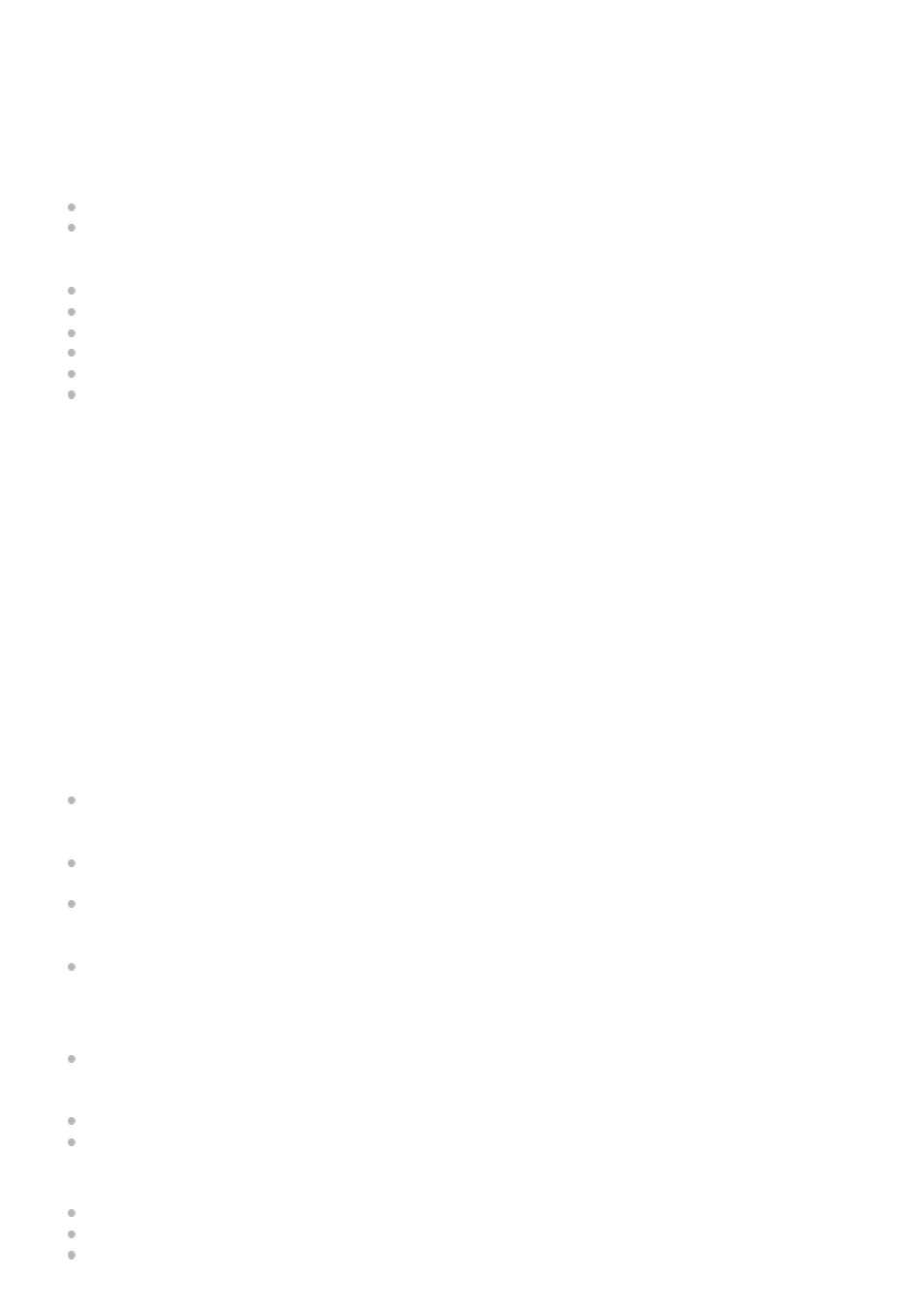
charging the battery. However, even if the rechargeable battery is not charged, the unit operation will not be affected as
long as you do not need to record the date.
Usage and storage locations
Store in a level, ventilated place.
Avoid using or storing the unit in the following places.
Locations exposed to rain or water (including under eaves)
Outdoors and locations that exceed 40 °C (104 °F)
Remember that in summer in warm climates the temperature inside a car with the windows closed can easily exceed
50 °C (122 °F).
Locations colder than 0 °C (32 °F).
In damp or dusty locations. Locations where the unit may be exposed to rain
Locations subject to vibration or shock
Locations where radiation, X-rays, and strong magnetic fields are generated.
Close to radio or TV transmitters producing strong electromagnetic fields.
In direct sunlight or close to heaters for extended periods
Note on laser beams
Laser beams may damage the CMOS image sensor. If you shoot a scene that includes a laser beam, be careful not to
let the laser beam be directed into the lens of the unit. Specifically, high-power laser beams from medical devices or
other devices may cause damage due to reflected light and scattered light.
To prevent electromagnetic interference from portable communications devices
The use of portable telephones and other communications devices near this unit can result in malfunctions and
interference with audio and video signals. It is recommended that the portable communications devices near this unit be
powered off.
Do not place this product close to medical devices
This product (including accessories) has magnet(s) which may interfere with pacemakers, programmable shunt valves
for hydrocephalus treatment, or other medical devices. Do not place this product close to persons who use such medical
devices. Consult your doctor before using this product if you use any such medical device.
Security precautions
SONY WILL NOT BE LIABLE FOR DAMAGES OF ANY KIND RESULTING FROM A FAILURE TO IMPLEMENT
PROPER SECURITY MEASURES ON TRANSMISSION DEVICES, UNAVOIDABLE DATA LEAKS RESULTING
FROM TRANSMISSION SPECIFICATIONS, OR SECURITY PROBLEMS OF ANY KIND.
Depending on the operating environment, unauthorized third parties on the network may be able to access the unit.
When connecting the unit to the network, be sure to confirm that the network is protected securely.
Communication content may be unknowingly intercepted by unauthorized third parties in the vicinity of the signals.
When using wireless LAN communication, implement security measures properly to protect the communication
content.
When connecting this product to a network, connect via a system that provides a protection function, such as a router
or firewall. If connected without such protection, security issues may occur.
Power supply
The unit is not equipped with a power switch. To turn off the unit, check that all operations have ended and the unit is
in power standby state, then disconnect the AC adaptor. When using PoE++ power delivery, disconnect the LAN
cable.
Where possible, use a power source from a place where it is easy to insert and remove the power plug.
If you use an outlet in a dusty place, clean the area around the outlet regularly to prevent tracking.
Precautions for moving parts
Make sure that foreign matter does not enter moving parts.
Do not apply an excessive load when moving parts by hand. Doing so may cause a malfunction.
Do not interfere with the operation of moving parts during movement. Doing so may cause an injury or malfunction.
422
