File transfer – Sony NW-A306 Walkman A Series High-Resolution Digital Audio Player (Black) User Manual
Page 342
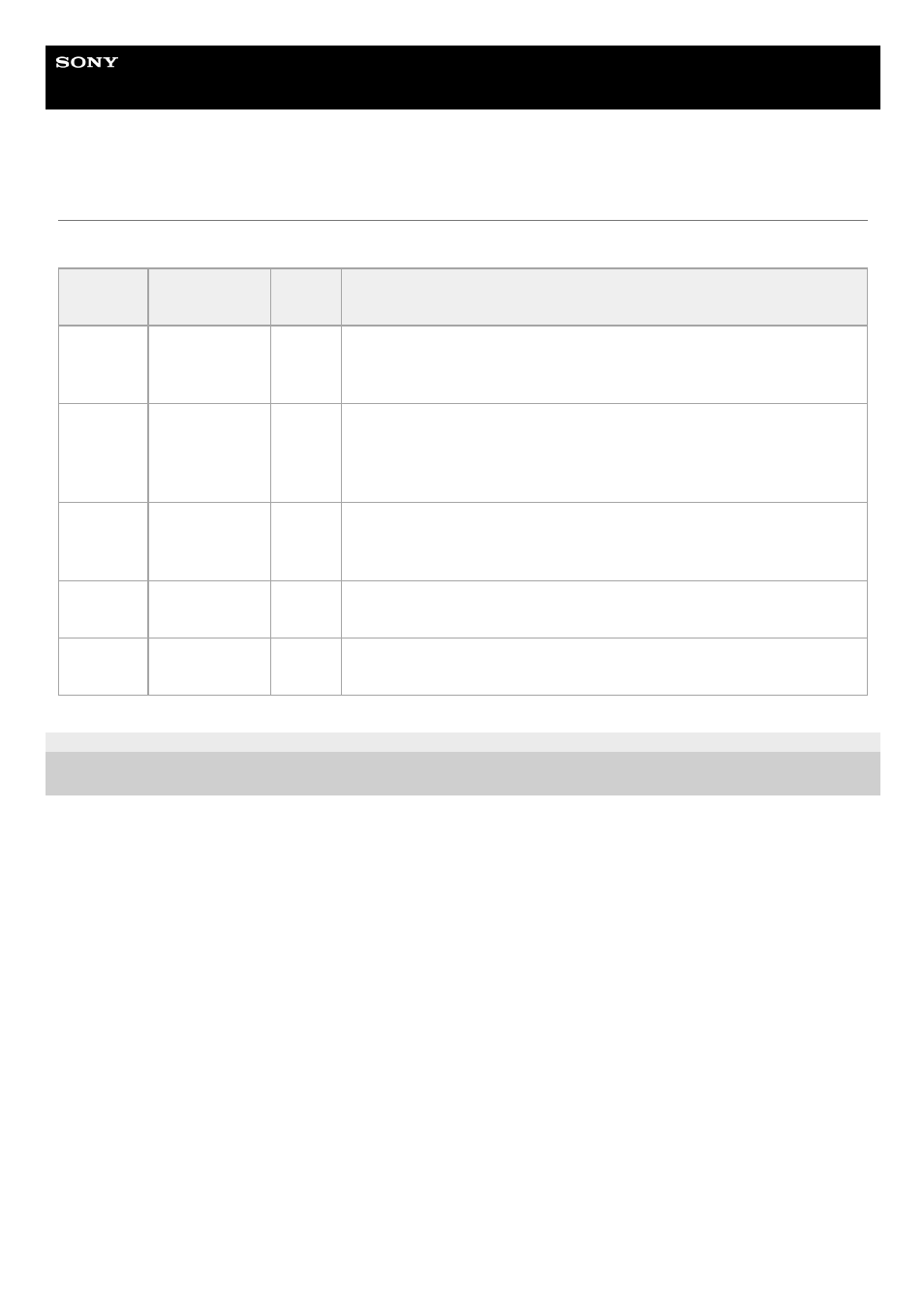
Interchangeable Lens Digital Camera
ILME-FR7 / ILME-FR7K
File Transfer
Sets settings related to file transfers (see “
5-041-957-11(1) Copyright 2022 Sony Corporation
Item
Sub-item
setting
Factory
default
Description
Auto
Upload
(Proxy)
On / Off
Off
Turns proxy file auto upload on/off.
Default
Upload
Server
Server
Settings1 to 3 >
Display Name
–
Selects the upload server for files. The server selected here becomes the
auto upload destination for proxy files, and the upload destination for files
from the thumbnail screen.
Displays the [Display Name] settings configured in [Server Settings1 to 3].
Clear
Completed
Jobs
Execute /
Cancel
–
Clears completed transfer jobs from the list.
Execute:
Execute function.
Clear All
Jobs
Execute /
Cancel
–
Clears all transfer jobs from the list.
Execute:
Execute function.
View Job
List
–
–
Displays the transfer job list.
342
- ZS-X3CP (56 pages)
- ZS-X3CP (28 pages)
- CMT-C7NT (64 pages)
- SA-F11 (92 pages)
- CDP-CX210 (20 pages)
- CDP-CX210 (19 pages)
- SRS-PC71 (2 pages)
- GS70PC (2 pages)
- CFD-S23 (17 pages)
- ZS-Y3L (2 pages)
- ZS-Y2L (2 pages)
- SS-MFS500H (2 pages)
- SRS-A47 (2 pages)
- CDP-CX240 (32 pages)
- CDP-CX220 (32 pages)
- SRS A05S (1 page)
- SRS-A5 (2 pages)
- SRS-A5 (9 pages)
- XB80AV (52 pages)
- XS-F1320SL (2 pages)
- SS-XG500 (12 pages)
- CDP-XE370 (20 pages)
- CDP-XE370 (20 pages)
- CD-7335 (2 pages)
- SRS-PC35 (8 pages)
- SRS-PC35 (2 pages)
- CMT-BX3 (32 pages)
- MHC-RV900D (80 pages)
- DSR-2000P (6 pages)
- CMT-EX200 (24 pages)
- SRS-NWGU50 (2 pages)
- SRS-PC45 (2 pages)
- CMT-A5 (96 pages)
- TC-WE835S (24 pages)
- TC-WE635 (24 pages)
- CMT-EX1 (28 pages)
- SS-SR120 (1 page)
- CMT-EP404 (24 pages)
- CMT-EP505 (24 pages)
- CMT-HP7 (36 pages)
- CMT-HP7 (36 pages)
- DSR-2000 (160 pages)
- CMT-EP50LIV (24 pages)
- CMT-EP50 (24 pages)
- SS-SP32FW (28 pages)
