Loading a profile – Roland BRIDGE CAST Dual-Bus Gaming Mixer User Manual
Page 60
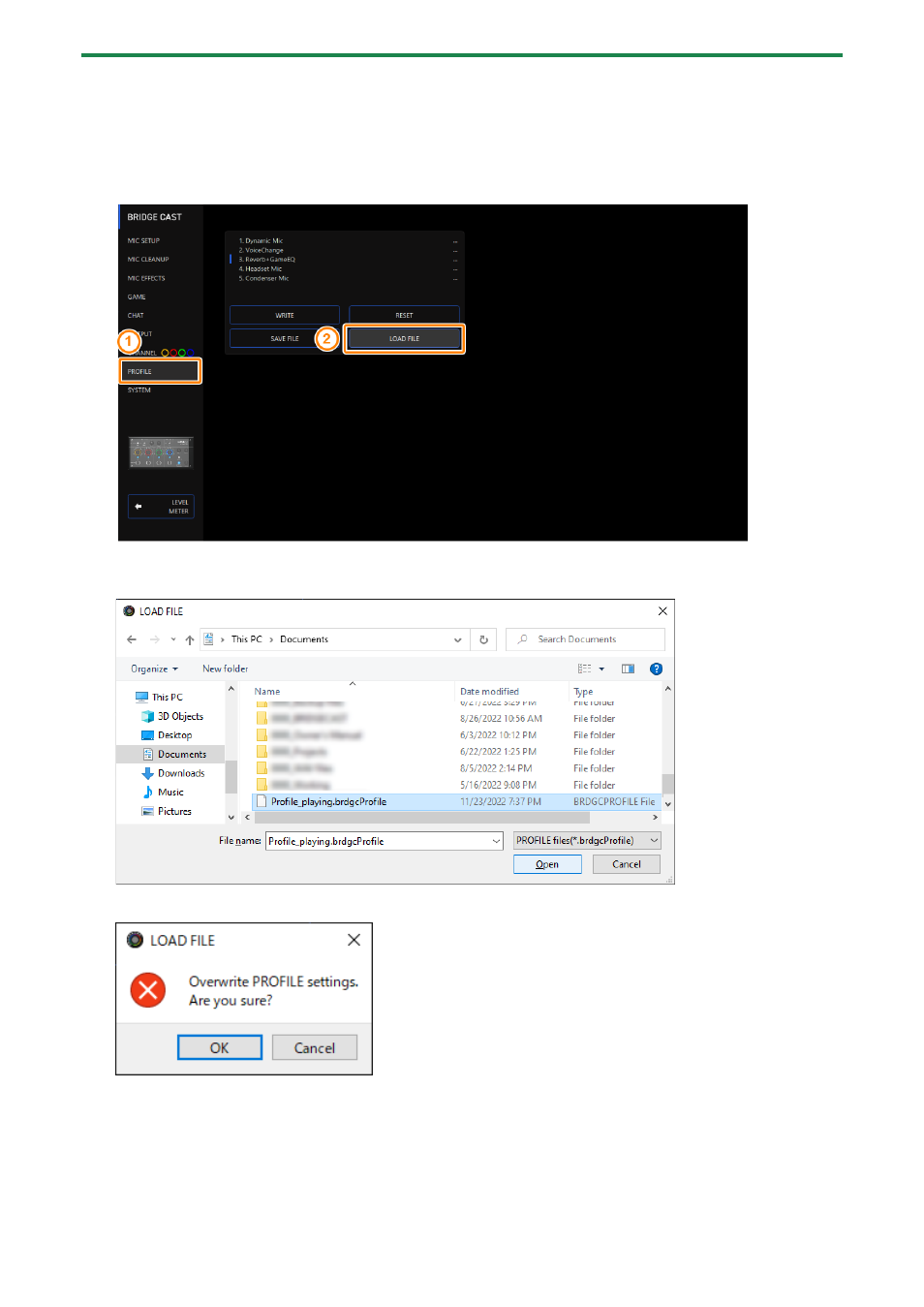
Configuring a Profile
60
Loading a profile
Here’s how to apply the settings you saved for the profile (1–5) back to this unit.
1.
On the menu screen, click the “PROFILE” tab and then click the [LOAD FILE] button.
2.
In the LOAD FILE dialog box, select the file you wish to load (.brdgcProfile), and then click the [Open]
button.
A confirmation message appears.
