Adjusting the input gain (sensitivity) – Roland BRIDGE CAST Dual-Bus Gaming Mixer User Manual
Page 29
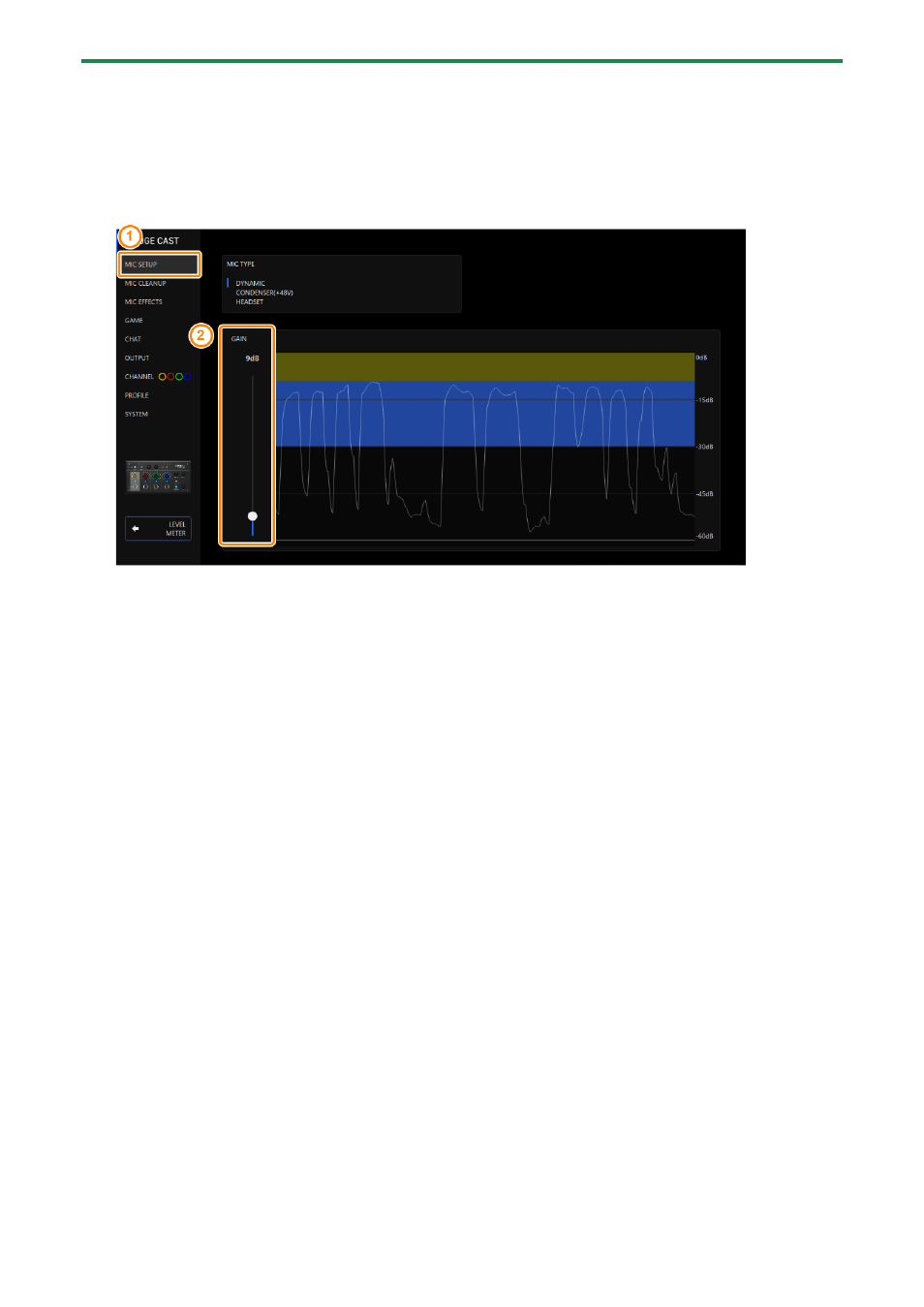
Adjusting
the Mic Audio
29
Adjusting the input gain (sensitivity)
Here’s how to adjust the mic’s input gain so that the input audio is at the appropriate level.
1.
On the menu screen, click the “MIC SETUP” tab and speak into the mic while adjusting the “GAIN”.
Raise the input gain as high as possible, while making sure that the waveform in the graph stays within the blue area.
