Roland Aerophone AE-20 Digital Wind Instrument User Manual
Roland Audio accessories
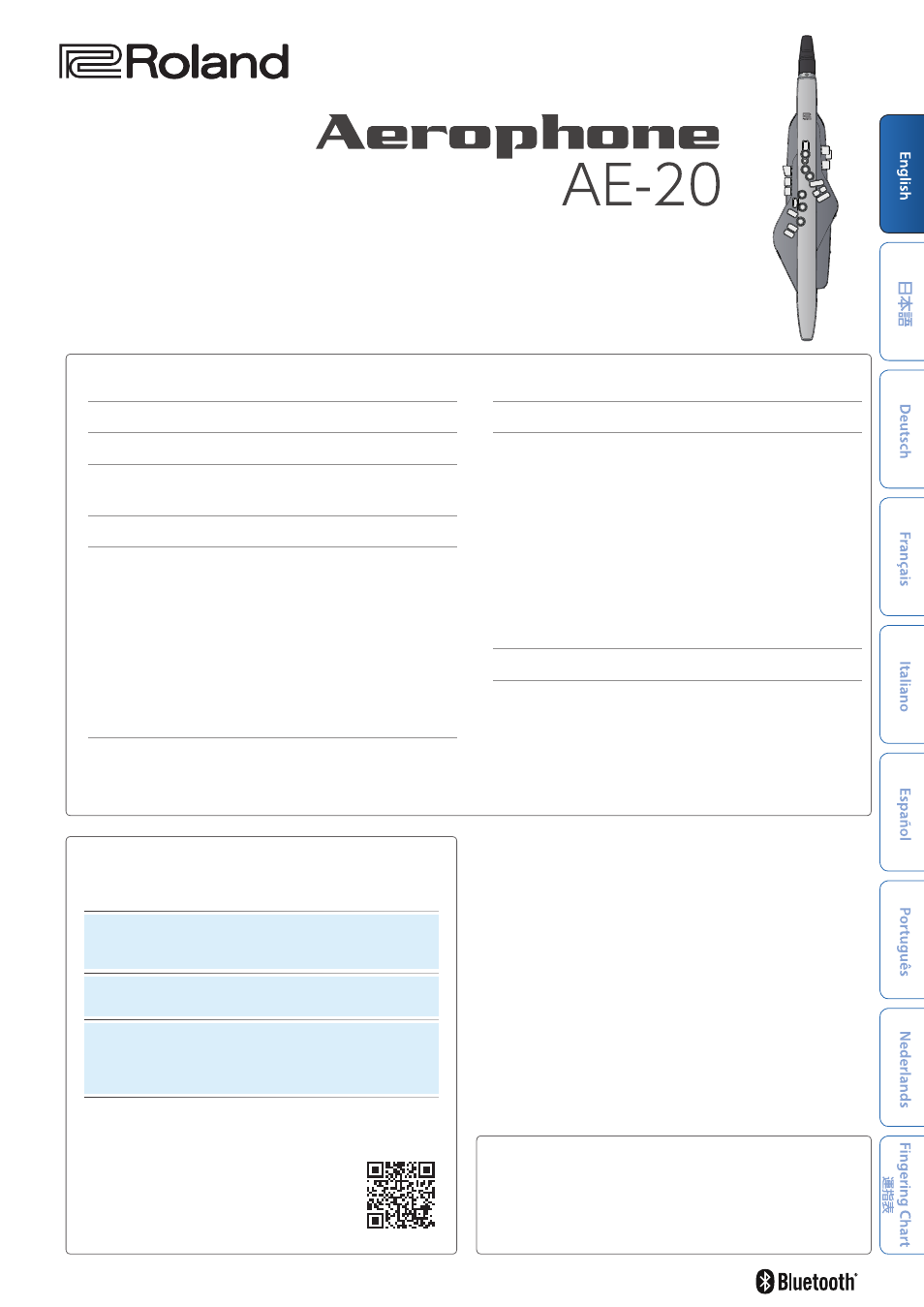
Owner’s Manual
Contents
. . . . . . . . . . . . . . . . . . . . . . . .
. . . . . . . . . . . . . . . . . . . . . . . . . . . . .
. . . . . . . . . . . . . . . . . . . . . . . . . . . . . . . . . . . . .
. . . . . . . . . . . . . . . . . . . . . . . . . . . . . .
. . . . . . . . . . . . . . . . . . . . . . . . . . . . . .
. . . . . . . . . . . . . . . . . . . . . . . . . . .
Holding the AE-20 (Your Posture When Holding the
. . . . . . . . . . . . . . . . . . . . . . . . . . . . . . . . . . . . . . . . . .
. . . . . . . . . . . . . . . . . . . . . . . . . . . . . . . . . . .
. . . . . . . . . . . . . . . . . . . . . . . . . . . .
Connecting Headphones or External Speakers
. . . . . . . . . . . . . . . . . . . . . . . . . . . . . .
. . . . . . . . . . . . . . . . . . . . . . . . . . . . . . . . .
. . . . . . . . . . . . . . . . . . . . . . . . . . . .
. . . . . . . . . . . . . . . . . . . . . . . . .
. . . . . . . . . . . . . . . . . . . . . . . . . . . . . . . . . . .
. . . . . . . . . . . . . . . . . . . . . . . . . . . . . . . . . . . . . . . .
. . . . . . . . . . . . . . . . . . . . .
. . . . . . . . . . . . . . . . . . . . . . . . . . . . . . . . . . .
Editing the Settings of the AE-20 (Menu Screen)
Using the AE-20 with a Smartphone
. . . . . . . . . . . . . . . . . . . . .
. . . . . . . . . . . . . . . . . . . . . . . . . .
Restoring the Factory Settings
. . . . . . . . . . . . . . . . . . . . . . . . . .
. . . . . . . . . . . . . . . . . . . . . . . . . . . . . . . . . .
. . . . . . . . . . . . . . . . . . . . . . . . . . . . . . . . .
. . . . . . . . . . . . . . . . . . . . . . . . . . . . . . .
Arranging and Recalling Scenes in Order (Favorite Scene)
Backing Up/Restoring the Settings
. . . . . . . . . . . . . . . . . . . . . .
. . . . . . . . . . . . . . . . . . . . . . . . . . . . . . . . .
. . . . . . . . . . . . . . . . . . . . . . . . . . . . . .
To obtain the PDF manual
In addition to the Owner’s Manual (this document), the
following PDF manuals are available for this product.
Scene List
This is detailed information regarding the Aerophone’s scene
list.
Parameter Guide
This explains all parameters of the AE-20.
MIDI Implementation
This is detailed information about MIDI implementation
messages you can use when connecting this instrument to
other MIDI devices.
1 .
Visit the following website on your computer.
https://www .roland .com/manuals/
á
2 .
Choose “AE-20” as the product
name.
Before using this unit, carefully read “USING THE UNIT SAFELY” and
“IMPORTANT NOTES” (the leaflet “USING THE UNIT SAFELY” and the
Owner’s Manual (p. 2)). After reading, keep the document(s) where it
will be available for immediate reference.
© 2021 Roland Corporation
