Get event buffer sizes command block – ProSoft Technology 5201-DFNT-104S User Manual
Page 122
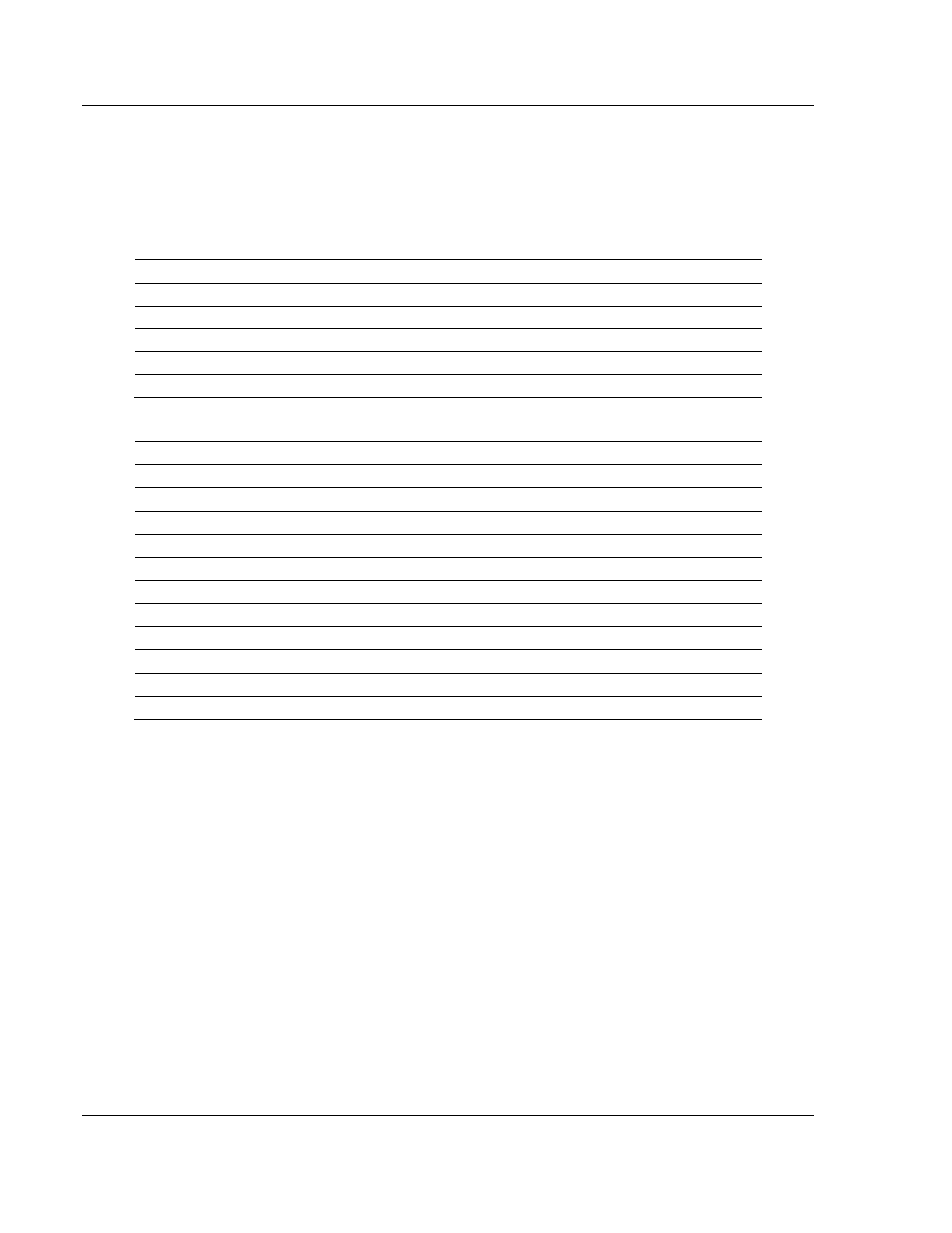
104S v2 ♦ ProLinx Gateway
Reference
(Firmware v2.xx)
Protocol Manual
Page 122 of 157
ProSoft Technology, Inc.
March 19, 2010
5.2.7 Get Event Buffer Sizes Command Block
This functionality allows a remote node to retrieve the event buffer space of each
data type. The following tables describe the structure of the Get Event Buffer
Sizes command block:
Request Block
Start Word
End Word
Description
0
0
Block ID1 (Command Request Without Response)
1
1
202 or 203 = Get Event Buffer Count (Block ID2)
2 2 Reserved
3 98
Reserved
99 99 Block
ID1
Response Block
Start Word
End Word
Description
0
0
202 or 203 = Get Event Buffer Count (Block ID2)
1
1
Block ID1 (Command Request Without Response)
2
2
Single point event buffer space
3
3
Double point event buffer space
4
4
Step point event buffer space
5
5
Normalized event buffer space
6
6
Scaled event buffer space
7
7
Short-float event buffer space
8
8
Integrated totals event buffer space
9 98
Reserved
99
99
202 or 203 = Get Event Buffer Count (Block ID2)
