Event data command block, Request block – ProSoft Technology 5201-DFNT-104S User Manual
Page 118
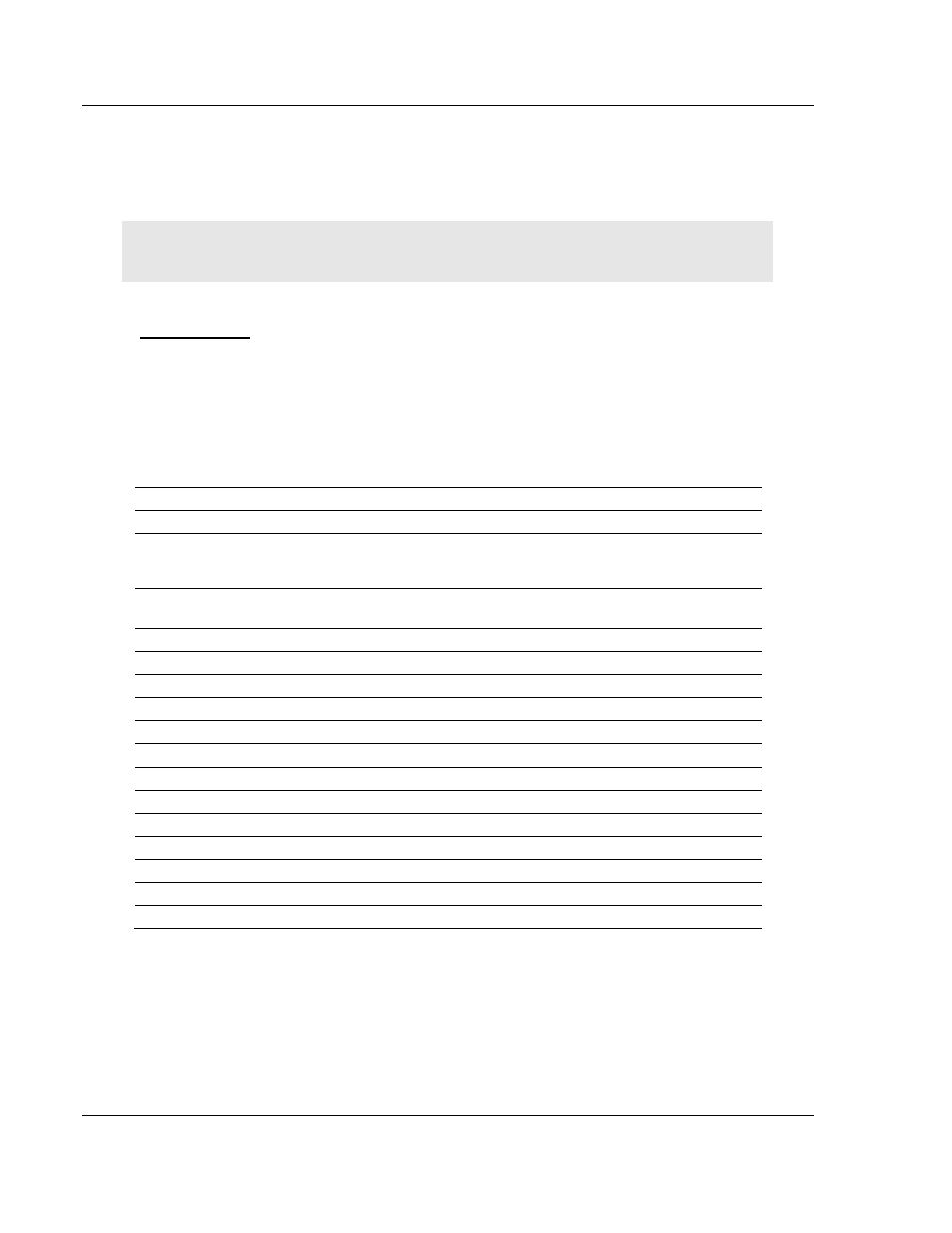
104S v2 ♦ ProLinx Gateway
Reference
(Firmware v2.xx)
Protocol Manual
Page 118 of 157
ProSoft Technology, Inc.
March 19, 2010
5.2.4 Event Data Command Block
This functionality allows a remote node to pass timestamp events to be
transferred to the IEC-870-5-104 client connected to the ProLinx gateway. The
following tables describe structure of the event data command block.
Note: The gateway supports a buffer queue of 99 events per data type. When the queue is full, the
module will delete the older event in the queue if a new event is received.
Request Block
Each Event Request block can send up to 10 events to the gateway. Refer to
Events (page 75) for more information about timestamped events. This block
should only be used to pass events with a predefined timestamp (the gateway
will also send timestamped events when database values change). While using
the Event Request block, disable the events for those specific points (page 49) to
avoid multiple event generation (caused by point value update through the
database).
Start Word
End Word
Data Field(s) Description
0
0
Block ID
100 or 101 = Set Time (Block ID1)
1 1
Data block
being
requested
Block ID2 (Command Request With Response)
2 2
Event
Count
Number of events present in the block. This field can
have a value from 1 to 12.
3
10
Event #1
Event data to add to event message queue.
11
18
Event #2
Event data to add to event message queue.
19
26
Event #3
Event data to add to event message queue.
27
34
Event #4
Event data to add to event message queue.
35
42
Event #5
Event data to add to event message queue.
43
50
Event #6
Event data to add to event message queue.
51
58
Event #7
Event data to add to event message queue.
59
66
Event #8
Event data to add to event message queue.
67
74
Event #9
Event data to add to event message queue.
75
82
Event #10
Event data to add to event message queue.
83
90
Event #11
Event data to add to event message queue.
91
98
Event #12
Event data to add to event message queue.
99
99
Block ID
100 or 101 = Set Time (Block ID1)
