Set time command block, Request block – ProSoft Technology 5201-DFNT-104S User Manual
Page 120
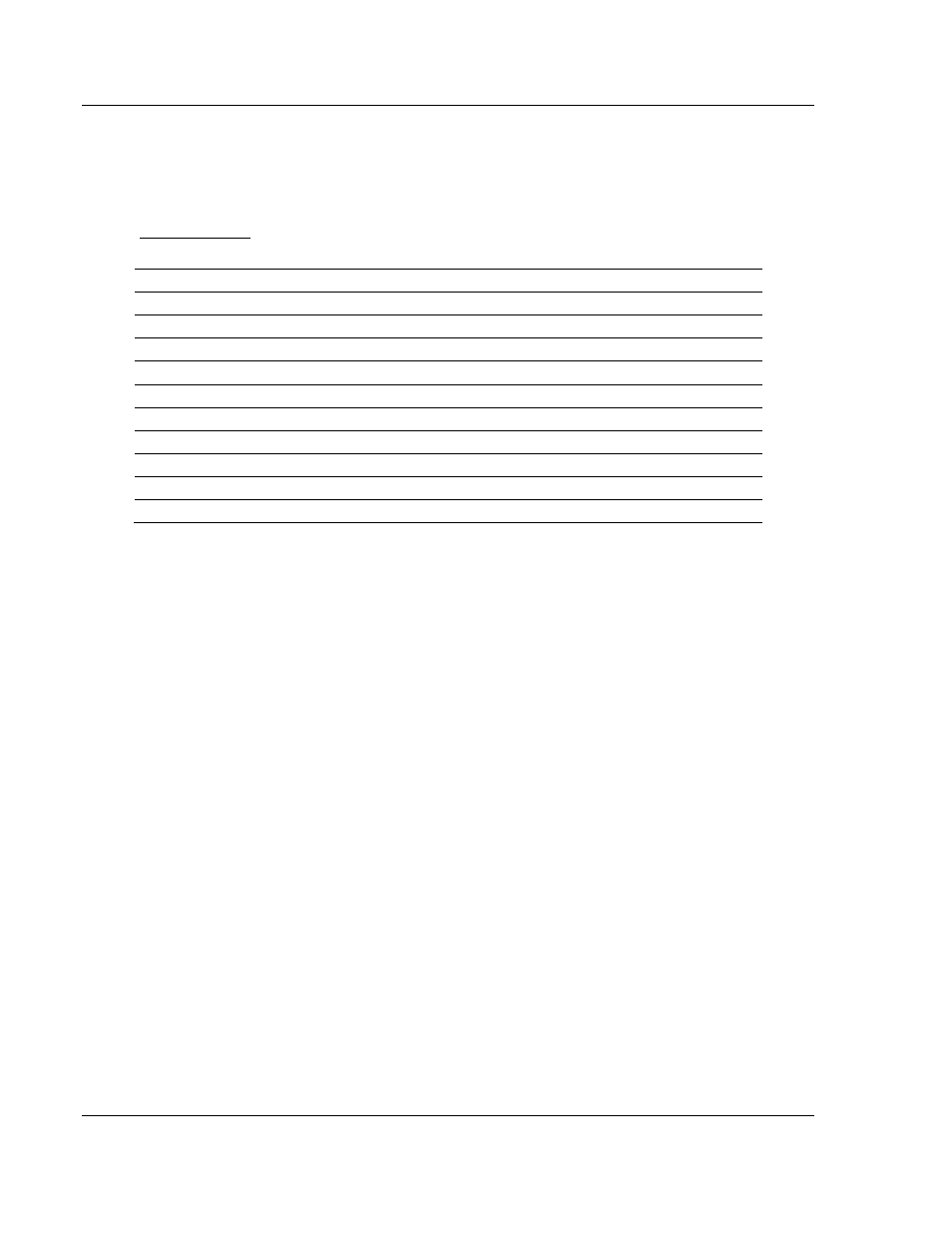
104S v2 ♦ ProLinx Gateway
Reference
(Firmware v2.xx)
Protocol Manual
Page 120 of 157
ProSoft Technology, Inc.
March 19, 2010
5.2.5 Set Time Command Block
This functionality allows a remote node to set the clock of the ProLinx gateway.
Request Block
The following table describes the structure of the Set Time command block.
Start Word
End Word
Description
0
0
200 or 201 = Set Time (Block ID1)
1
1
Block ID2 (Command Request With Response)
2 2 Year
3 3 Month
4 4 Day
5 5 Hour
6 6 Minutes
7 7 Seconds
&
milliseconds
8
98
Reserved for future use
99
99
200 or 201 = Set Time (Block ID1)
This manual is related to the following products:
