Iec-870-5-104 configuration menu, Iec-870-5-104 status data – ProSoft Technology 5201-DFNT-104S User Manual
Page 100
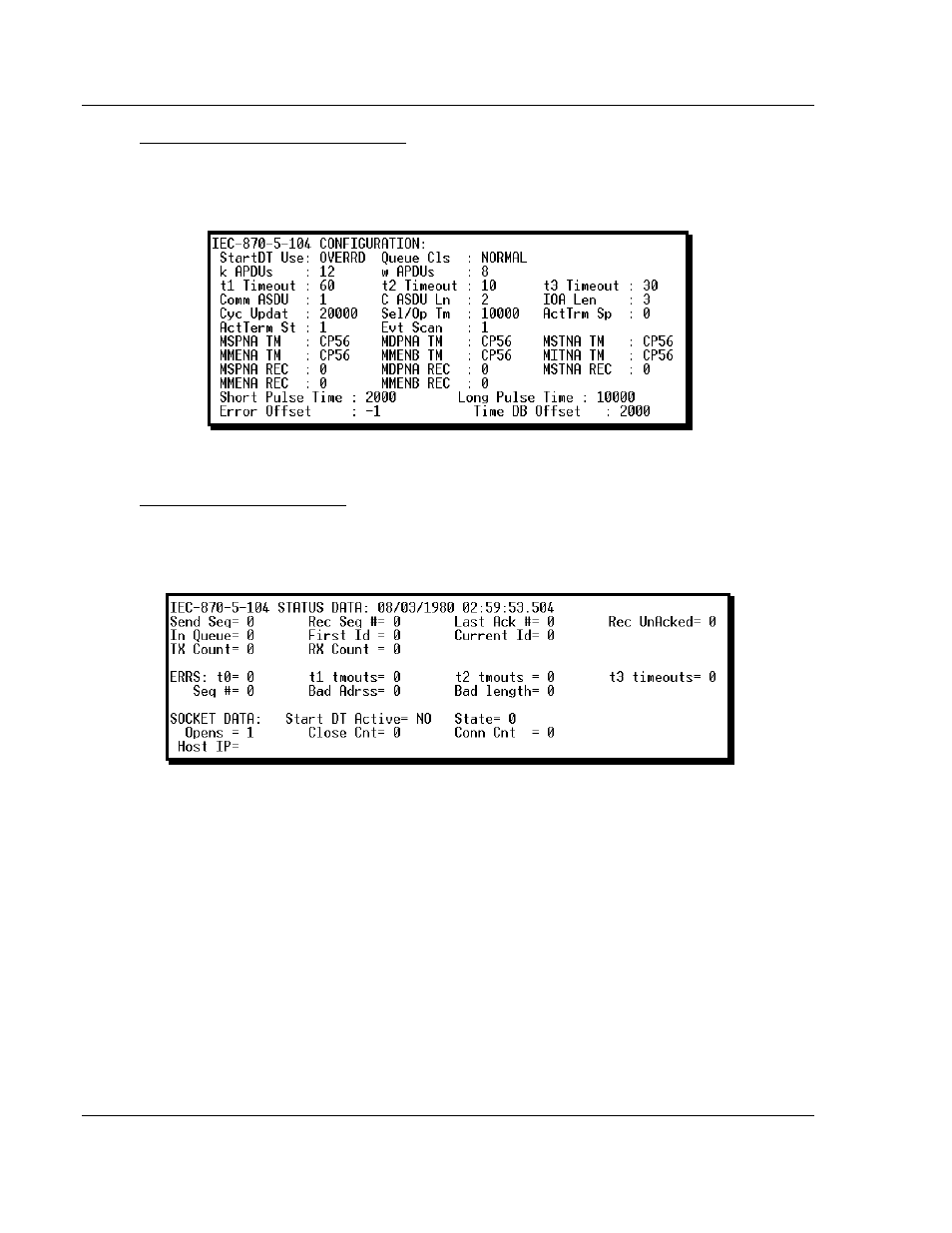
104S v2 ♦ ProLinx Gateway
Diagnostics and Troubleshooting
(Firmware v2.xx)
Protocol Manual
Page 100 of 157
ProSoft Technology, Inc.
IEC-870-5-104 Configuration Menu
From the IEC-870-5-104 Server Menu, press [C]
to open the IEC-870-5-104
Configuration Menu. This menu shows the gateway parameters in the
configuration file.
IEC-870-5-104 Status Data
From the IEC-870-5-104 Server Menu press [E]
to display the IEC-870-5-104
Status Data screen. Refer to the Status section for more information about these
values.
March 19, 2010
This manual is related to the following products:
