ProSoft Technology MVI56E-DNPNET User Manual
Page 43
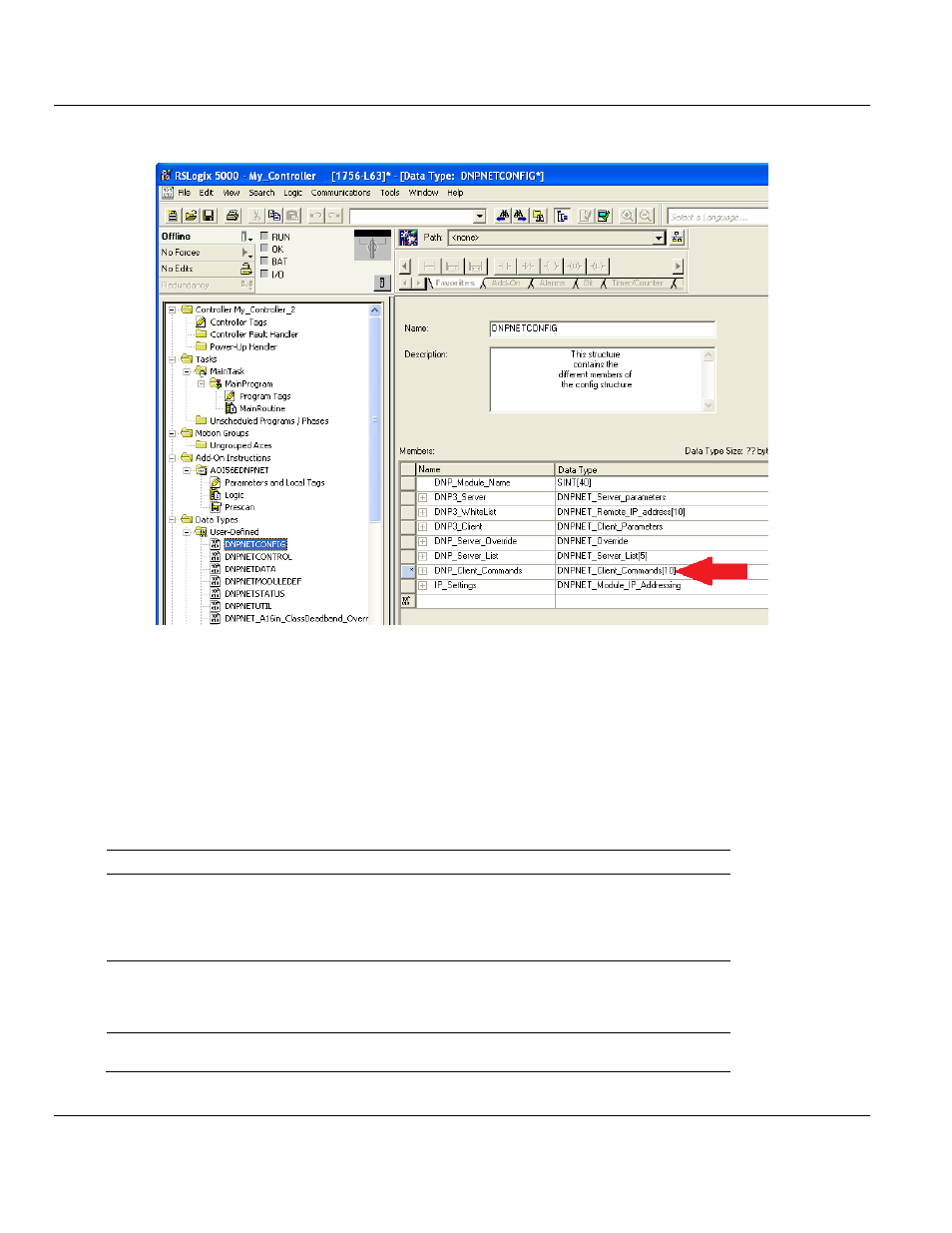
MVI56E-DNPNET ♦ ControlLogix Platform
Contents
DNPNET Ethernet Client/Server Communication Module
User Manual
ProSoft Technology, Inc.
Page 43 of 140
February 13, 2015
2
Edit the length inside the [ ] of the DNPNET_Client_Commands[ ] Data Type.
3
When finished, click A
PPLY
and then click Y
ES
to accept changes to the Data Type
4
Click OK to close this window.
5
Save and download the RSLogix program to the processor. Reboot the MVI56E-
DNPNET module to download changes to module.
2.3.9 DNPNET.CONFIG.IP_Settings[x]
Assigns the IP address configuration of the MVI56E-DNPNET.
Tag Name
Range
Description
DNPNET.CONFIG.IP_Settings
.Read
0 or 1
Triggers a request of the IP Address, Subnet
Mask, and Gateway parameters from the
module to the PLC. These parameters will
display in the IP, Netmask, Gateway tags
below.
DNPNET.CONFIG.IP_Settings
.Write
0 or 1
Triggers a transfer of the IP Address, Subnet
Mask, and Gateway parameters from the PLC
to the module. These parameters will come
from the IP, Netmask, Gateway tags below.
DNPNET.CONFIG.IP_Settings
.Config.IP
0 to 255
IP Address of MVI56E-DNPNET
