Start here, Ge 9), 1 start here – ProSoft Technology MVI69-FLN User Manual
Page 9
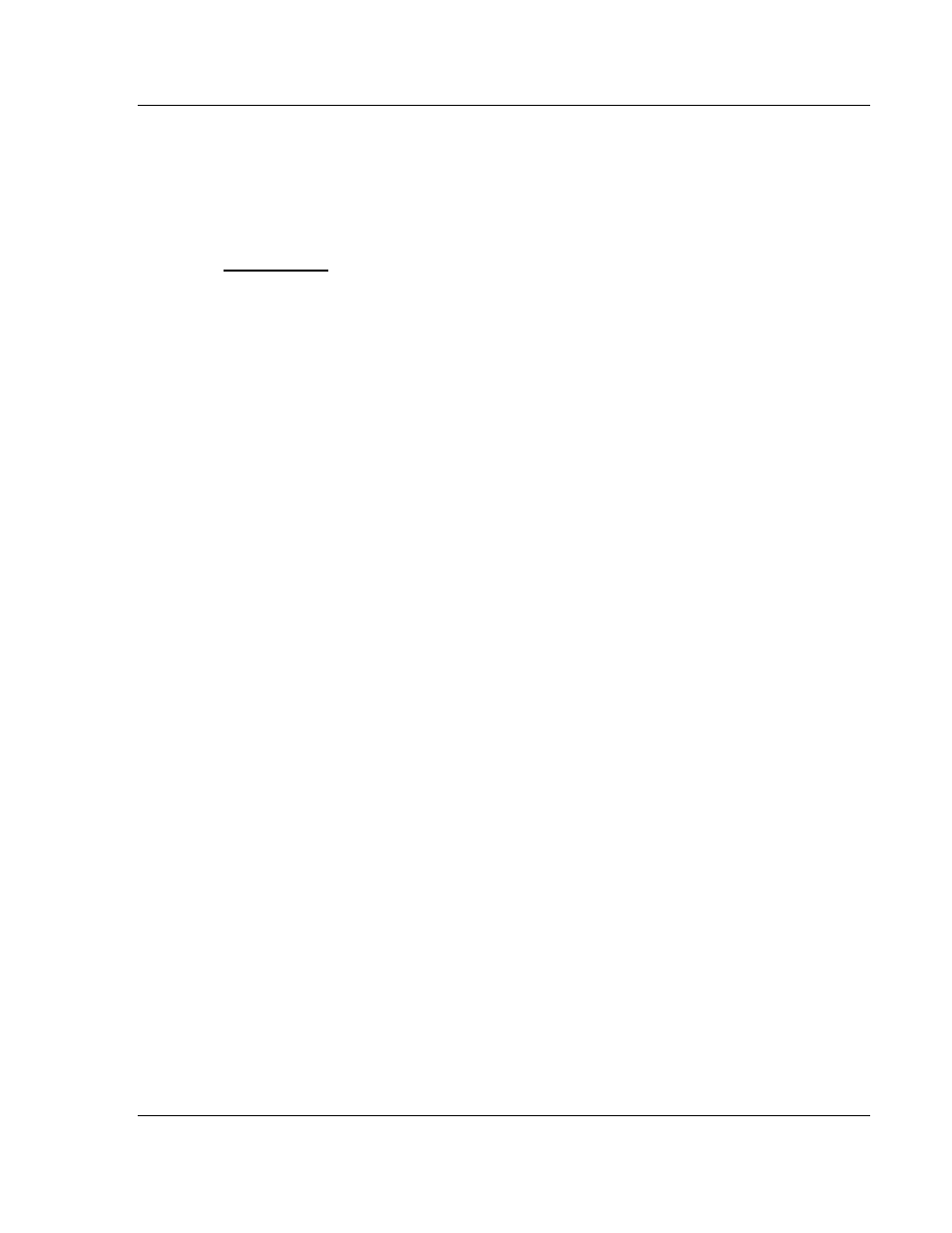
Start Here
MVI69-FLN ♦ CompactLogix Platform
FA Control Network Communication Module
ProSoft Technology, Inc.
Page 9 of 137
November 3, 2008
1 Start
Here
In This Chapter
System
Requirements ........................................................................... 10
Package
Contents ................................................................................. 11
Install ProSoft Configuration Builder Software....................................... 12
Setting
Jumpers .................................................................................... 13
Install the Module in the Rack ............................................................... 14
Installing the Module with a CompactLogix Processor .......................... 17
Configuring the Module with a MicroLogix Processor...... 23
Connect your PC to the Module ............................................................ 25
ProSoft
Configuration Builder ................................................................ 25
1 and Area 2................................................................. 30
Configure the General Parameters........................................................ 32
Data
Functionality ................................................................... 32
Node Number.................................................................. 37
Download
Project to the Module...................................................... 38
Cable
Connections ................................................................................ 39
Setup the FL/ET-T-V2 Module............................................................... 42
FL/ET-V2
Configuration with PCwin ...................................................... 43
Download
Project ............................................................................ 47
Connect the MVI69-FLN Module to the FL/ET-T-V2 ............................. 48
Communication....................................................................... 48
The purpose of this section of the User Manual is to show the MVI69-FLN
functionality through a real application. For this application, the MVI69-FLN
communicates with an FL/ET-T-V2 module (Toyoda) that transfers the data to
the TOYODA PC3JG-P processor located on the same rack.
