Led status indicators, Ethernet led indicators, E 72, pa – ProSoft Technology MVI69-FLN User Manual
Page 72: Status, Indicators, Ethernet
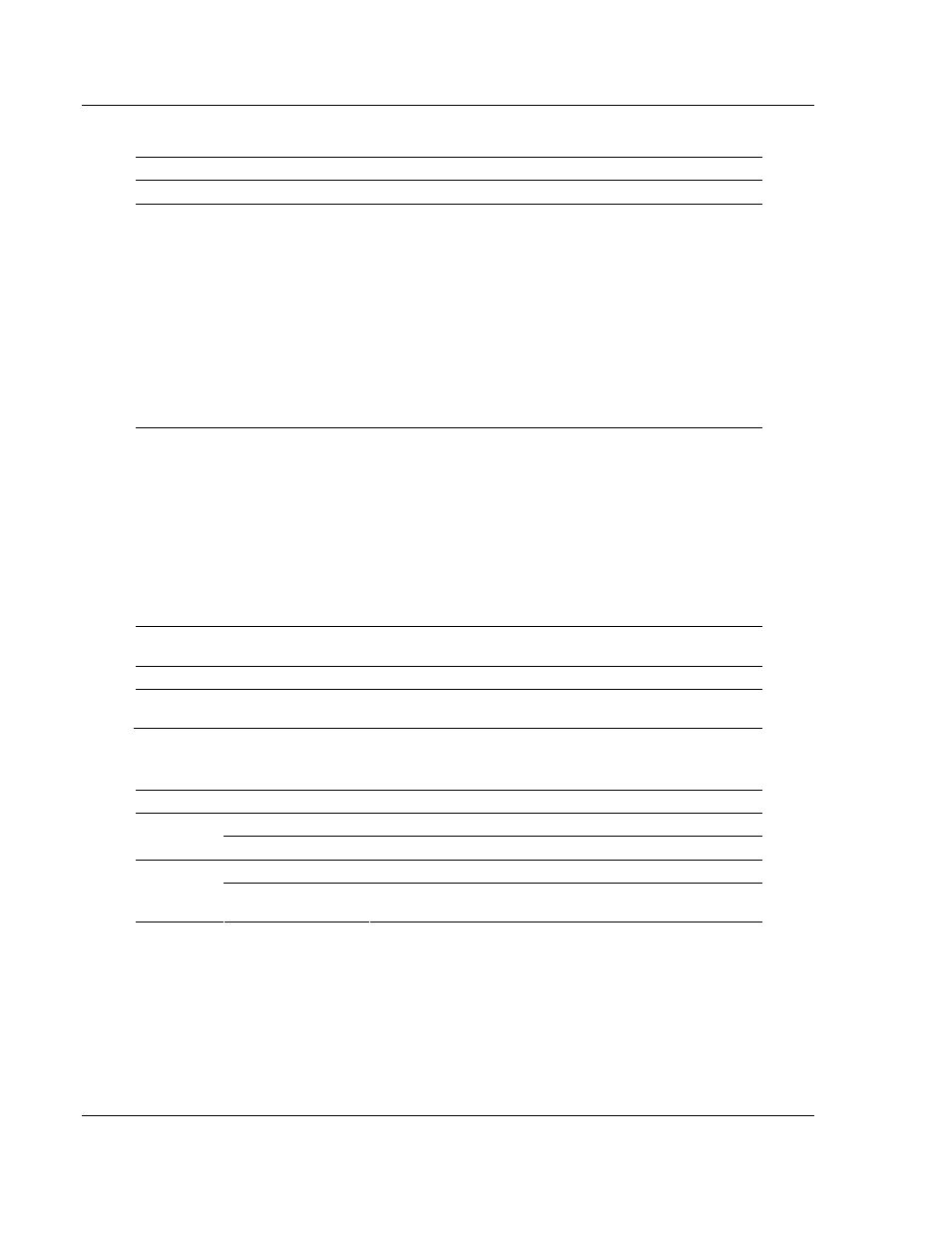
MVI69-FLN ♦ CompactLogix Platform
Diagnostics and Troubleshooting
FA Control Network Communication Module
Page 72 of 137
ProSoft Technology, Inc.
November 3, 2008
2.2
LED Status Indicators
LED Description
COM
Indicates Rx/Tx activity on the Ethernet interface.
LER/LE
Communication Error and FA Link present.
This LED will be illuminated when any of the following conditions exist:
Bad frame recognized on FA Link
Error recognized on FA Link
Own Status Errors:
Watchdog timeout error
Receive
wait
error
Link Status Errors:
Out-ringed
Communication invalidity bit set
ERR/ER
This LED indicates several conditions. If the LED illuminates solid green, there are
no error conditions recognized. If the LED illuminates solid red, there is a major
problem with the module and it may need to be replaced. If the LED blinks red and
green, there is a parameter error present. The conditions which cause a parameter
error are as follows:
Own Status Errors:
Node duplication address detected
Initialization
error
Link Status Errors:
Address overlap error
BP ACT
This LED indicates backplane activity. The LED should flash very quickly when
backplane activity is present.
BATT
This LED indicates if the battery on the module is low or failed.
LINK
This LED on the Ethernet card indicates that the module recognizes the connection
to the hub or switch.
2.3
Ethernet LED Indicators
LED State
Description
Off
No activity on the port.
Data
Green Flash
The port is either actively transmitting or receiving data.
Off
No connection to hub or network is detected.
Link
Green Solid
Connected to hub or network correctly. This is the normal
operating state.
