Configure area 1 and area 2, Configure, Area – ProSoft Technology MVI69-FLN User Manual
Page 30: 1 and area 2
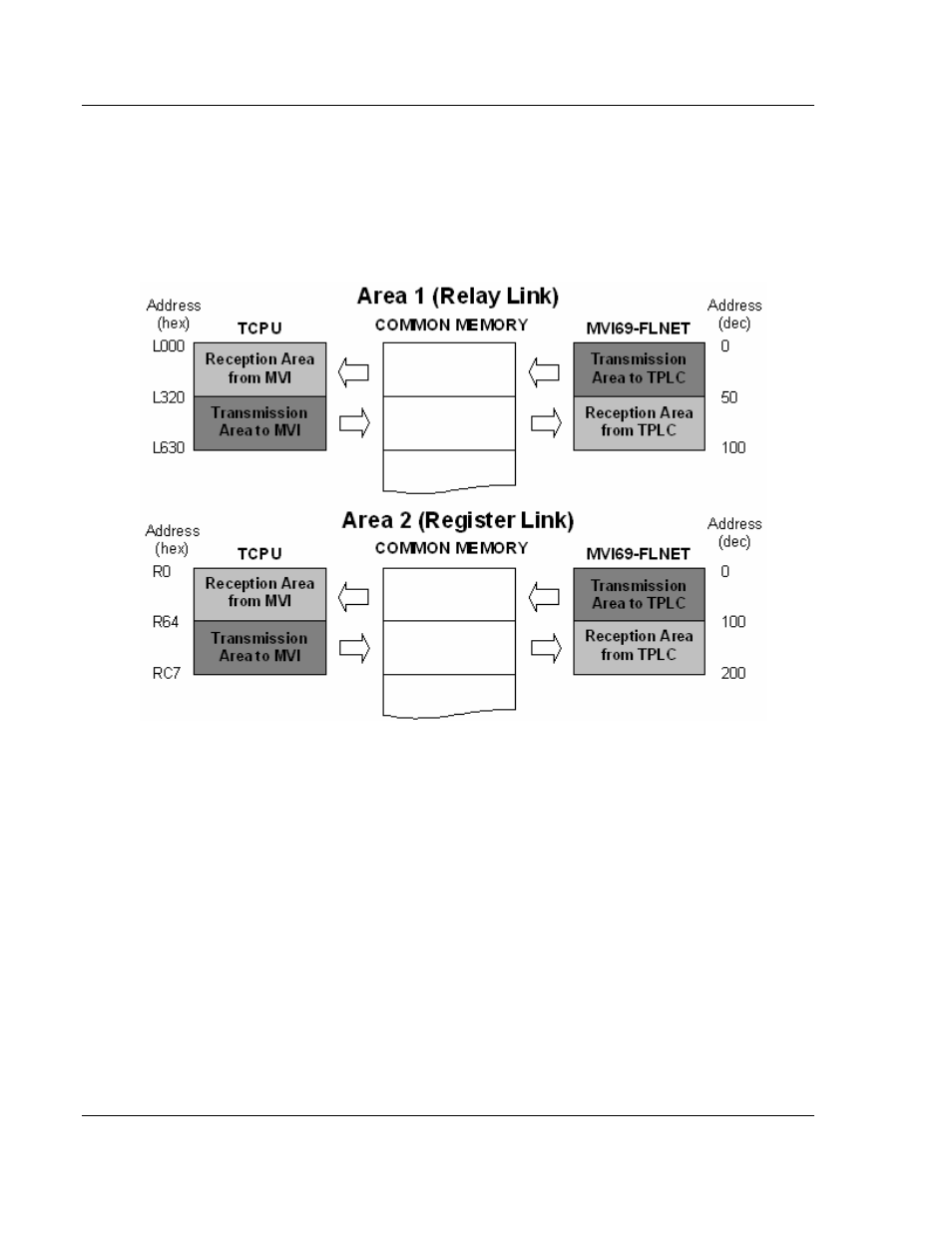
MVI69-FLN ♦ CompactLogix Platform
Start Here
FA Control Network Communication Module
Page 30 of 137
ProSoft Technology, Inc.
November 3, 2008
1.10 Configure Area 1 and Area 2
Next, configure the module to properly transfer data between the CompactLogix
processor and the remote FLNET node (Toyoda PLC - TPLC). Each area is
defined by its start address (top address) and word length (size). The following
illustration shows the start addresses and word lengths used in the sample
application:
Refer to the MVI69-FLN configuration file (FLNET.CFG) to configure the module
parameters for data transfer.
Use the following settings to configure the data to transfer from the module to the
remote node. This data is transferred from the CompactLogix processor to the
MVI69-FLN module through the FLNETDATA.Output.Area1 and
FLNETDATA.Output.Area2 controller tag arrays.
Area 1 Top : 0
Area 1 Size : 50
Area 2 Top : 0
Area 2 Size : 100
Use the following settings to configure the data to transfer from the common
memory to the processor. This data is transferred from the MVI69-FLN module to
the CompactLogix processor through the FLNETDATA.Input.Area1 and
FLNETDATA.Input.Area2 controller tag arrays.
BP Area 1 Top : 50
BP Area 1 Size : 50
BP Area 2 Top : 100
BP Area 2 Size : 100
