ProSoft Technology MVI69-FLN User Manual
Page 36
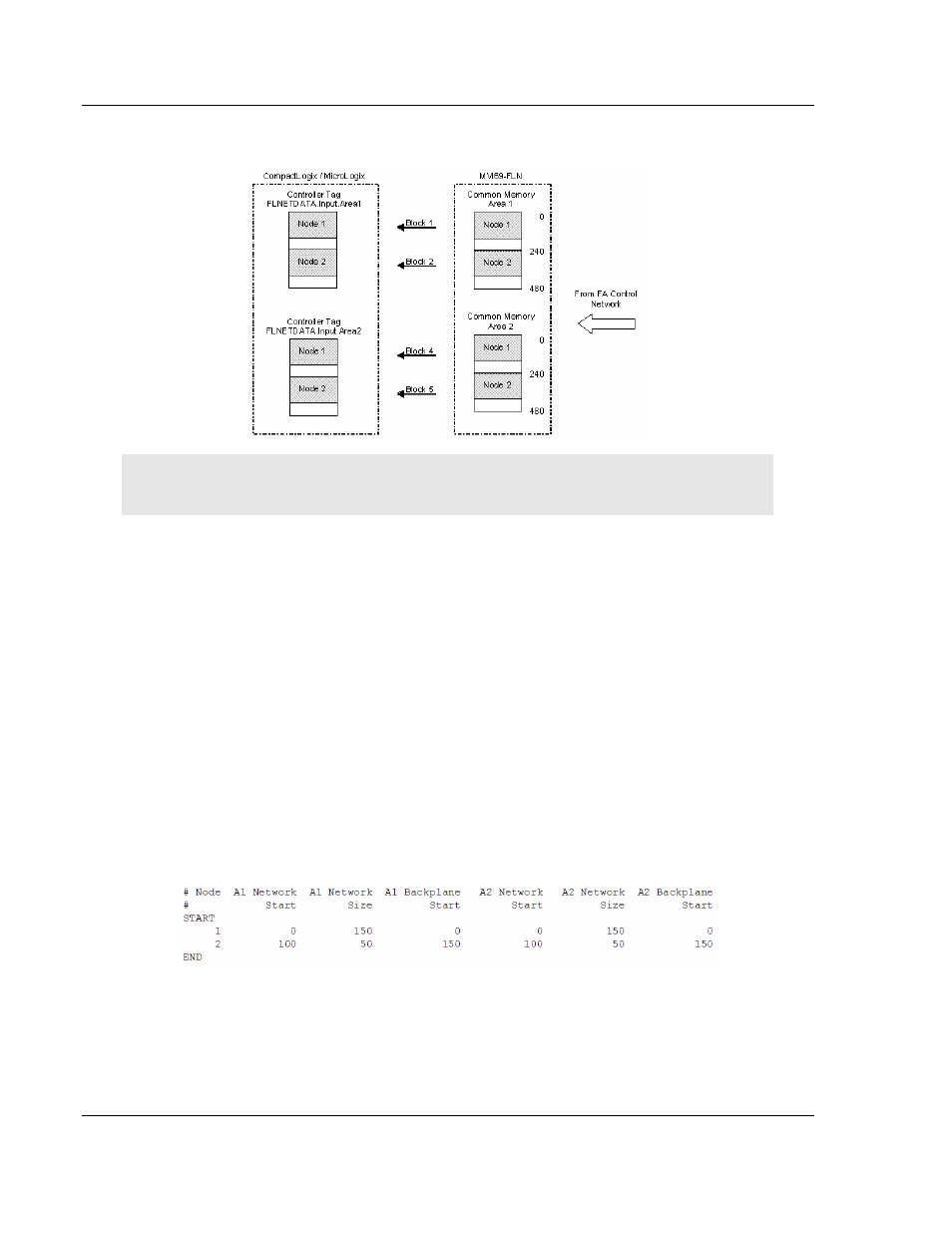
MVI69-FLN ♦ CompactLogix Platform
Start Here
FA Control Network Communication Module
Page 36 of 137
ProSoft Technology, Inc.
November 3, 2008
The following illustration demonstrates this application:
Note: This application only requires the last 50 words from Node 2, but it must transfer the entire
data because the transferred data must be organized.
With Data Mapping
In order to enable the mapping feature set the Use BP Map Table parameter as
Y:
Use BP Map Table : Y #Use BP mapping (Y=Use maps, N=Don't use maps
(default))
Now configure the mapping settings through the [FL-NET BACKPLANE
MAPPING] section in the configuration file. The goal is to remap only the areas to
be transferred to the application in a contiguous order to provide optimal
performance.
For this example the application requires only the following areas to me
transferred to the processor (same offsets for both Area 1 and Area 2):
Node 1 = Common Memory Data Offset from 0 to 149
Node 2 = Common Memory Data Offset from 340 to 389
The following illustration shows how to configure this section for this example:
