ProSoft Technology ILX69-PBM User Manual
Page 77
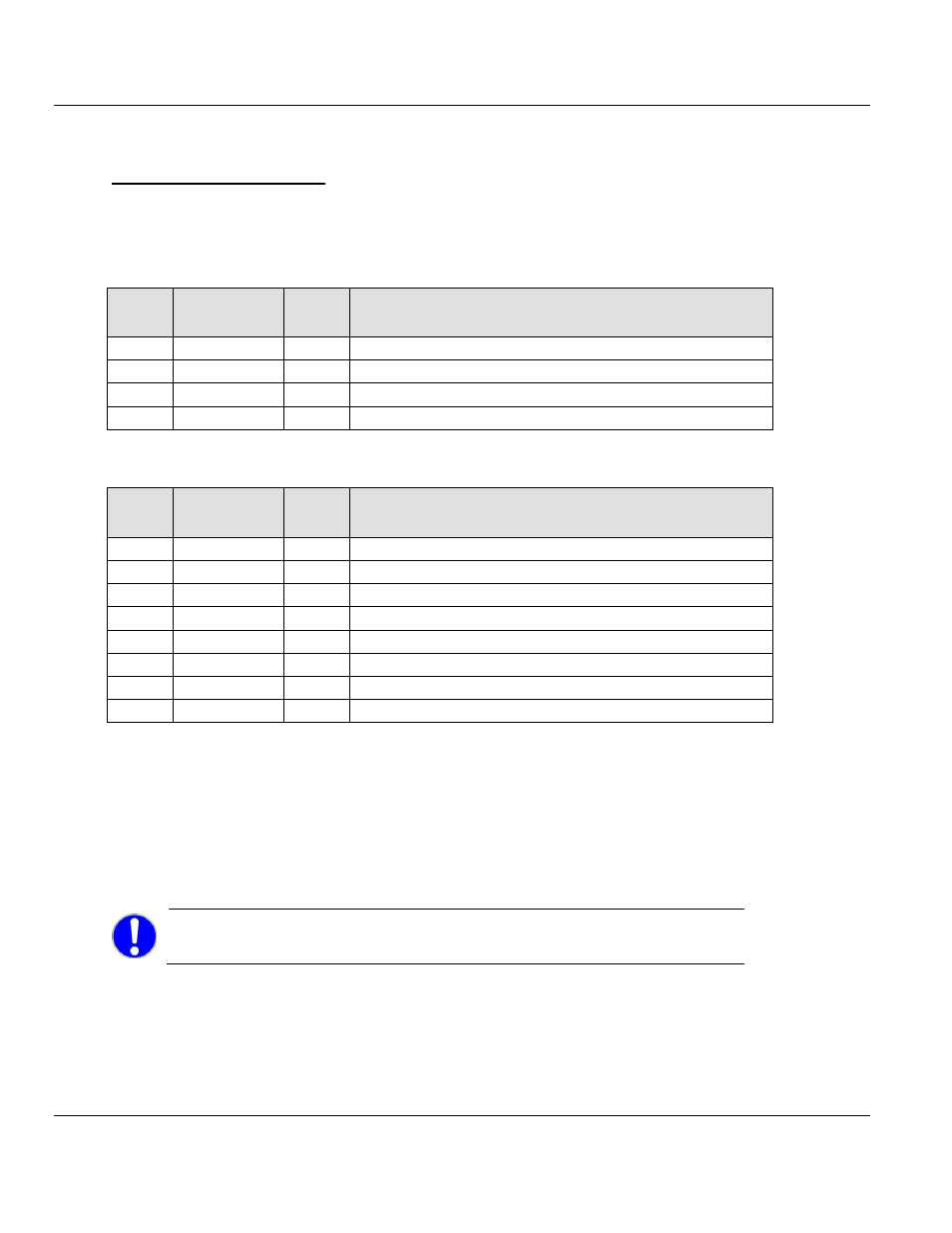
ILX69-PBM ♦ CompactLogix or MicroLogix Platform
Contents
PROFIBUS Master Communication Module
User Manual
ProSoft Technology, Inc.
Page 77 of 124
February 4, 2015
6.2.3 Output Array
Device Command Registers
Bytes 0 to 3 contain the Device Command Registers. They are transferred from the
controller to the module via the output region.
Device Command Registers
Byte
Offset
Structure
Member
Data
Type
Description
0
MCB
SINT
Module Command Bits, see table below
1
HSR
SINT
Handshake Request Bits
2
BTO
INT
Block Transfer Out
3
BTI
INT
Block Transfer In
Module Command Bits
Bit
Offset
Structure
Member
Data
Type
Description
0
Reserved
BOOL
Reserved, set to 0
1
Reserved
BOOL
Reserved, set to 0
2
Reserved
BOOL
Reserved, set to 0
3
Reserved
BOOL
Reserved, set to 0
4
Reserved
BOOL
Reserved, set to 0
5
NRDY
BOOL
Application Not Ready
6
Reserved
BOOL
Reserved, set to 0
7
RST
BOOL
Reset
NRDY
– Not Ready
Using this bit, the user program can start or stop the PROFIBUS network communications.
When communications stop, all slaves go to fail safe mode and the master goes to Stop
mode.
RST
– Reset
Using this bit, the user program can reset (Cold boot) the ILX69-PBM.
Important: Using the Reset command will cause an interruption in bus
communication. All connected slaves will go to fail safe mode.
