ProSoft Technology ILX69-PBM User Manual
Page 67
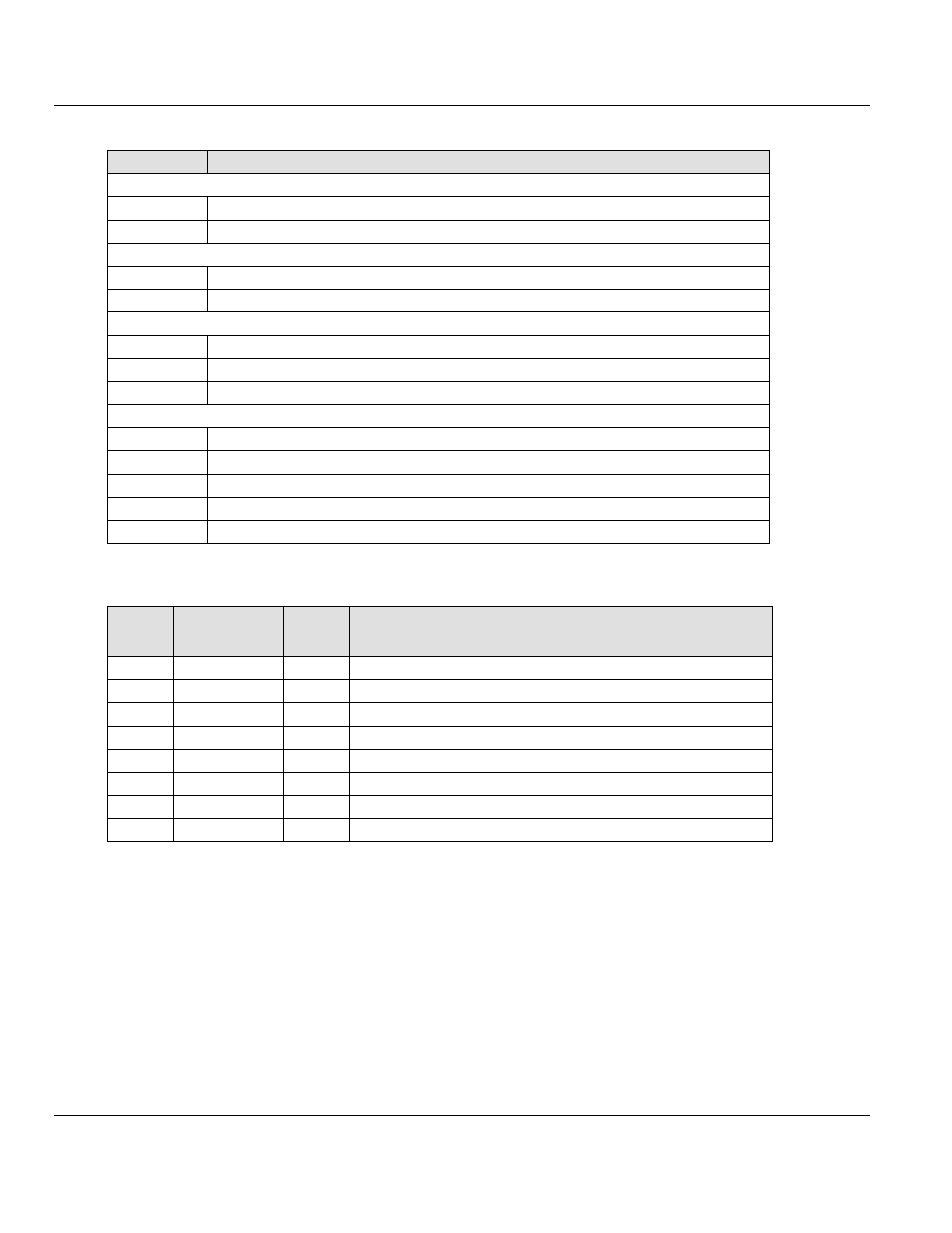
ILX69-PBM ♦ CompactLogix or MicroLogix Platform
Contents
PROFIBUS Master Communication Module
User Manual
ProSoft Technology, Inc.
Page 67 of 124
February 4, 2015
This is an example for 4 blocks:
Transition
Description
Partial block transfer for block 4
0 => 4
Hold an input copy for block transfer and transfer block 4
4 => 0
Release input copy and update inputs
Partial block transfer for block 2
0 => 2
Hold an input copy for block transfer and transfer block 2
2 => 0
Release input copy and update inputs
Partial block transfer for block 4 and 2
0 => 4
Hold an input copy for block transfer and transfer block 4
4 => 2
Transfer block 2
2 => 0
Release input copy and update inputs
Full block transfer
0 => 1
Hold an input copy for block transfer and transfer block 1
1 => 2
Transfer block 2
2 => 3
Transfer block 3
3 => 4
Transfer block 4
4 => 0
Release input copy and update inputs
Module Status Bits
Bit
Offset
Structure
Member
Data
Type
Description
0
Reserved
BOOL
Reserved, set to 0
1
Reserved
BOOL
Reserved, set to 0
2
Reserved
BOOL
Reserved, set to 0
3
Reserved
BOOL
Reserved, set to 0
4
Reserved
BOOL
Reserved, set to 0
5
COM
BOOL
Communication; 0 = Not communicating, 1 = Communicating
6
RUN
BOOL
Run; 0 = Not running, 1 = Running
7
RDY
BOOL
Ready; 0 = Not ready, 1 = Ready
COM (Communication)
When this bit is set, the communication is started and the module is engaged in cyclic
data exchange with at least one of the connected slaves.
RUN (Run)
When this bit is set, the module is ready for communication. Otherwise, an initialization
error or incorrect parameterization has occurred. Further diagnostics is carried out with
the ProSoft fdt Configuration Manager configuration software.
RDY (Ready)
When this bit is set, the module is operational. The RDY bit should always be set by the
module. If this bit is not set, a system error has occurred and the communication
between controller and module is not possible.
