Troubleshooting – ProSoft Technology ILX69-PBM User Manual
Page 110
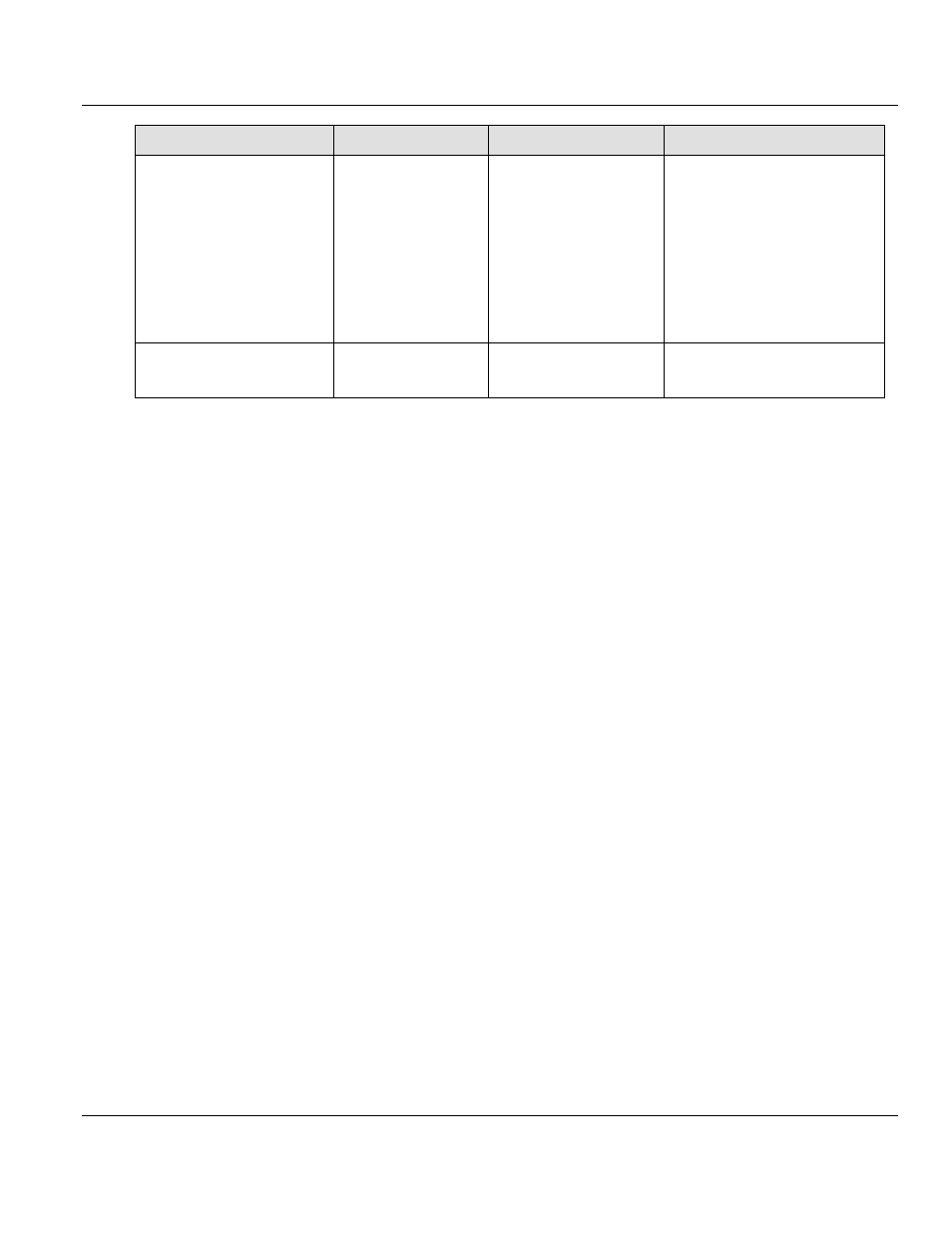
Contents
ILX69-PBM ♦ CompactLogix or MicroLogix Platform
User Manual
PROFIBUS Master Communication Module
Page 110 of 124
ProSoft Technology, Inc.
February 4, 2015
Behavior
Significance
Typical Reason
Help
Outputs are not transferred to
slave although PROFIBUS is
running
Output array mismatch -Configured output size in
Studio 5000 is too small
-Configured output
address table in ProSoft
fdt Configuration Manager
does not match with PLC
program
-Check if the configured output
size in Studio 5000 covers the
mandatory size of 16 byte status
data and in ProSoft fdt
Configuration Manager
configured PROFIBUS output
array
-Check if configured Output
address table in ProSoft fdt
Configuration Manager matches
with PLC program
ProSoft fdt Configuration
Manager download results in
error 100
Download not allowed
Configuration download is
not allowed while PLC is in
RUN mode
Apply PLC into STOP mode
7.3
Troubleshooting
Troubleshooting of the system is done by examining the LEDs on the front panel of the PLC
and the LEDs on the front of the ILX69-PBM. The following can help with troubleshooting.
LINK-LED
Check the LINK LED status to see if a connection to the Ethernet is established. See
section Ethernet Status (page 108).
Cable
Check the pin assignment of each connector on the PROFIBUS cable.
Check if the bus termination resistors are switched on at each end of the cable, and
switched off at all other connectors in between.
ProSoft fdt Configuration Manager
Check the configuration in the master device and the slave device. The configuration
must match.
With the Online > Diagnostics menu, the diagnostics information of the module is
displayed using the ILX69-PBM DTM. In the master diagnostics dialog, you can
determine the current running state of the ILX69-PBM. In the slave diagnostics dialog,
you can determine the current running state of the slave as well as extended diagnostics
data.
