PLANET NAS-7450 User Manual
Page 96
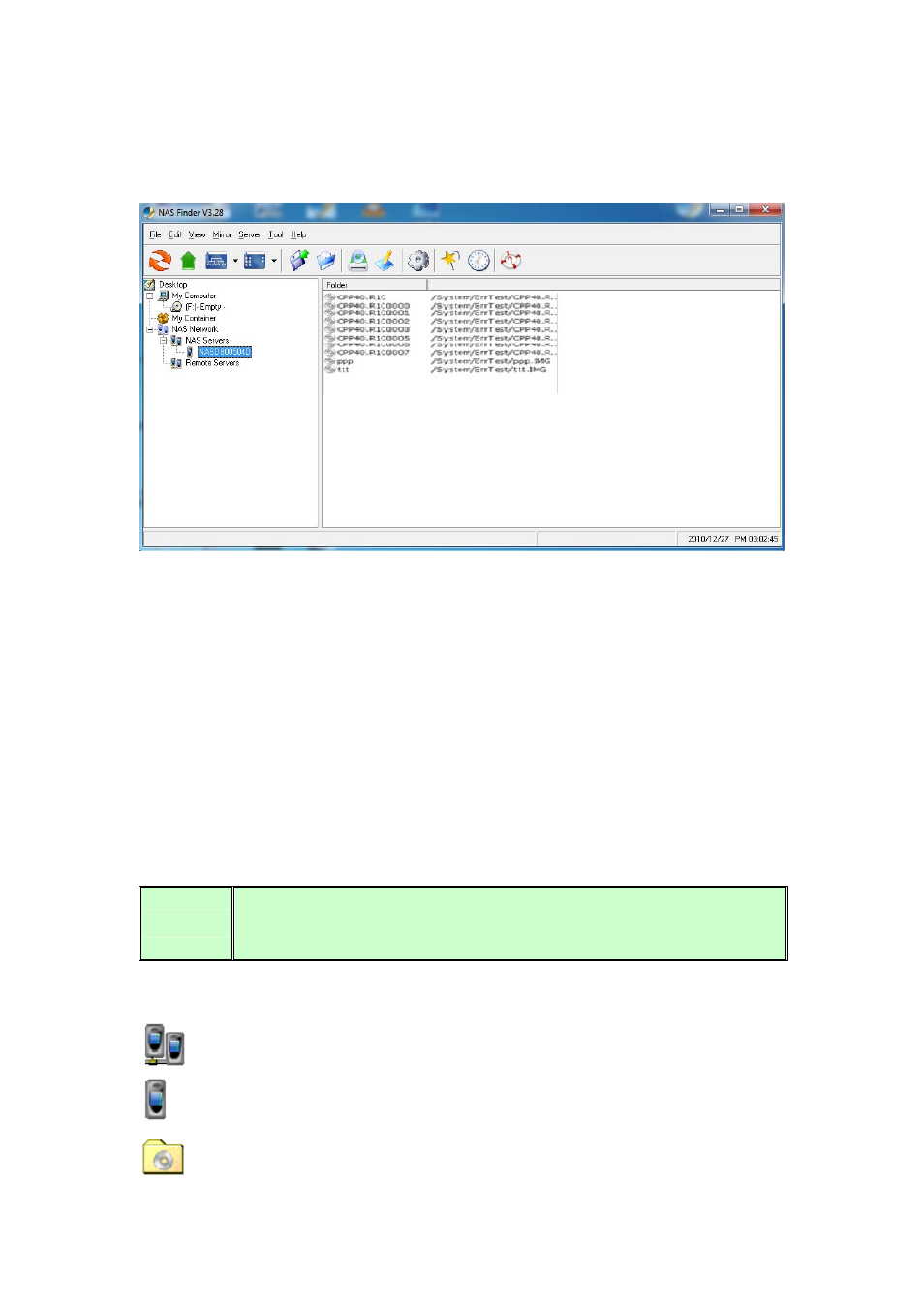
95
You can disable this option by choosing “Tool->NAS Finder Options” and un-checking the
option - “Open Windows Explorer when NAS Finder starts”.
The main window consists of a file menu, a tool bar, a tree view pane on the left, a list view
pane on the right and a status bar on the bottom.
On the tree view pane are listed all the NAS Servers found by the NAS Finder on the network.
Also included is “My Computer” as the one in Windows Explorer. “My Container” keeps
information of the files/folders that can be built as a CD image in a NAS Server using the “Build
Image” function. If you click on any item on the tree view pane, its content will be displayed in
the list view pane.
The status bar indicates NAS Finder status & information. The left of the status bar shows
function hint or item properties. To the right it displays the PC date and time.
You can browse the Domain Name, IP Addresses of each NAS Server just by mouse over it.
Note:
If a NAS Server is protected by the admin password, you have to enter the
password to set up or write to the server.
The following are some icon representations:
NAS Network: display all the NAS Servers found on the LAN.
NAS Server: represents a NAS Server
Disc Image Folder: contains disc images of the NAS Server. You can double click to
