PLANET NAS-7450 User Manual
Page 92
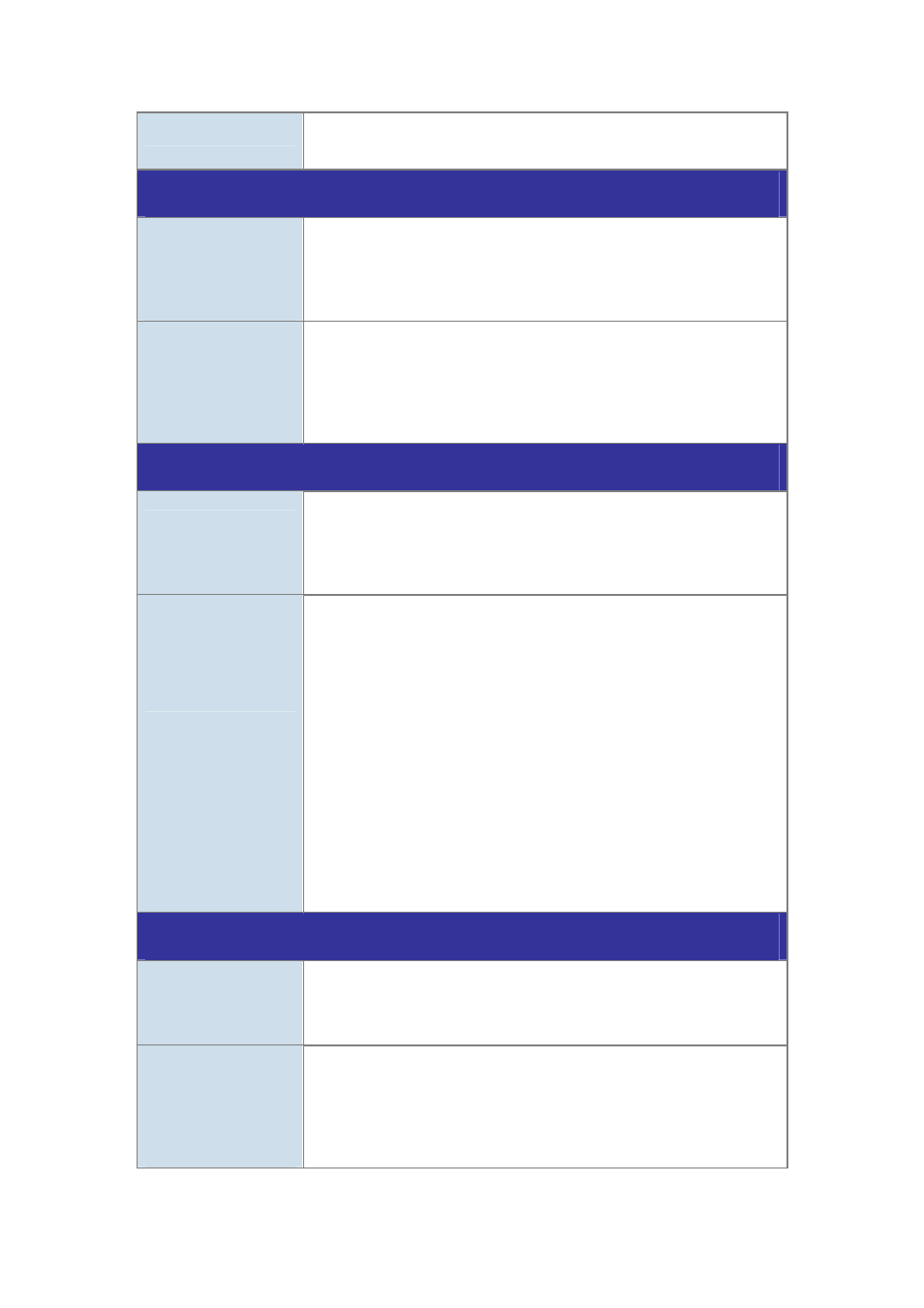
91
RAID device?
consist of HD1, HD3, HD5 (all drives connected as “master”
devices), and RAID group B should consist of HD2, HD4, HD6 (all
drives connected as “slave” devices).
Device management
What kind of device
interfaces can
NAS-7450 / 7850
support?
NAS-7450/7850 supports CD/DVD-ROM, CD-R/RW, DVD+-R/RW,
Blu-ray, Dual-layer and hard disk drives of SATA interface.
How to operate
CD-R/RW devices
and DVD+-R/RW
devices on
NAS-7450 / 7850?
You can find two functions within Admin Home page of NAS-7450 /
7850 that are “Writer” and “Loader” for backup or restore data.
Event Log and Notification
What is “Web
Reminder”?
When the NAS-7450/7850 occurs some critical events, you will find
a message “There are critical events. Please Check Web Reminder
page.” in Admin Home page. The intention is reminding
administrator to check those critical events as most quick.
How can I send an
email event to
administrator?
You can follow the steps below to set up email event:
1. Go to NAS-7450 /7850 Admin Home page and select “Network
Settings”.
2. Select the sub menu “Email”.
3. Enable SMTP Protocol.
4. Fill in correct SMTP server IP address or Fully Qualified Domain
Name (FQDN). (* If you fill in FQDN, please make sure you had set
DNS server IP address inside NAS-7450 / 7850.)
5. Fill in a legal user account for login SMTP server purpose.
6. Base on your need; fill in one or two Email Address.
7. Click “Apply” then select “Event” menu to configure further
settings.
8. Click “Advance” button in “Configuration” sub menu of “Event”.
9. Enable “Email Alert”.
10. Check “Event List for Notification” to decide which events can be
sent to administrator via email.
11. Click “Apply” button to complete settings.
Power management
Doss NAS-750 /
7850 supports UPS
system?
Yes, NAS-7450 / 7850 can integrate with UPS power management
via smart signaling as well.
What power
management
features dose the
NAS-7450 / 7850
support?
The NAS-7450 / 7850 have supported the following outstanding
features on power management if an ATX power supply is engaged.
For example, “UPS control to shutdown”, “safe shutdown”, “schedule
shutdown”, and “schedule power ON”.
