Appendix a troubleshooting & frequently asked – PLANET NAS-7450 User Manual
Page 91
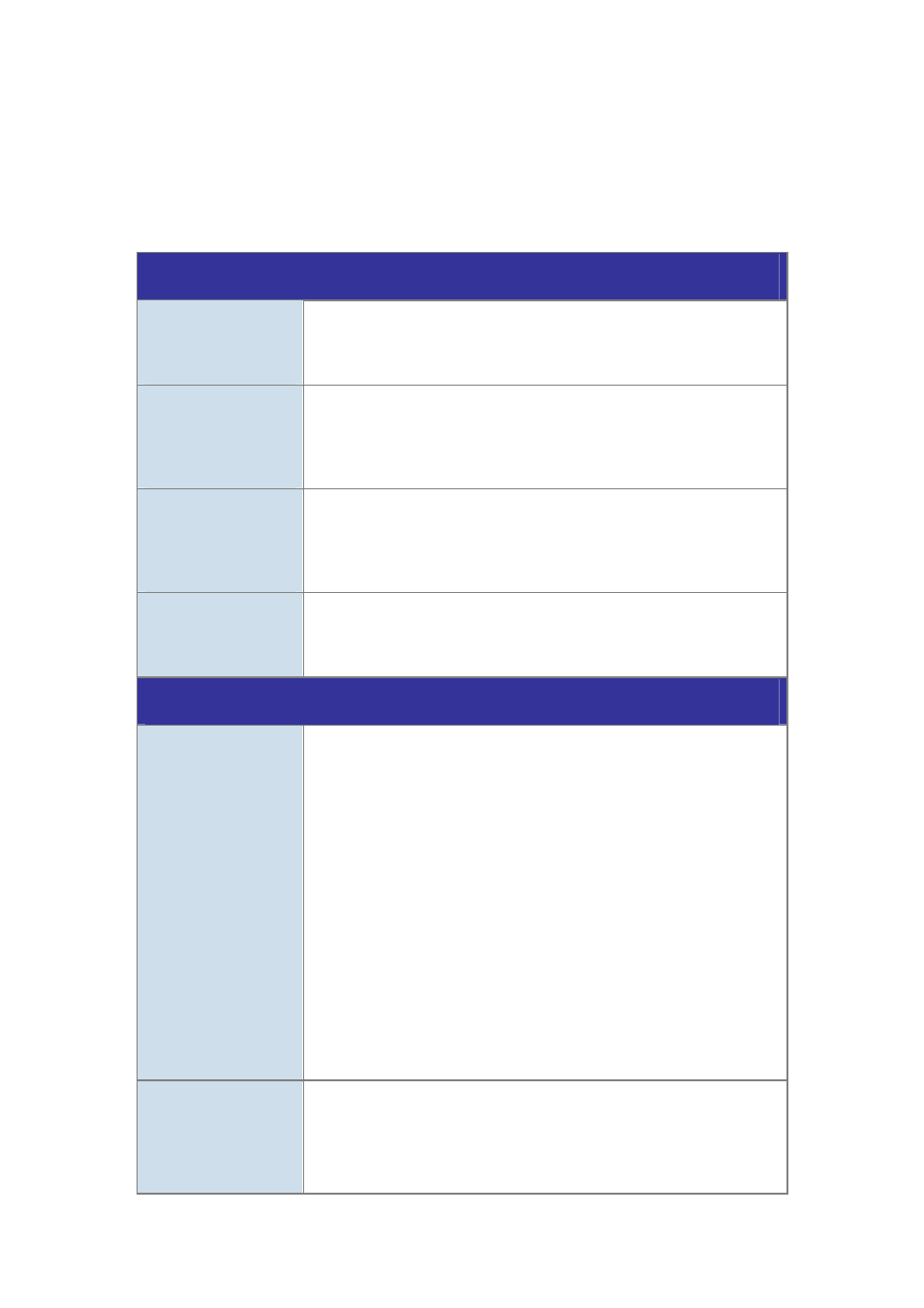
90
Appendix A Troubleshooting & Frequently Asked
Questions
Device
What kind of OS is
used in NAS-7450 /
7850?
NAS-7450 / 7850 are equipped with the Linux-based OS that is
optimized for networking storage. Planet develops the OS to be
seamlessly integrated with its own SlimServer technology.
Are the OS of
NAS-7450 / 7850
stored in the hard
disk drive?
No, OS of NAS-4750/7850 are not stored in hard disk drive. Instead,
OS and system configuration information of NAS-7450/7850 are
stored in the CF Card.
Is there any storage
management
function provided of
NAS-7450/ 7850?
RAID management, disk quota and scan disk are management
functions provided for NAS-7450/7850.
What about user
license of NAS-7450
/ 7850?
Unlike other OS, there is no user license fee based on the user
number. What you pay includes the hardware and OS of
NAS-7450/7850 that can be used in any kind of networking
environment.
RAID
What RAID policy
dose NAS-7450 /
7850?
NAS-7450/7850 supports three RAID policies:
RAID 0: Stripe/Span. (2 ~ 8 hard disk drives). It interleaves data
across multiple disks for better performance. Safeguard function is
not provided in RAID 0.
RAID 1: Mirror. (Multiplication of 2 hard disk drives). It provides
100% duplication of data into paired hard disks. This offers the
highest reliability, but doubles the storage cost.
RAID 5: Striped with Rotating Parity (3 ~ 8 hard disk drives). Data is
striped across three or more drives. Parity bits are used for fault
tolerance.
RAID 6: RAID 6 (striped disks with dual parity) combines four or
more disks in a way that protects data against loss of any two disks.
RAID 10: RAID 1+0 (or 10) is a mirrored data set (RAID 1) which is
then striped (RAID 0), hence the “1+0” name. A RAID 1+0 array
requires a minimum of four drives – two mirrored drives to hold half
of the striped data, plus another two mirrored for the other half of the
data. In Linux, MD RAID 10 is a non-nested RAID type like RAID 1
that only requires a minimum of two drives and may give read
performance on the level of RAID 0.
Should the hard
disk drives be
connected onto the
same SATA channel
while creating a
No, you can group any hard disk drives (No Init) that are available on
the SATA channels of the NASt-7450/7850. In order to gain better
performance for RAID device, we will suggest to group hard disk
drives located in the different SATA channels. For example, you
have 6 hard disk drives connected to the NAS-7450/7850 and you
want to create two RAID level 5 devices. RAID group A should
