PLANET NAS-7450 User Manual
Page 17
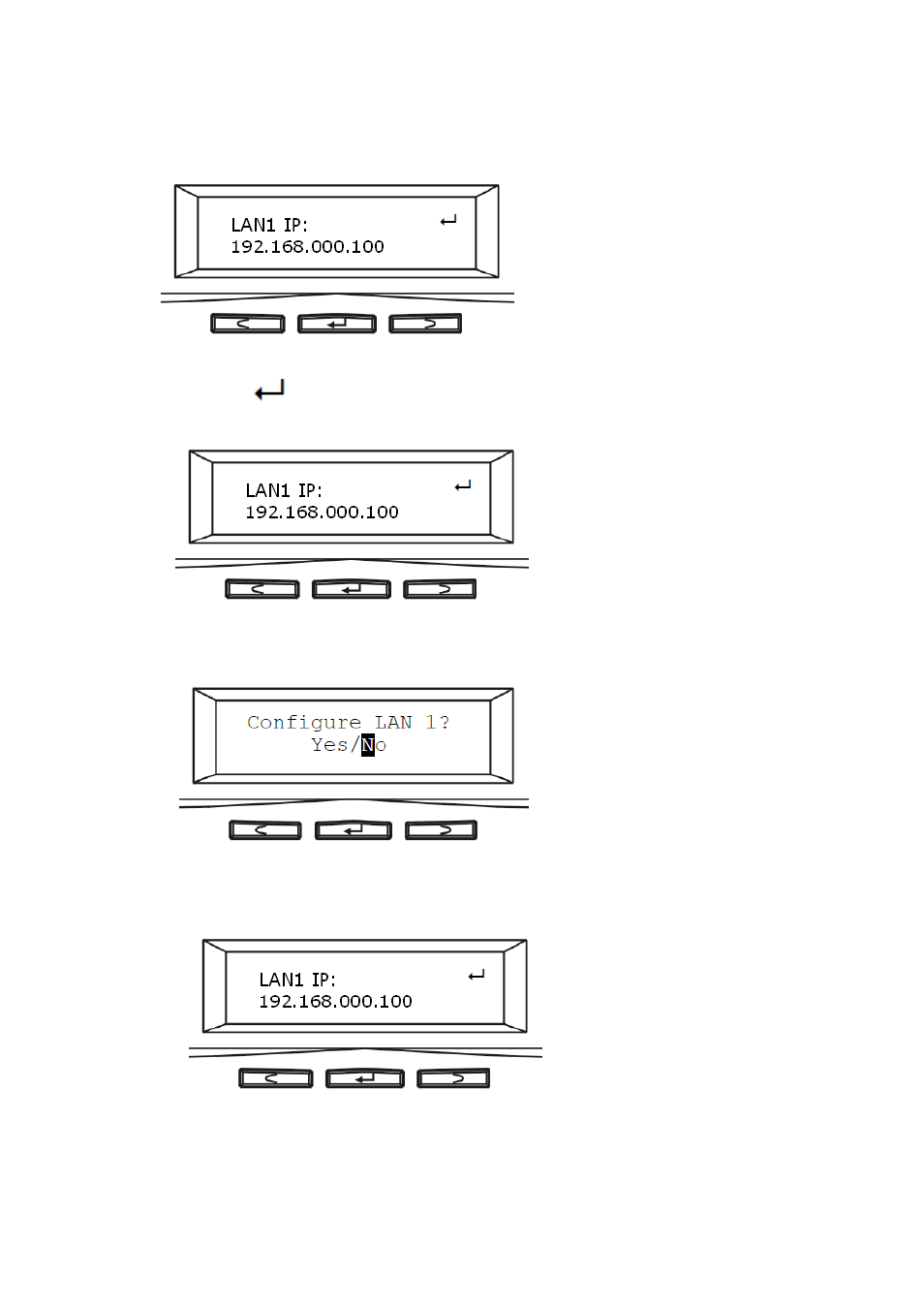
16
Configuring the IP addresses using the LCD console
1. After NAS server is boot up, the LCD console shows System Ready. Press the right button.
2.
The IP address of LAN1 is shown. Press the middle button to configure LAN1 IP address.
Note that the
symbol at the right hand upper corner indicates that the IP address can
be configured using the LCD console.
3. Move the cursor to “Yes” by pressing the left button and then press the middle button to
confirm.
4. Move the cursor to the correct position using the left or right button. Then press the middle
button to change that number.
This manual is related to the following products:
