PLANET NAS-7400 User Manual
Page 70
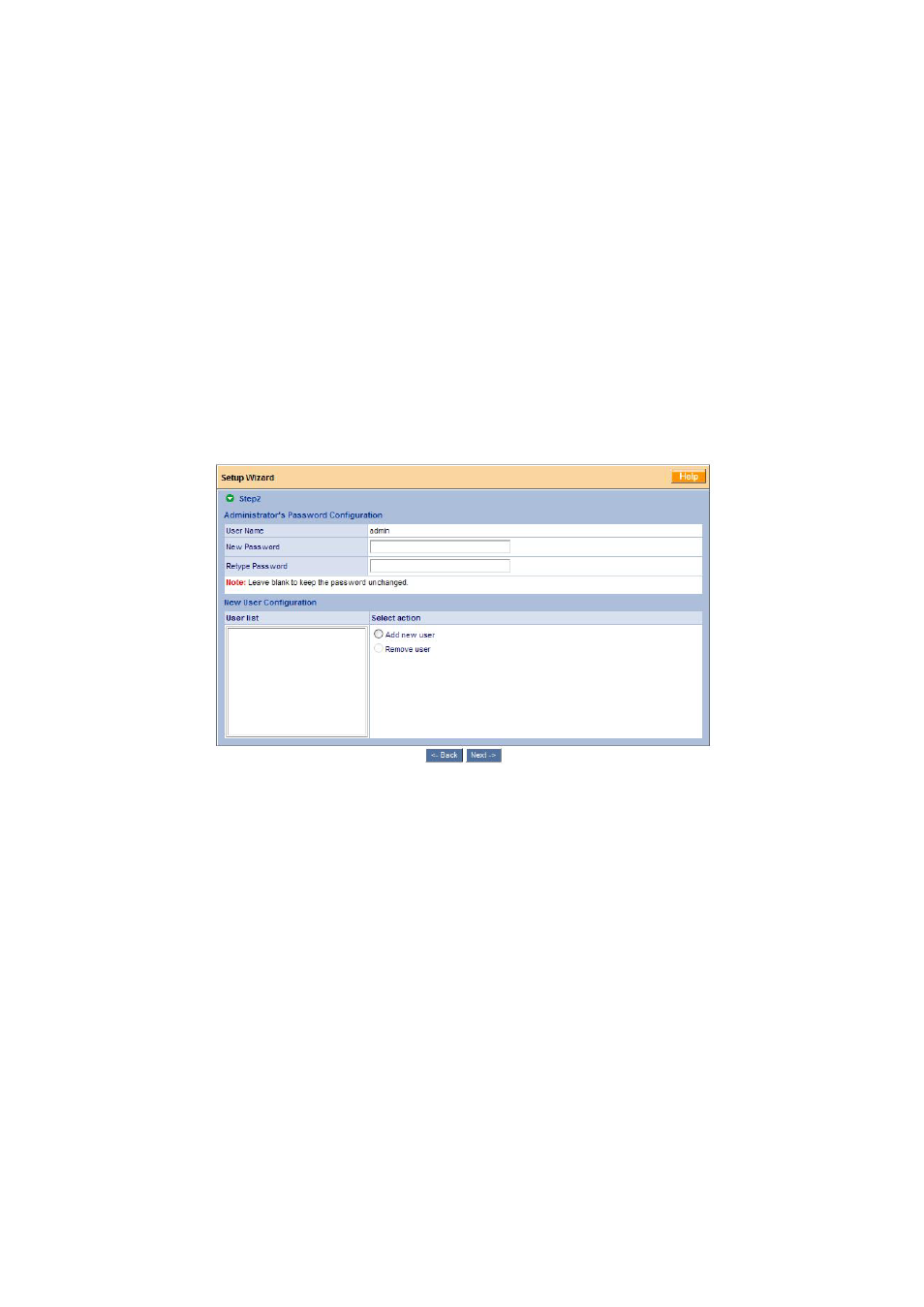
PLANET NAS-7400 User Manual
67
If you chose the Configure using Specify an IP address option, type the
following information in the fields provided:
IP Address
Subnet Mask
Default Gateway IP Address
Primary DNS
Secondary DNS
If finished, please click the Next button to continue the next step.
Step4:
Configure Administrator’s Password Configuration.
•
New Password: Type a new administrator password into the
New Password field.
•
Retype Password: Retype the new password into the Retype
Password field.
To add a user, click the Add new user button on New User Configuration
option. If you clicked the Add new user option button, type a user name and
password into the fields provided, then click the Add button.
If finished, please click the Next button to continue the next step.
Step5:
To check the Enable box to the right of the services you plan to use.
Windows – Enables file access from Windows PCs, and it also required
to use the NAS-7400 as a print server.
