PLANET NAS-7400 User Manual
Page 40
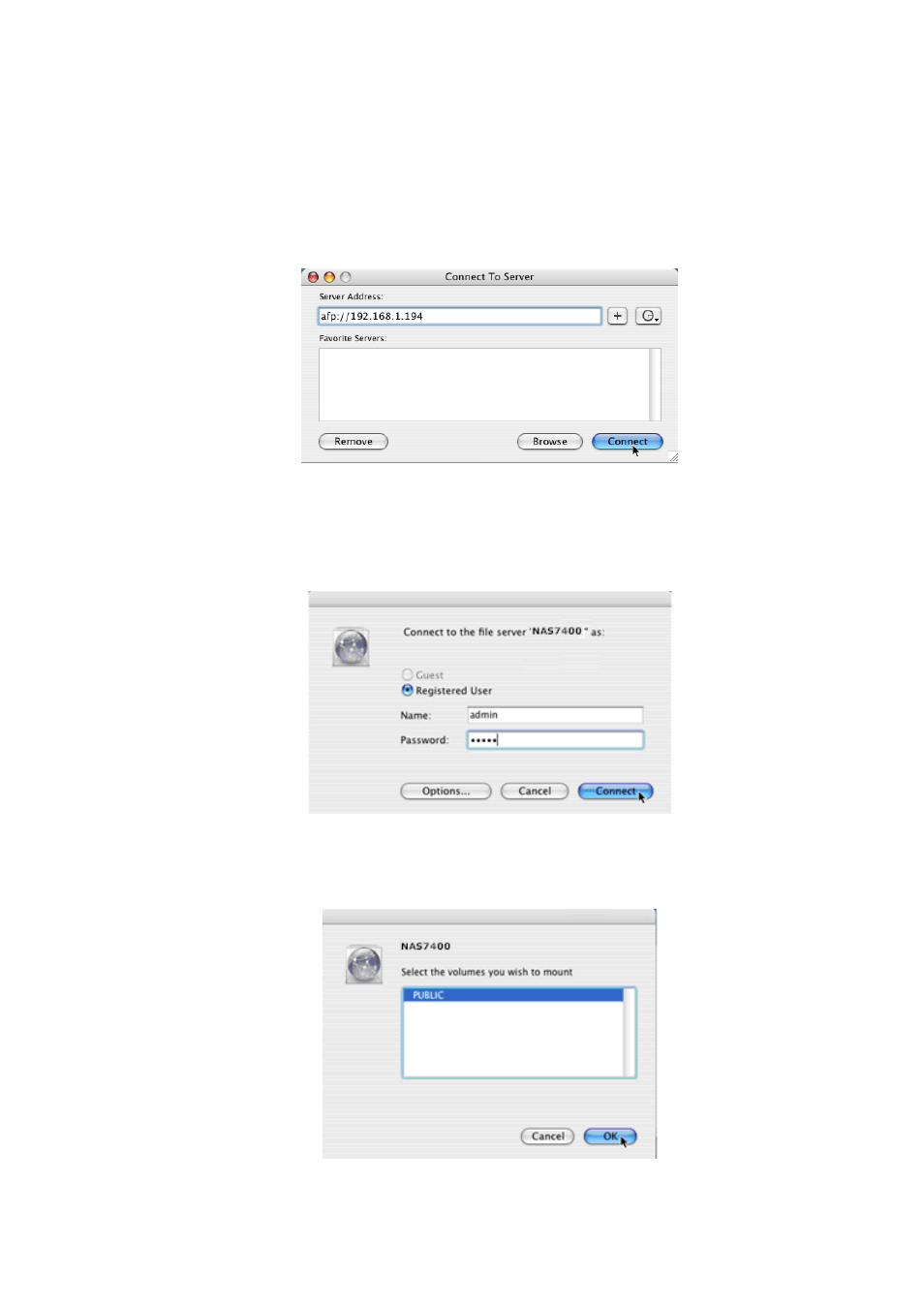
PLANET NAS-7400 User Manual
37
ii.
In the Connect to Server dialog box, type afp://192.168.1.194and
click the Connect button.
iii.
Note that the IP address shown below is only an example. The IP
address you type in the dialog box on your Macintosh will be different.
iv.
Click the “+” button to add this IP address to the Favorite Servers list.
v.
Type the user name and password in the respective fields, then click
the OK button.
vi.
The default user name and password are both admin. The user name
and password are case sensitive.
vii.
In the NAS-7400 dialog box, click on the folder you want and click the
OK button.
See also other documents in the category PLANET Communication:
- ISW-1022M (167 pages)
- ADE-2400A (8 pages)
- ADE-3400 (73 pages)
- ADW-4401 (84 pages)
- ADE-4400 (2 pages)
- ADE-3400 (2 pages)
- ADE-3400 (61 pages)
- ADE-4400 (2 pages)
- ADE-3100 (51 pages)
- ADE-3410 (2 pages)
- ADW-4401 (2 pages)
- ADW-4401 (2 pages)
- ADN-4000 (2 pages)
- ADN-4000 (118 pages)
- ADN-4000 (91 pages)
- ADN-4100 (2 pages)
- ADN-4100 (2 pages)
- ADN-4100 (104 pages)
- ADN-4100 (115 pages)
- ADN-4100 (2 pages)
- ADN-4102 (2 pages)
- ADU-2110A (2 pages)
- ADU-2110A (37 pages)
- ADW-4302 (8 pages)
- ADW-4302 (6 pages)
- ADW-4100 (57 pages)
- GRT-501 (52 pages)
- GRT-501 (51 pages)
- PRT-301W (32 pages)
- VC-100M (26 pages)
- CS-2000 (16 pages)
- CS-2000 (13 pages)
- CS-2000 (573 pages)
- BM-525 (205 pages)
- CS-1000 (226 pages)
- BM-2101 (278 pages)
- CS-2001 (16 pages)
- CS-2001 (848 pages)
- CS-500 (12 pages)
- CS-5800 (12 pages)
- SG-4800 (182 pages)
- FRT-401NS15 (76 pages)
- FRT-401NS15 (12 pages)
- FRT-405N (2 pages)
- FRT-405N (108 pages)
