8 setting up macintosh printing – PLANET NAS-7400 User Manual
Page 46
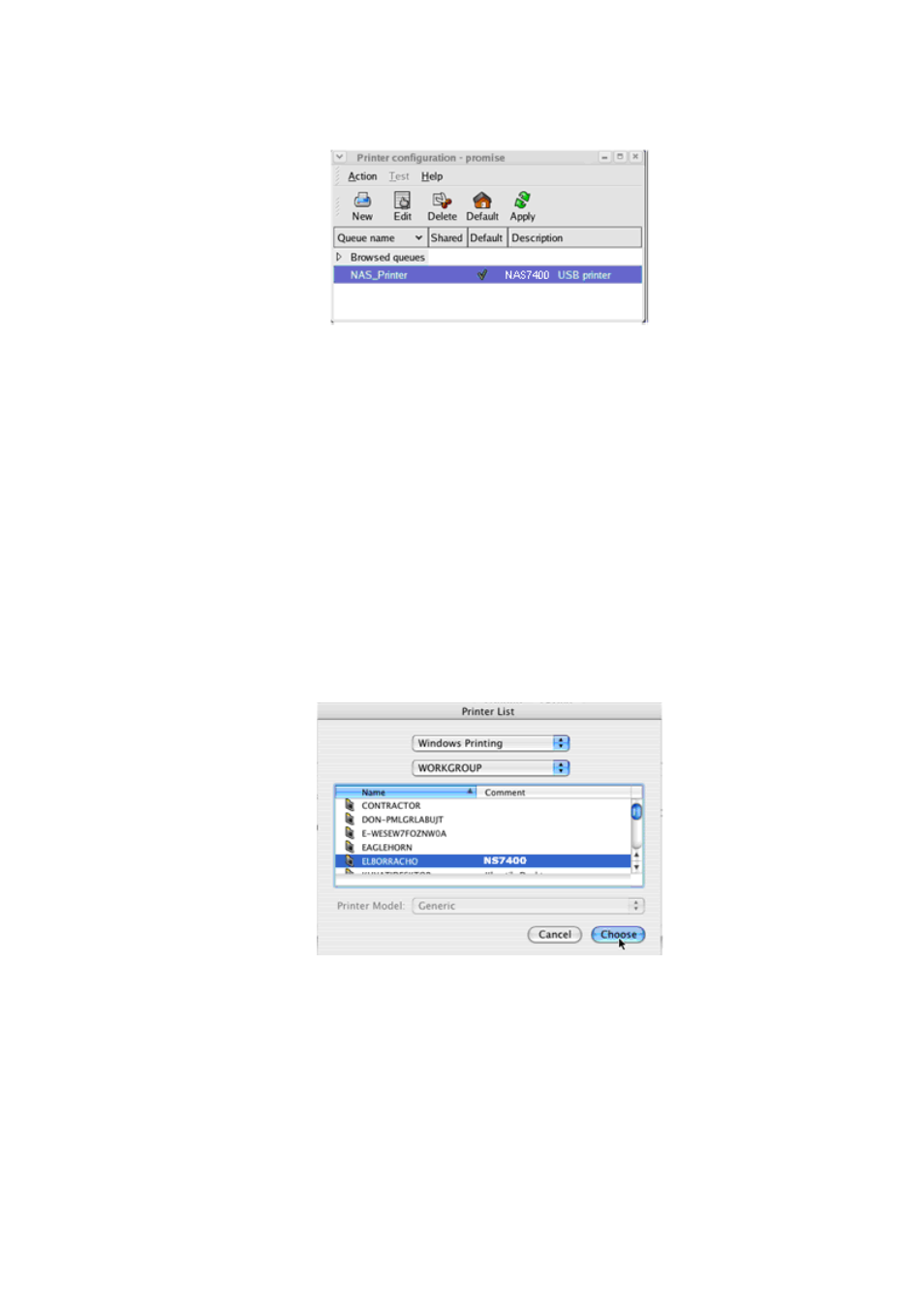
PLANET NAS-7400 User Manual
43
xiii.
Click the “Finish” button. USBPTR01 is added to your printer list.
3.8 Setting up Macintosh Printing
From the Apple Menu, choose System Preferences.
i.
Double-click on the “Print & Fax” icon.
ii.
Click on the “Setup Printers” button.
iii.
In the Printer List, click on the “Add” icon. The Printer List displays
a new panel.
iv.
In the new panel, from the popup menus, choose:
Windows Printing
Workgroup
v.
From the list, highlight the NAS-7400 and click the Choose button.
vi.
A user name and password dialog box appears. Type the user name
and password in the respective fields, then click the OK button.
vii.
The default user name and password are both “admin”. The user
name and password are case sensitive.
- ISW-1022M (167 pages)
- ADE-2400A (8 pages)
- ADE-3400 (61 pages)
- ADE-3400 (73 pages)
- ADW-4401 (84 pages)
- ADE-4400 (2 pages)
- ADE-3400 (2 pages)
- ADE-4400 (2 pages)
- ADE-3100 (51 pages)
- ADE-3410 (2 pages)
- ADW-4401 (2 pages)
- ADW-4401 (2 pages)
- ADN-4000 (2 pages)
- ADN-4000 (118 pages)
- ADN-4000 (91 pages)
- ADN-4100 (2 pages)
- ADN-4100 (2 pages)
- ADN-4100 (2 pages)
- ADN-4100 (104 pages)
- ADN-4100 (115 pages)
- ADN-4102 (2 pages)
- ADU-2110A (2 pages)
- ADU-2110A (37 pages)
- ADW-4302 (8 pages)
- ADW-4302 (6 pages)
- ADW-4100 (57 pages)
- GRT-501 (52 pages)
- GRT-501 (51 pages)
- PRT-301W (32 pages)
- VC-100M (26 pages)
- CS-2000 (16 pages)
- CS-2000 (13 pages)
- CS-2000 (573 pages)
- BM-525 (205 pages)
- CS-1000 (226 pages)
- BM-2101 (278 pages)
- CS-2001 (16 pages)
- CS-2001 (848 pages)
- CS-500 (12 pages)
- CS-5800 (12 pages)
- SG-4800 (182 pages)
- FRT-401NS15 (12 pages)
- FRT-401NS15 (76 pages)
- FRT-405N (108 pages)
- FRT-405N (2 pages)
