PLANET NAS-7100 User Manual
Page 56
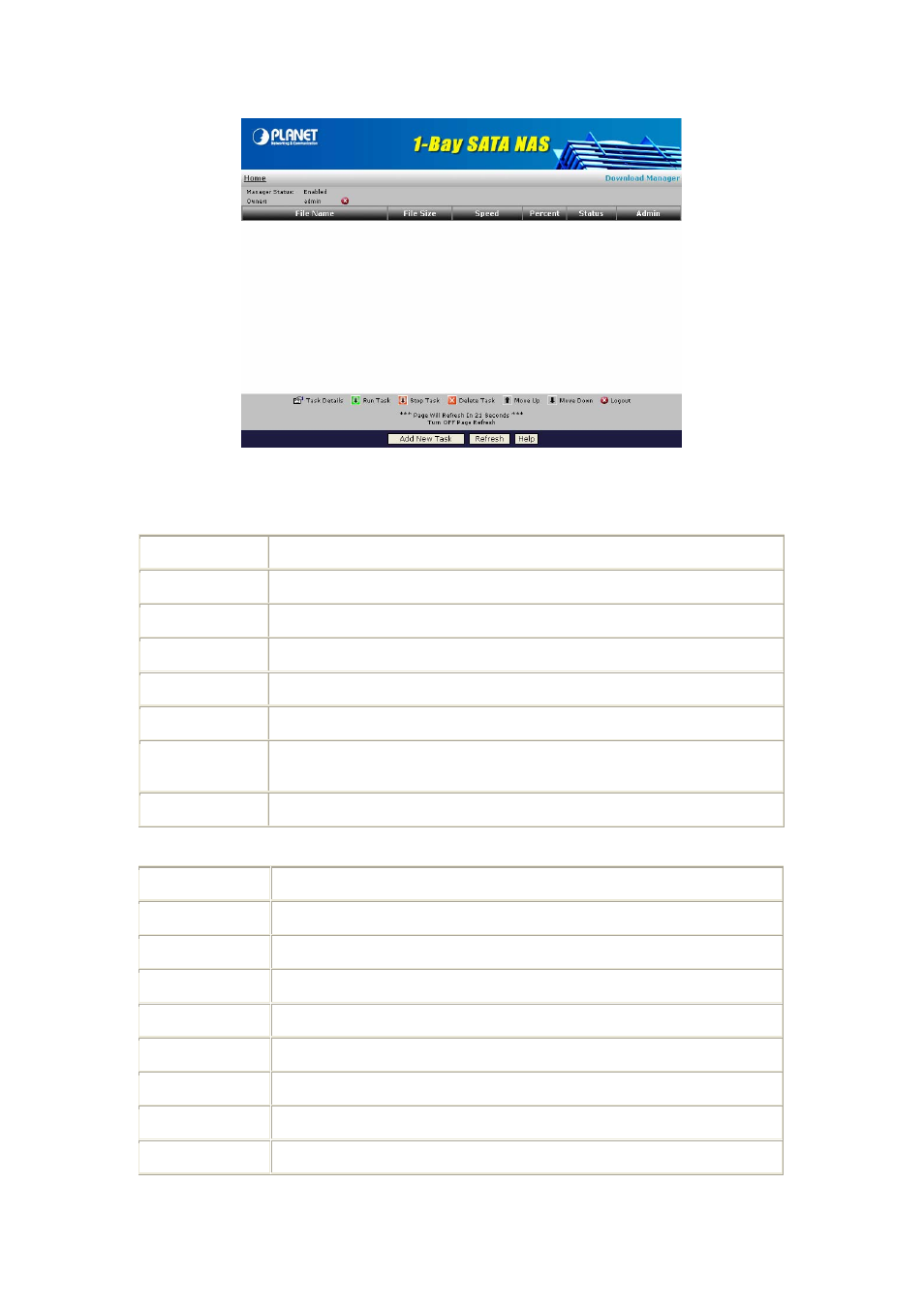
Upgrade Screen
Data
Manager Status
Status of the Download Manager, it can be 'Enabled' or 'Disabled'.
Owner
Name of the user that logins the Download Manager.
File Name
Name of the saved file in the NAS for the task.
File Size
Total size of the downloaded file for the task.
Speed
Download speed of the task.
Percent
Completed percentage of the downloaded file from the URL.
Status
Download status of the URL, it can be "Waiting", "Connecting", "Failed",
"Stopped", "Transferring" or "Done".
Admin
Select the operation on the task.
Action
Task Details
View the detailed information of the task.
Run Task
Start to run the selected task.
Stop Task
Stop the selected task.
Delete Task
Delete selected tasks.
Move Up
Increase the priority of the task.
Move Down
Decrease the priority of the task.
Logout
Leave the screen of Download Manager.
Add New Task
Open the window to add new task.
Refresh
Refresh the status of tasks.
Page 56
- ISW-1022M (167 pages)
- ADE-2400A (8 pages)
- ADE-4400 (2 pages)
- ADE-3400 (2 pages)
- ADE-3400 (61 pages)
- ADE-3400 (73 pages)
- ADW-4401 (84 pages)
- ADE-4400 (2 pages)
- ADE-3100 (51 pages)
- ADE-3410 (2 pages)
- ADW-4401 (2 pages)
- ADW-4401 (2 pages)
- ADN-4000 (118 pages)
- ADN-4000 (91 pages)
- ADN-4000 (2 pages)
- ADN-4100 (115 pages)
- ADN-4100 (2 pages)
- ADN-4100 (2 pages)
- ADN-4100 (2 pages)
- ADN-4100 (104 pages)
- ADN-4102 (2 pages)
- ADU-2110A (2 pages)
- ADU-2110A (37 pages)
- ADW-4302 (8 pages)
- ADW-4302 (6 pages)
- ADW-4100 (57 pages)
- GRT-501 (52 pages)
- GRT-501 (51 pages)
- PRT-301W (32 pages)
- VC-100M (26 pages)
- CS-2000 (573 pages)
- CS-2000 (16 pages)
- CS-2000 (13 pages)
- BM-525 (205 pages)
- CS-1000 (226 pages)
- BM-2101 (278 pages)
- CS-2001 (16 pages)
- CS-2001 (848 pages)
- CS-500 (12 pages)
- CS-5800 (12 pages)
- SG-4800 (182 pages)
- FRT-401NS15 (12 pages)
- FRT-401NS15 (76 pages)
- FRT-405N (2 pages)
- FRT-405N (108 pages)
