PLANET NAS-7100 User Manual
Page 39
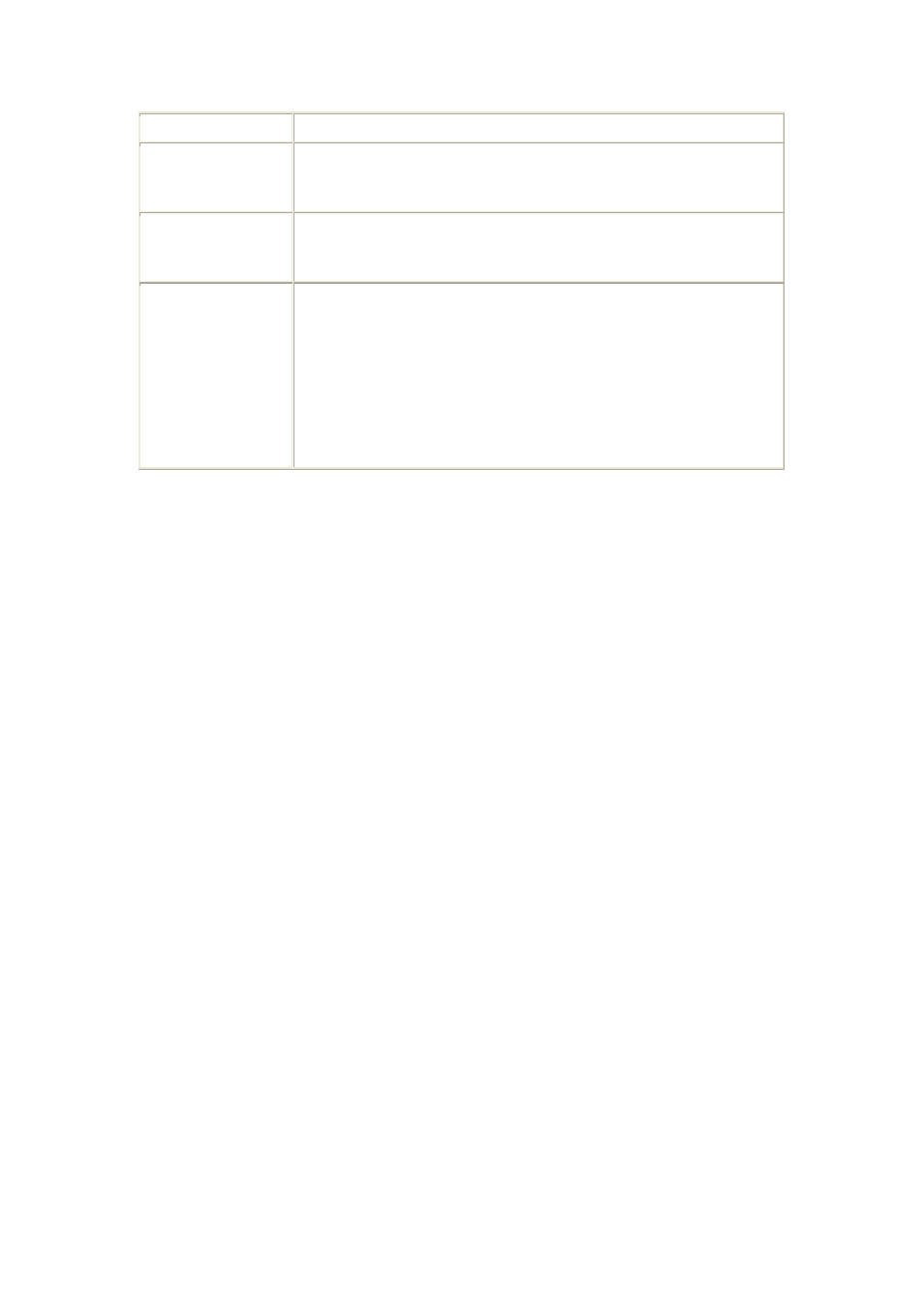
function, you must use FTP clients with SSL supported also.
Enable UPnP
Support
If enabled, the NAS will broadcast it's availability. For LAN users with
systems which support UPnP (e.g. Windows ME, Windows XP), an
icon for the NAS will be automatically generated.
Enable HTTPS
If enabled, you can access the NAS's web pages with HTTPS (HTTP
over SSL). This function can make sure all connections are encrypted
and secure.
Port Number
This port number is used for HTTP (Web Browser) connections to this
Server. The default is 80, as used by Web Servers. If this is changed,
you should use a number greater than 1024 (8080 is often used).
Also, if the port is not 80, you must specify the port in your Web
browser, in order to connect. To do this, add a ":" and the port number
after the address: e.g.
HTTP://192.168.0.100:8080
This example assumes the NAS IP Address is 192.168.0.100, and the
port number is 8080.
Page 39
- ISW-1022M (167 pages)
- ADE-2400A (8 pages)
- ADE-3400 (73 pages)
- ADW-4401 (84 pages)
- ADE-4400 (2 pages)
- ADE-3400 (2 pages)
- ADE-3400 (61 pages)
- ADE-4400 (2 pages)
- ADE-3100 (51 pages)
- ADE-3410 (2 pages)
- ADW-4401 (2 pages)
- ADW-4401 (2 pages)
- ADN-4000 (2 pages)
- ADN-4000 (118 pages)
- ADN-4000 (91 pages)
- ADN-4100 (2 pages)
- ADN-4100 (2 pages)
- ADN-4100 (104 pages)
- ADN-4100 (115 pages)
- ADN-4100 (2 pages)
- ADN-4102 (2 pages)
- ADU-2110A (2 pages)
- ADU-2110A (37 pages)
- ADW-4302 (8 pages)
- ADW-4302 (6 pages)
- ADW-4100 (57 pages)
- GRT-501 (52 pages)
- GRT-501 (51 pages)
- PRT-301W (32 pages)
- VC-100M (26 pages)
- CS-2000 (16 pages)
- CS-2000 (13 pages)
- CS-2000 (573 pages)
- BM-525 (205 pages)
- CS-1000 (226 pages)
- BM-2101 (278 pages)
- CS-2001 (16 pages)
- CS-2001 (848 pages)
- CS-500 (12 pages)
- CS-5800 (12 pages)
- SG-4800 (182 pages)
- FRT-401NS15 (76 pages)
- FRT-401NS15 (12 pages)
- FRT-405N (2 pages)
- FRT-405N (108 pages)
