Other configuration – PLANET NAS-7100 User Manual
Page 17
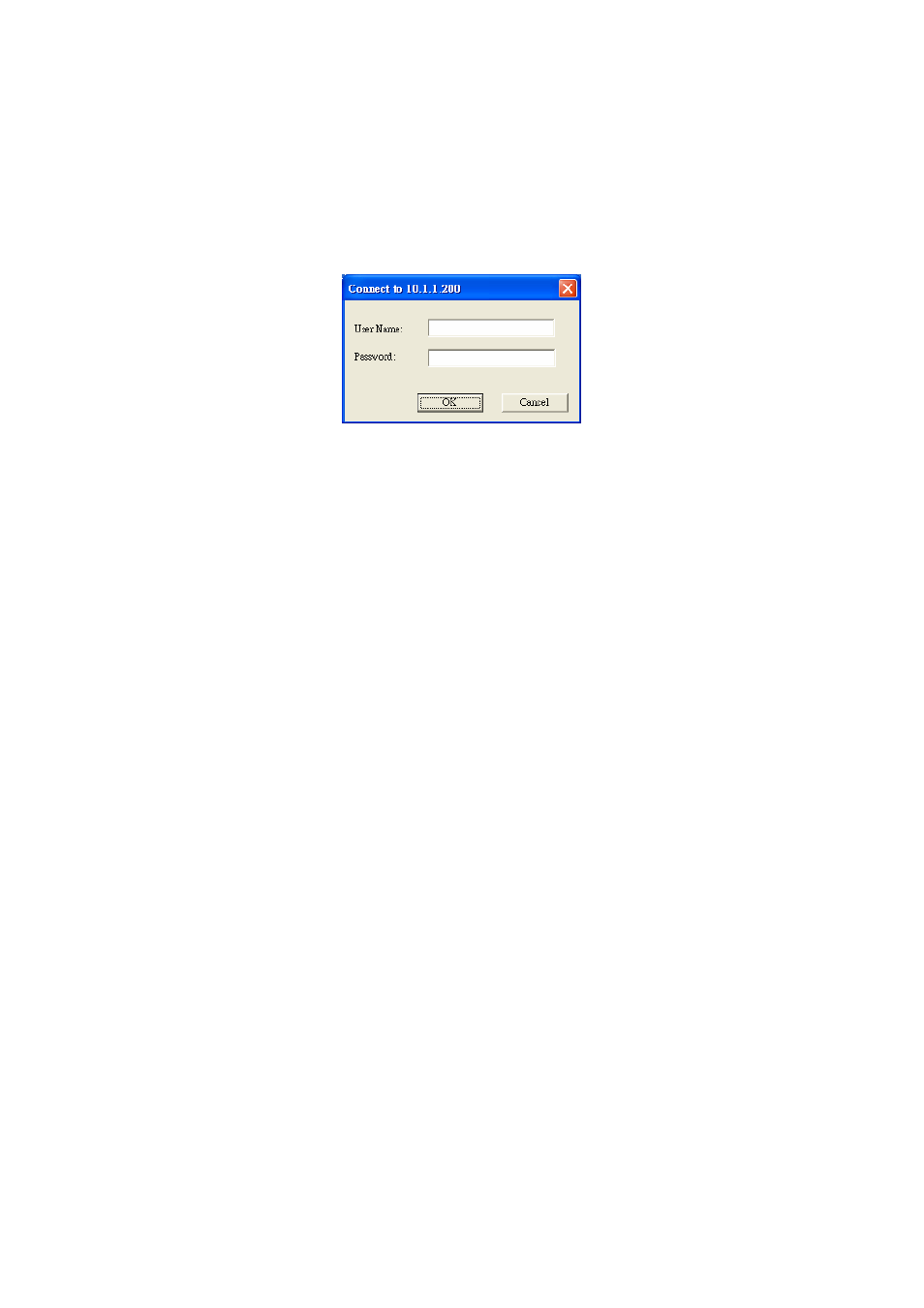
11. A list of all the NAS’s on your network will show on the left side. The right side displays
share folders of the currently selected NAS
12. Select which share folder you want to map and select a drive letter for this share folder
then click “Map” button. Then you will need to enter the user name and password for
network disk mapping.
13. This drive will now be available in Windows Explorer, and from the File- Open or File-
Save As dialog in all Windows applications.
Other Configuration
After the configuration above, all Windows users can access the NAS with "guest" access
rights. This allows access to the public shares (by default, DISK and FLASH or USB HDD).
However, we recommend creating an NAS "User" for each person on your LAN. This will
provide each person on your LAN with their own login (name and password) as well as their
own personal folder on the NAS.
See the Administration chapter for details on creating users via the Web-based interface.
Page 17
