PLANET NAS-7100 User Manual
Page 38
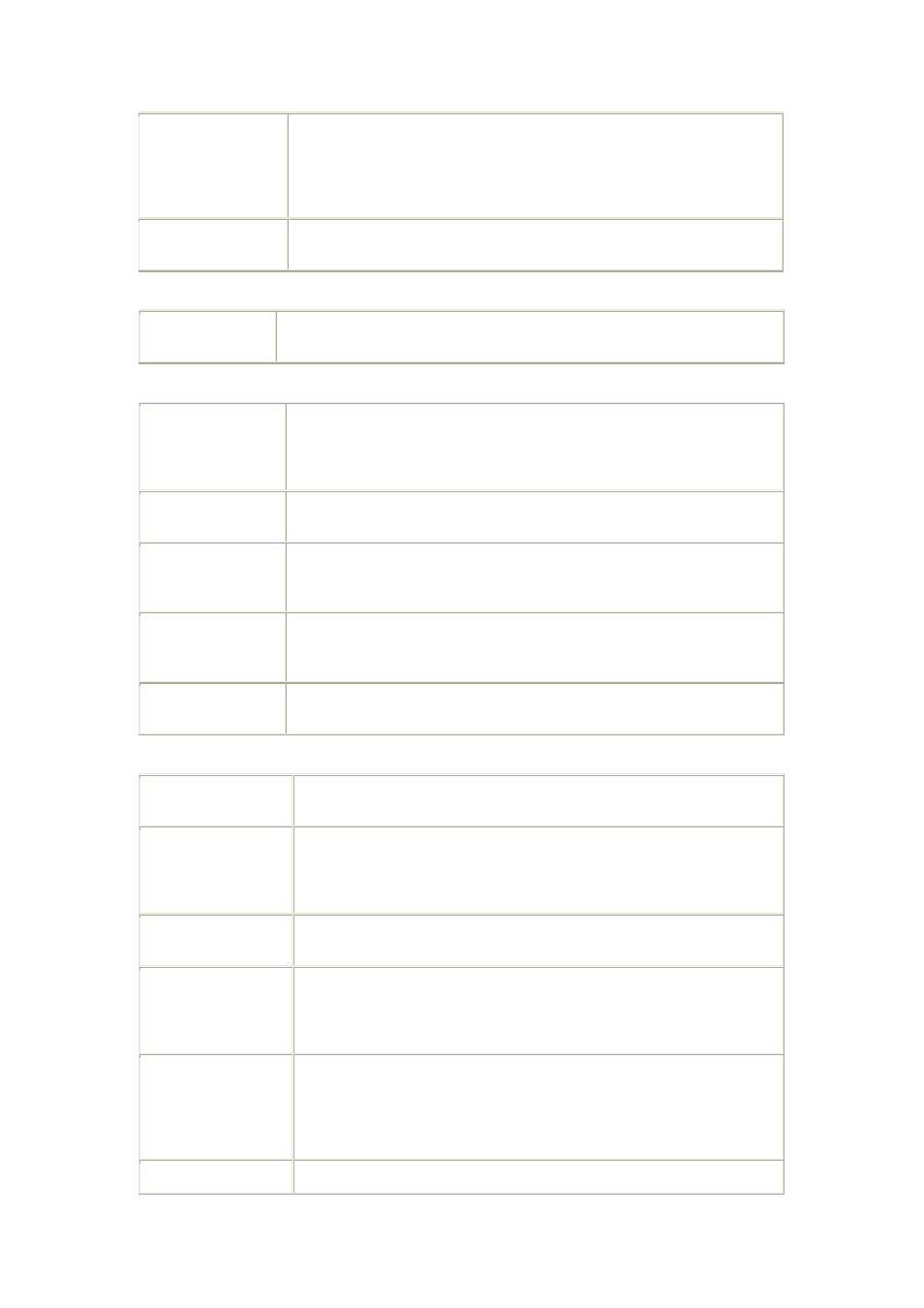
Enable WINS
Enable this if your LAN has a WINS Server.
If enabled, this device will register with the WINS Server. This will allow
users on the LAN to locate this device through a Router. (Without
WINS, "Network Neighborhood" or "My Network Places" only scans
the local LAN segment.)
WINS Server
If WINS is enabled, enter the IP Address of your WINS Server.
Normally, this will be a Windows NT/2000/XP Server.
Language
Language
Environment
Specify the language environment for FTP clients and Download
Manager.
Download Manager
Enable Download
Manager
If enabled, you can use Download Manager function on homepage to
download files with FTP and HTTP URLs. If special languages exists in
the URLs, you must make sure the Language Environment above is
correct, or they possibly fail to be downloaded.
Maximum Running
Tasks
Specify maximum number of tasks that can run at same time. It's up to
10 tasks.
Enable Schedule
If enabled, Download Manager only runs on the specified time period. If
disabled, Download Manager always runs. The option only takes effect
when Download Manager is enabled.
Day
Day of the schedule. If you want Download Manager to run in specified
period every day, you need select "Every Day", or you can select
others to limit Download Manager to run on one specified day.
Time
Time of the schedule. If selection of Day is not "Every Day", the End
Time cannot be after Start Time.
Options
Enable Guest Logins If enabled, then the user can use "guest" as user ID to login to the
NAS. If disabled, then "guest" will not be accepted as a login.
Convert failed logins
to "guest" logins
If enabled, then all Windows users will be able to access the NAS via
Network Neighborhood/My Network Places, with "guest" access
rights. By default, the "guest" user has Read/Write permission to the
"Disk" folder on the USB HDD, and all folders on the Flash Drive.
Enable NFS Server
If enabled, then it will be possible for users to access files using a
NFS (Network File System) client .
Enable FTP Server
If enabled, then it will be possible for users to upload and download
files using a FTP client program on their PC. The FTP server supports
UTF-8. If the FTP clients don't support UTF-8, please specify right
Language Environment above.
Allow anonymous
FTP login
The FTP server will prompt for a Username and Password when
clients attempt to connect. If this option is Enabled, users will be able
to enter "anonymous" as the Username, and any string as the
Password. If this option is Disabled, users must provide their correct
Name and Password.
Enable SSL
Enable SSL encryption support for the FTP server. To use this
Page 38
