Basic installation & setup, Installation, Requirements – PLANET NAS-7100 User Manual
Page 11: Procedure
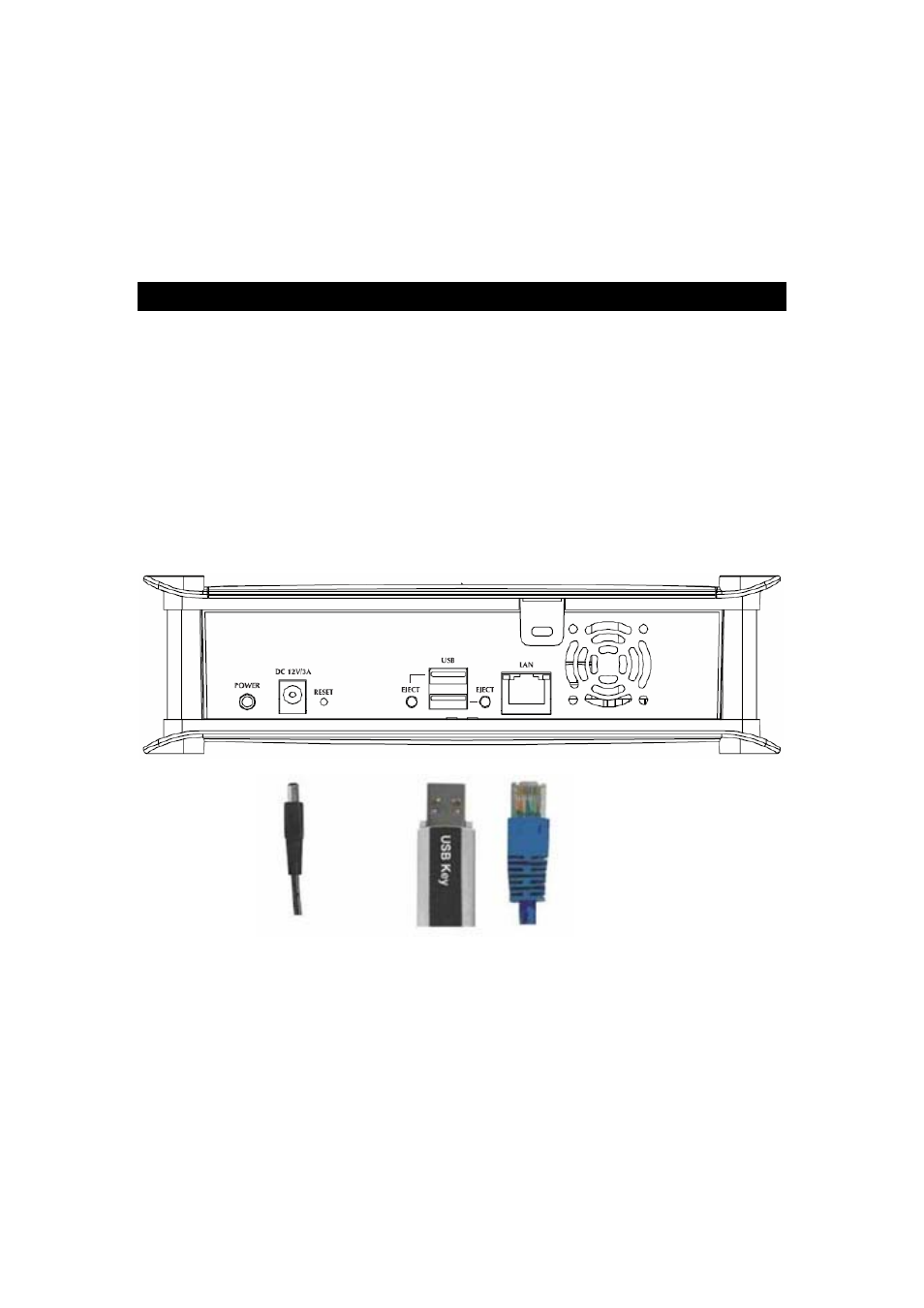
Basic Installation & Setup
The following section instructs you on how to physically connect the NAS to the network, and
how to configure the NAS for basic operation in your Windows environment. Everything you
need to do to get your NAS up and running is covered here.
Installation
Requirements
• Windows 95, 98, ME, NT 4.0, 2000, XP or Vista.
• Ethernet Network employing 10/100/1000Base
• TCP/IP
protocol.
Procedure
Installation
1. Connect the network cable to the NAS.
Connect the network cable to the LAN port on the rear of the NAS. Connect the other
end to your hub or switch.
2. Connect the USB device to USB port
3. Connect the supplied power adapter to a power outlet and plug the power cord into the
NAS's Power input on the rear panel.
Page 11
- ISW-1022M (167 pages)
- ADE-2400A (8 pages)
- ADE-4400 (2 pages)
- ADE-3400 (2 pages)
- ADE-3400 (61 pages)
- ADE-3400 (73 pages)
- ADW-4401 (84 pages)
- ADE-4400 (2 pages)
- ADE-3100 (51 pages)
- ADE-3410 (2 pages)
- ADW-4401 (2 pages)
- ADW-4401 (2 pages)
- ADN-4000 (2 pages)
- ADN-4000 (118 pages)
- ADN-4000 (91 pages)
- ADN-4100 (2 pages)
- ADN-4100 (104 pages)
- ADN-4100 (115 pages)
- ADN-4100 (2 pages)
- ADN-4100 (2 pages)
- ADN-4102 (2 pages)
- ADU-2110A (2 pages)
- ADU-2110A (37 pages)
- ADW-4302 (6 pages)
- ADW-4302 (8 pages)
- ADW-4100 (57 pages)
- GRT-501 (52 pages)
- GRT-501 (51 pages)
- PRT-301W (32 pages)
- VC-100M (26 pages)
- CS-2000 (16 pages)
- CS-2000 (13 pages)
- CS-2000 (573 pages)
- BM-525 (205 pages)
- CS-1000 (226 pages)
- BM-2101 (278 pages)
- CS-2001 (848 pages)
- CS-2001 (16 pages)
- CS-500 (12 pages)
- CS-5800 (12 pages)
- SG-4800 (182 pages)
- FRT-401NS15 (12 pages)
- FRT-401NS15 (76 pages)
- FRT-405N (2 pages)
- FRT-405N (108 pages)
