Media screen – PLANET NAS-7100 User Manual
Page 40
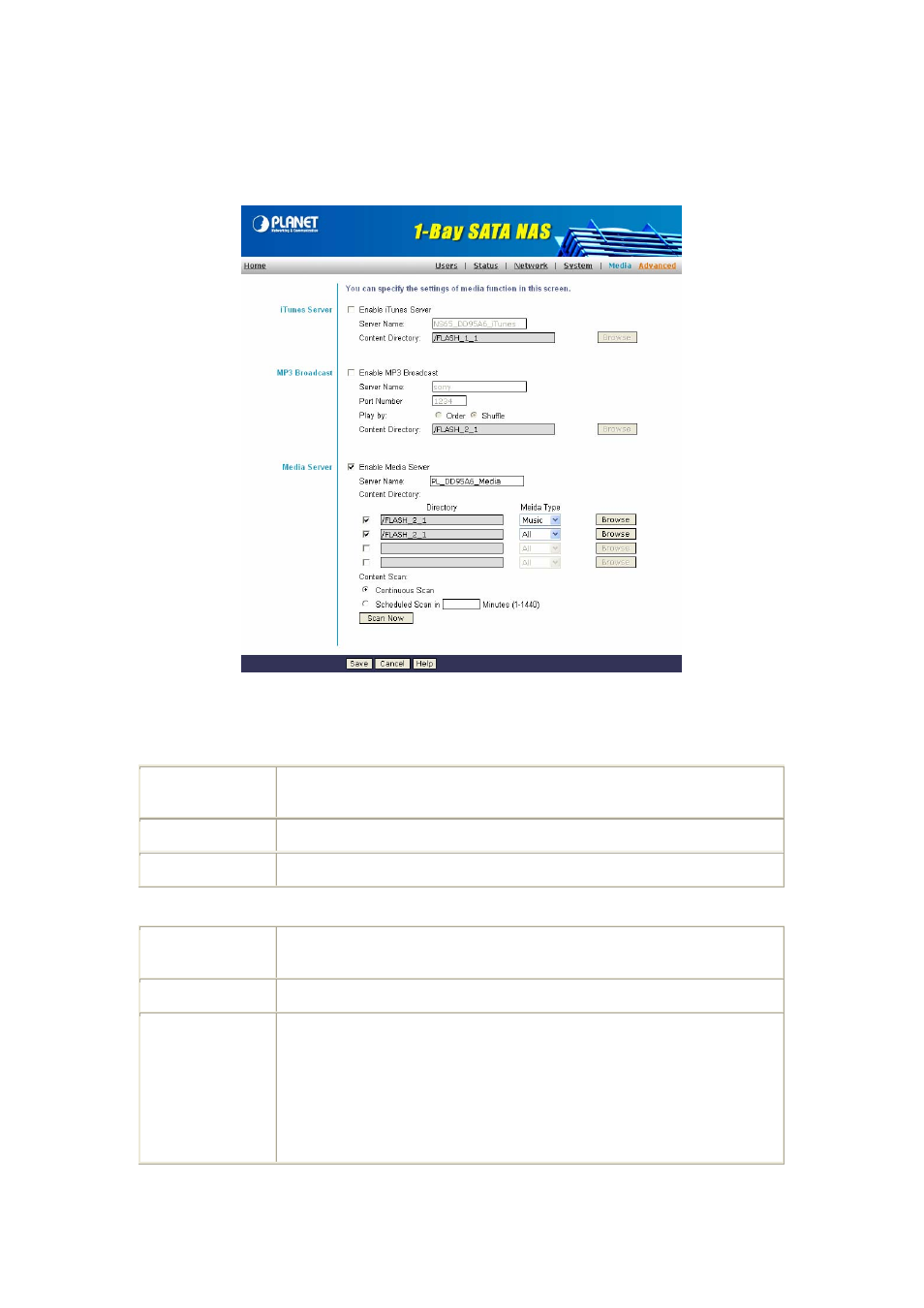
Media Screen
This screen allows you to configure the settings for media functions.
Media Screen
iTunes Server
Enable iTunes
Server
If enabled, then the user can listen music that stored in the NAS via
iTunes client.
Server Name
Specify the name of the iTunes Server.
Content Directory Specify the location in which music need be served iTunes Server.
MP3 Broadcast
Enable MP3
Broadcast
If enabled, then the NAS will broadcast MP3 in specifed folder, and user
can listen to them by music players such as WinAMP etc.
Server Name
Specify the name of the MP3 Broadcast.
Port
This port number is used for HTTP connections to MP3 Broadcast.. The
default is 1234.. If this is changed, you should use a number greater
than 1024. In order to connect to the music broadcast via WinAMP etc,
need add a ":" and the port number after the address: e.g.
HTTP://192.168.0.100:1234
This example assumes the NAS's IP Address is 192.168.0.100, and the
port number is 1234.
Page 40
- ISW-1022M (167 pages)
- ADE-2400A (8 pages)
- ADE-3400 (73 pages)
- ADW-4401 (84 pages)
- ADE-4400 (2 pages)
- ADE-3400 (2 pages)
- ADE-3400 (61 pages)
- ADE-4400 (2 pages)
- ADE-3100 (51 pages)
- ADE-3410 (2 pages)
- ADW-4401 (2 pages)
- ADW-4401 (2 pages)
- ADN-4000 (2 pages)
- ADN-4000 (118 pages)
- ADN-4000 (91 pages)
- ADN-4100 (2 pages)
- ADN-4100 (2 pages)
- ADN-4100 (104 pages)
- ADN-4100 (115 pages)
- ADN-4100 (2 pages)
- ADN-4102 (2 pages)
- ADU-2110A (2 pages)
- ADU-2110A (37 pages)
- ADW-4302 (8 pages)
- ADW-4302 (6 pages)
- ADW-4100 (57 pages)
- GRT-501 (52 pages)
- GRT-501 (51 pages)
- PRT-301W (32 pages)
- VC-100M (26 pages)
- CS-2000 (16 pages)
- CS-2000 (13 pages)
- CS-2000 (573 pages)
- BM-525 (205 pages)
- CS-1000 (226 pages)
- BM-2101 (278 pages)
- CS-2001 (16 pages)
- CS-2001 (848 pages)
- CS-500 (12 pages)
- CS-5800 (12 pages)
- SG-4800 (182 pages)
- FRT-401NS15 (76 pages)
- FRT-401NS15 (12 pages)
- FRT-405N (2 pages)
- FRT-405N (108 pages)
