PLANET WSG-404 User Manual
Page 93
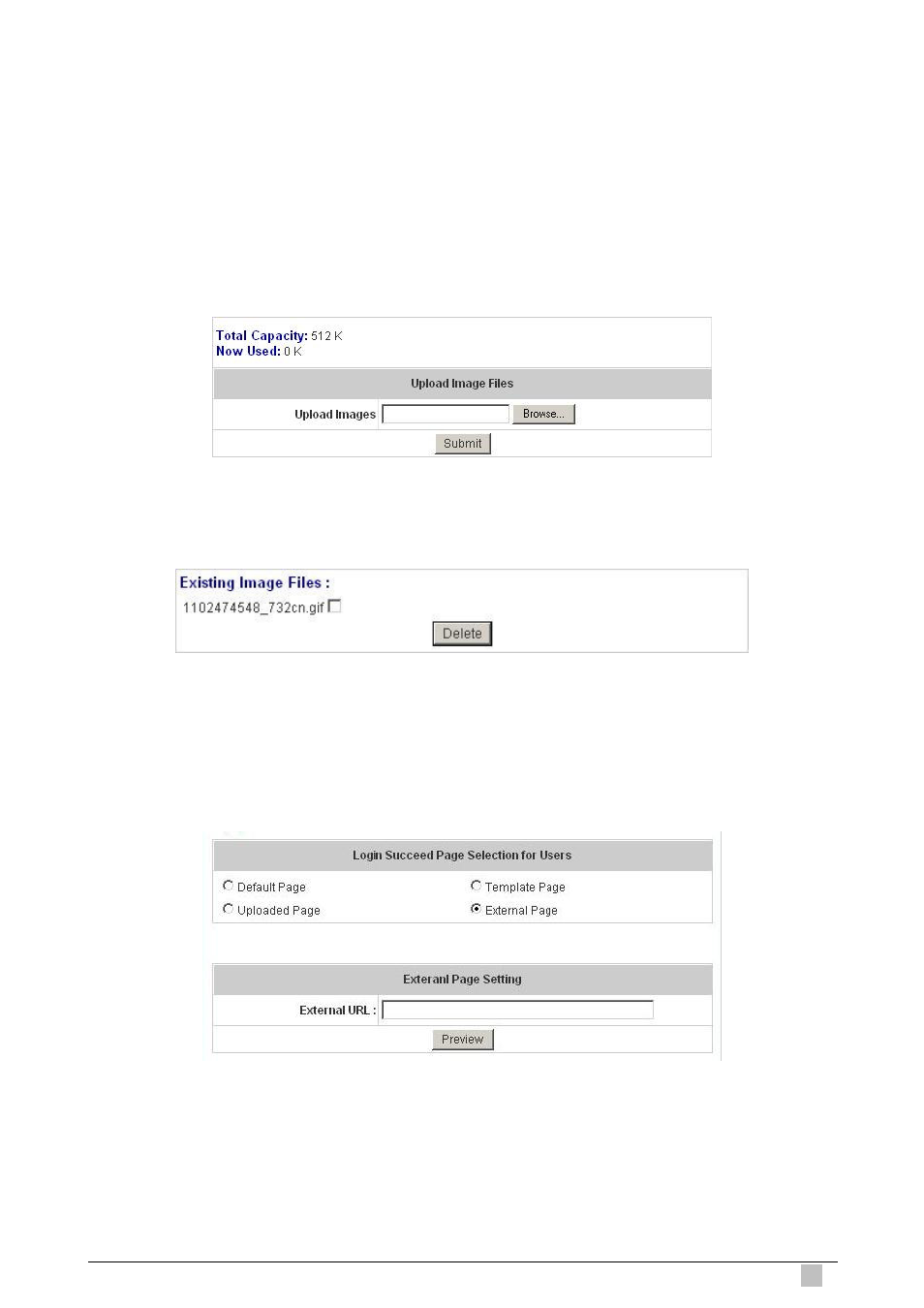
Wireless Subscriber Gateway
93
After the upload process is completed, the new login succeed page can be previewed by
clicking
Preview
button at the bottom.
Enter or browse the filename of the images to upload in the
Upload Images
field
on the
Upload Images Files
page and then click
Submit
. The system will show the used space
and the maximum size of the image file of 512K. If the administrator wishes to restore the
factory default of the login succeed page, click the
Use Default Page
button to restore it to
default.
After the image file is uploaded, the file name will show on the
“Existing Image Files”
field.
Check the file and click
Delete
to delete the file.
d. Choose the
External Page
selection and get the login succeed page from the specific
website. Enter the website address in the
“External Page Setting”
field and then click
Apply
. After applying the setting, the new login succeed page can be previewed by
clicking
Preview
button at the bottom of this page.
5.
Login Succeed Page for On-Demand:
The administrator can use the default login succeed
page for On-Demand or get the customized login succeed page for On-Demand by setting
the template page, uploading the page or downloading from the specific website. After
finishing the setting, click
Preview
to see the login succeed page for On-Demand.
