PLANET WSG-404 User Manual
Page 88
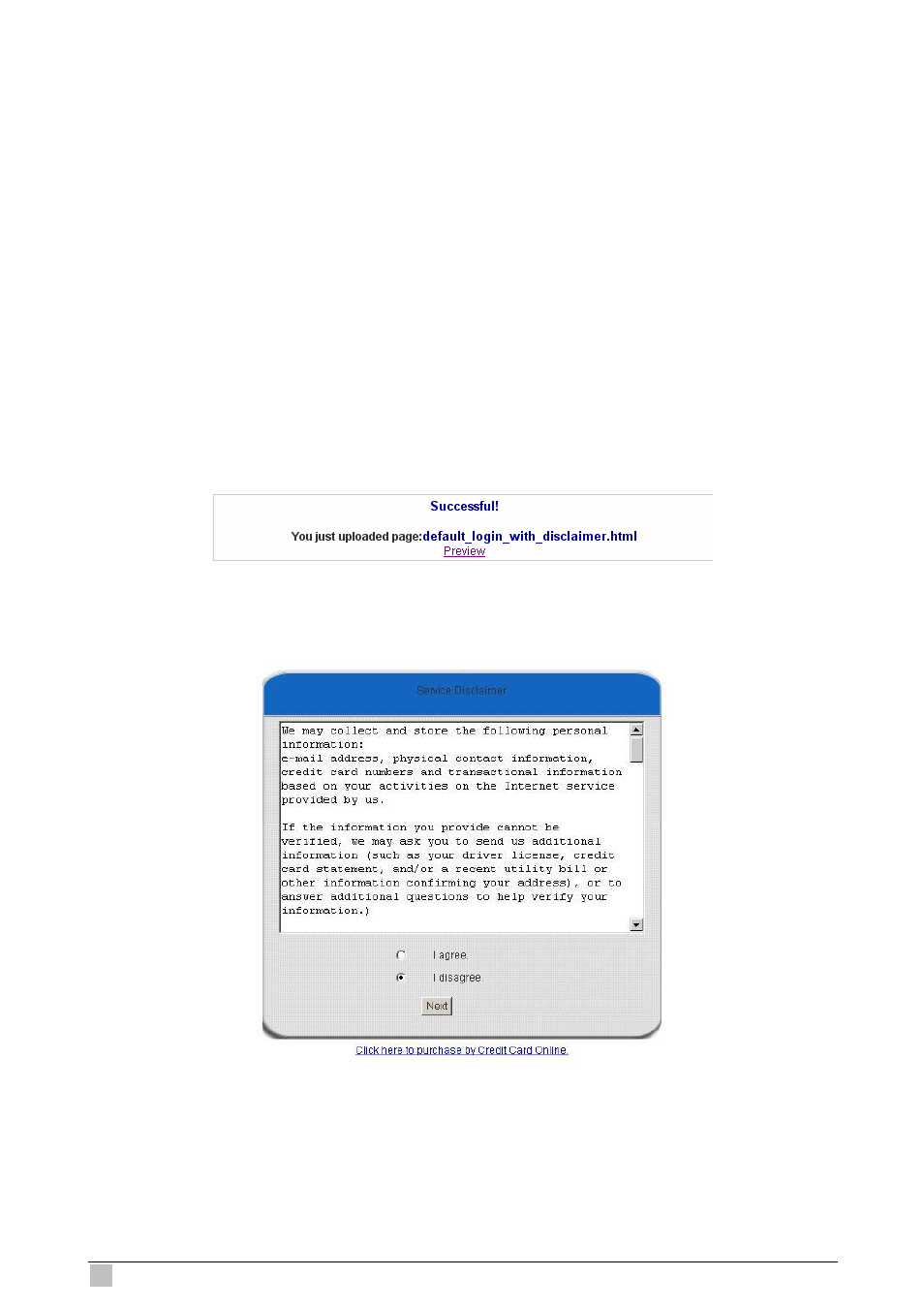
WSG-404 User Guide
88
In PLANET WSG-404, the end user first gets a login page when she/he opens its web
browser right after associating with an access point. However, in some situations, the
hotspot owners or MIS staff may want to display “terms of use” or announcement
information before the login page. Hotspot owners or MIS staff can design a new
disclaimer/announcement page and save the page in their local server. After the
agreement shown on the page is read, users are asked whether they agree or disagree
with the disclaimer. By clicking I agree, users are able to log in. If users choose to decline,
they will get a popup window saying they are unable to log in. The basic design is to have
the disclaimer and login function in the same page but with the login function hidden until
users agree with the disclaimer.
For more details about the codes of the disclaimer, please refer to Appendix E.
If the page is successfully loaded, an
upload success
page will show up.
“Preview”
can be clicked to see the uploaded page.
